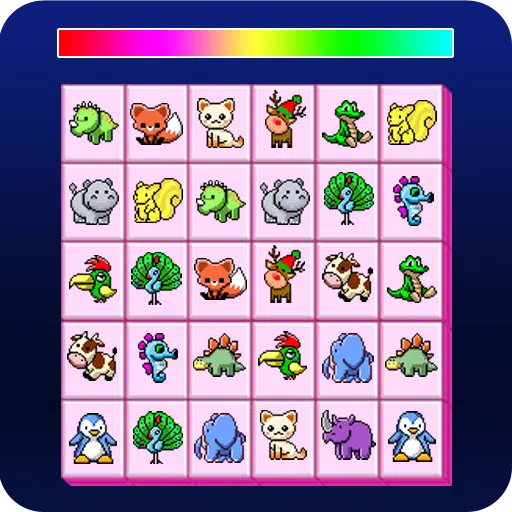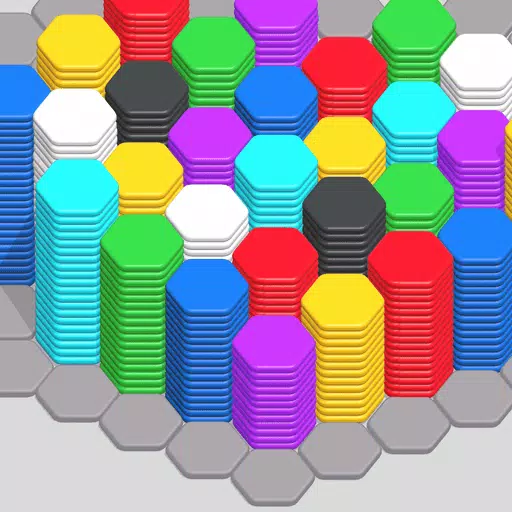"Mastering Sandstone: Standoff 2 Map Guide"
Sandstone stands out as one of the most popular and strategically engaging maps in Standoff 2, offering a blend of tight chokepoints, wide-open mid areas, and multiple routes to bomb sites. This desert-themed map challenges players to think tactically and adapt quickly, whether playing as an attacker or a defender. Understanding Sandstone's layout and mechanics is essential to securing victory in this FPS game.
In this comprehensive guide, we’ll delve into the key features of Sandstone, highlight strategic positions for both attackers and defenders, and provide tips to outplay your opponents. Whether you're just starting to learn map positioning in Standoff 2 or are a seasoned player looking to refine your skills, this guide will help you master every corner of Sandstone.
Sandstone Layout Overview
Sandstone is a symmetrical map featuring two bomb sites—A and B—connected by narrow alleyways, open mid areas, and critical chokepoints. The map's design encourages a variety of playstyles, from long-range sniping to close-quarters combat, with its mix of long sightlines and tight corners.
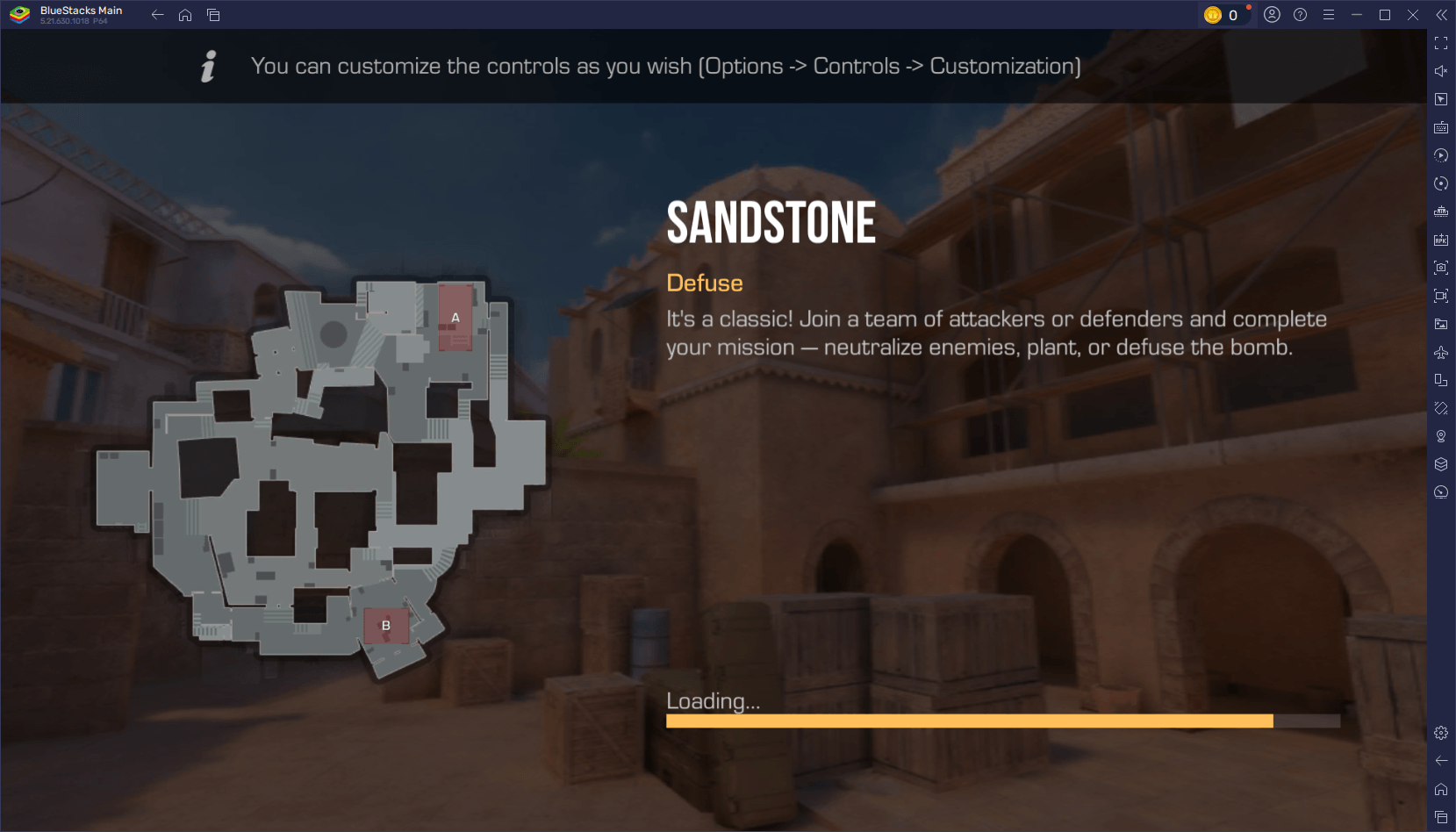
Key Strategies for Sandstone
- Control Mid: Mid serves as the gateway to both bomb sites. Controlling this area is crucial for rotating to reinforce a bomb site or flanking the enemy, ensuring map dominance.
- Utility Is Your Best Friend: Use grenades strategically to block sightlines, force opponents out of cover, or create space for pushes. Smoke grenades, in particular, can neutralize snipers on long sightlines.
- Communication Is Key: Always communicate enemy positions, rotations, and bomb activity to keep your team informed. Coordinated plays will always outperform solo efforts.
- Adapt to the Enemy: If a strategy isn’t working, be ready to switch things up. Fake a push to one site, then rotate to the other to catch defenders off guard.
Sandstone’s fast-paced gameplay demands precision and responsiveness, which you can achieve by playing Standoff 2 on PC with BlueStacks. With advanced keymapping, you can customize your controls for a PC-like experience, gaining an edge with smoother movements and better aim. BlueStacks’ exclusive Smart Controls automate toggling between shooting mode and cursor mode, ensuring seamless transitions during critical moments.
Whether you're holding chokepoints as a defender or pushing sites as an attacker, playing on BlueStacks ensures you're always in full control. Download BlueStacks today and dominate Sandstone with the best tools at your fingertips.
Latest Articles



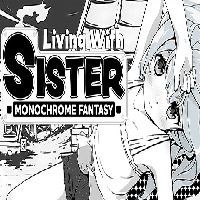








![Roblox Forsaken Characters Tier List [UPDATED] (2025)](https://images.dyk8.com/uploads/18/17380116246797f3e8a8a39.jpg)