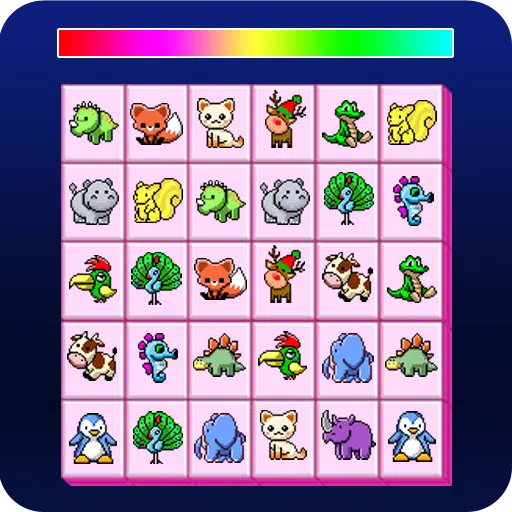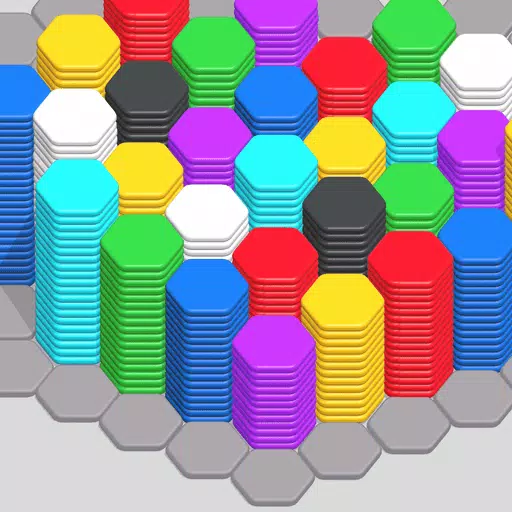The Best Tips and Tricks to Master Draconia Saga on PC with BlueStacks
Dive into the enchanting world of Draconia Saga, an RPG that promises a deeply engaging experience filled with thrilling challenges and epic adventures. To ensure you make the most of your journey through Arcadia, we've gathered essential tips and tricks. These strategies will not only enhance your gameplay but also help you triumph over formidable battles, manage your resources effectively, and fully immerse yourself in the game, especially when playing on BlueStacks. If you're new to Draconia Saga, these tips are crucial for optimizing your progression and enriching your gaming experience.
Enhance Your Gameplay by Playing on BlueStacks
Maximize your Draconia Saga adventure by playing on BlueStacks, which offers an elevated gaming experience through its array of advanced features. A standout feature is the Keymapping Tool, enabling you to switch from touch controls to using a mouse and keyboard. This shift provides enhanced precision in controlling your character's movements and attacks, making it simpler to dodge and maneuver during intense combat scenarios.

Continuously upgrading your character's skills and equipment will ensure they remain robust and ready to tackle any challenge that comes their way.
By implementing these tips and tricks, you'll be well-equipped to master Draconia Saga and fully embrace your adventure in Arcadia. For the ultimate gameplay experience, don't forget to play Draconia Saga on PC with BlueStacks. Revel in superior control, breathtaking graphics, and efficient gameplay thanks to BlueStacks' powerful features. Embark on your journey today and conquer the mystical realm of Draconia Saga!
Latest Articles



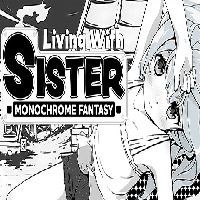








![Roblox Forsaken Characters Tier List [UPDATED] (2025)](https://images.dyk8.com/uploads/18/17380116246797f3e8a8a39.jpg)