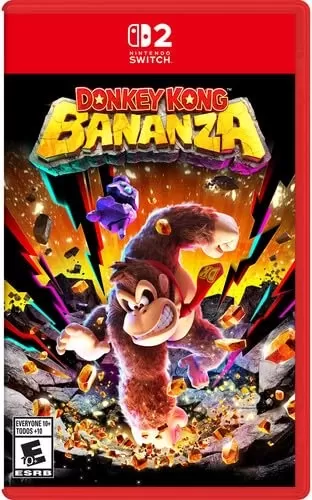Application Description
AA Mirror, a free app by SlashMax, mirrors your phone's screen onto your car's dashboard, providing convenient access to navigation, music, and calls through Android Auto – all without needing MirrorLink.
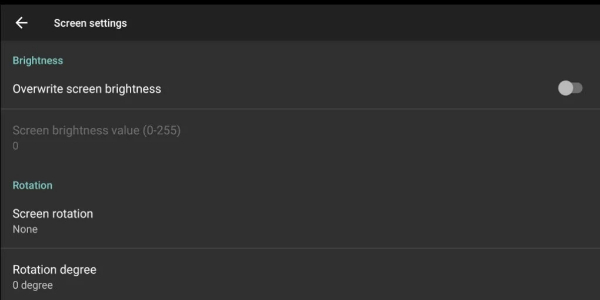
How AA Mirror Works
Prioritizing driver safety, AA Mirror integrates your phone's functions into your car's infotainment system. Connect your smartphone via Bluetooth, and your screen is mirrored onto the dashboard. Adjust brightness and screen size to suit your needs, and enjoy multi-touch functionality for seamless multitasking. Passengers can even access entertainment apps like Netflix and YouTube.
Hands-free operation is a key feature. Gesture and voice controls let you manage apps without taking your hands off the wheel or your eyes off the road. Voice control simplifies navigation through the infotainment system. The only downside is occasional, minor crashes.
Streamlined Mobile Access in Your Vehicle
AA Mirror offers safe and easy access to your phone's information from your car's dashboard, minimizing distractions. Enjoy enhanced travel with access to entertainment apps.
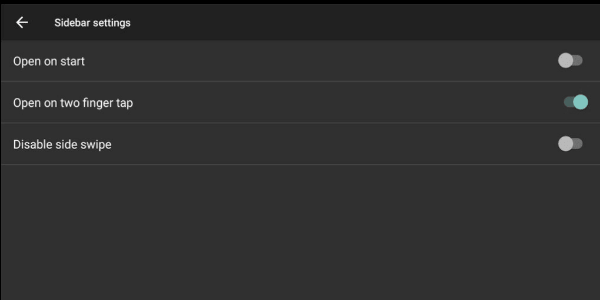
Key Features:
- Full-screen mirroring
- Multi-touch support
- Brightness and screen orientation control
- Customizable brightness and screen size within Android Auto
- Gesture-based app control
For downtime, like waiting for someone, enjoy apps like Netflix or YouTube (while parked, of course!).
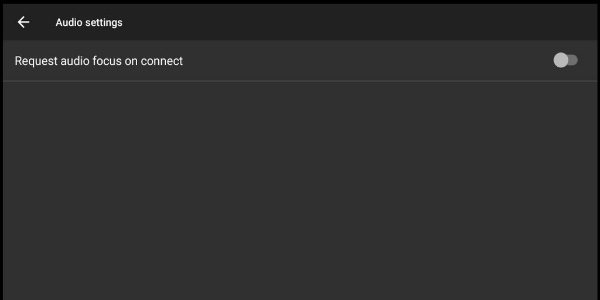
Version 1.0 Updates
This latest release includes minor bug fixes and improvements. Download or update to experience these enhancements.
Advantages & Disadvantages
Advantages:
- Convenient and safe dashboard display of your phone's screen
- Hands-free operation
- Customizable settings
Disadvantages:
- Occasional app freezes
Screenshot
Reviews
Great app for mirroring my phone to my car's display! Navigation and music work seamlessly, super convenient. Just wish it had a bit more customization for the interface.
Apps like AA Mirror


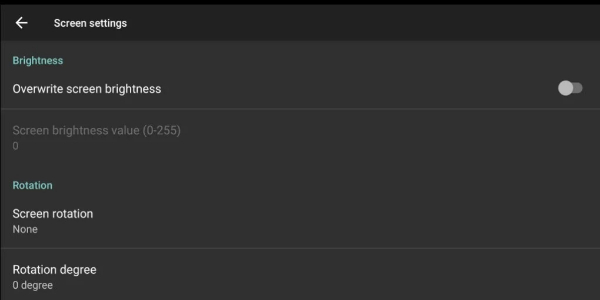
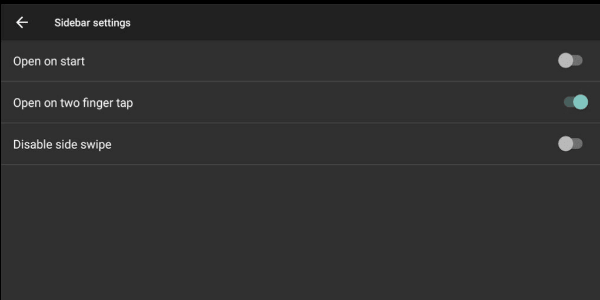
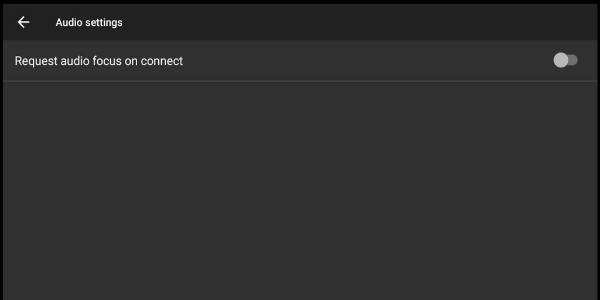























![Roblox Forsaken Characters Tier List [UPDATED] (2025)](https://images.dyk8.com/uploads/18/17380116246797f3e8a8a39.jpg)