
Application Description
All Format Video Photos & IPTV: Your Ultimate Multimedia Solution
This versatile app transforms your Android device into a powerful multimedia hub, effortlessly playing videos and photos on your phone, tablet, or big screen TV. Stream content directly to your Google Chromecast or Chromecast built-in TV for a truly immersive viewing experience.
Key Features:
-
Effortless Screen Mirroring: Seamlessly mirror your Android screen to your TV, extending your entertainment and productivity to a larger display. Enjoy apps, games, and more on the big screen.
-
Comprehensive Multimedia Playback: A free, user-friendly player supporting a vast array of video and photo formats, including MKV, MP4, AVI, MOV, Ogg, FLAC, TS, M2TS, Wv, and AAC. It also handles livestreams and IPTV transmissions (HLS, M3U, W3U, and RSS).
-
Chromecast Streaming: Cast your favorite videos, photos, and IPTV streams to your Chromecast device with a single tap. Enjoy your content on the big screen with ease.
-
Enhanced Viewing Experience: Enjoy subtitles and Full HD resolution for a superior viewing experience.
-
Remote Control Convenience: Control the content playing on your TV directly from your Android device, providing a seamless and convenient remote control experience.
In Conclusion:
All Format Video Photos & IPTV is a must-have app for anyone seeking a comprehensive and user-friendly multimedia solution. Its powerful features, including Chromecast integration, extensive format support, and intuitive interface, make it the perfect choice for enjoying your media collection on any screen. Download today and experience the ultimate in free, privacy-respecting entertainment.
Screenshot
Reviews
Apps like TV Cast & Player - All Format


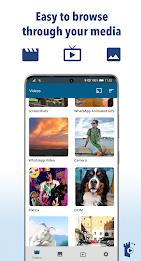

























![Roblox Forsaken Characters Tier List [UPDATED] (2025)](https://images.dyk8.com/uploads/18/17380116246797f3e8a8a39.jpg)
















