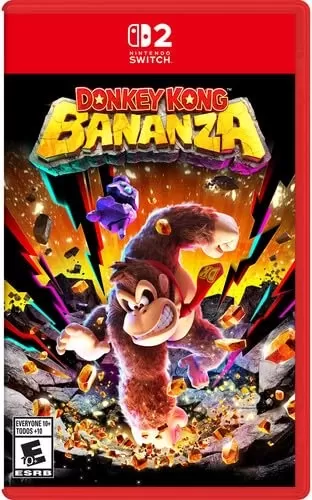Application Description
Key Features of Auto Transfer: Phone To SD Card:
❤️ Effortless File Transfer: Transfer files to your SD card quickly and easily, the perfect solution for devices with limited internal storage.
❤️ Broad File Format Support: Supports a wide variety of file types, including audio, video, images, documents, and APKs, covering most common file formats.
❤️ Batch File Transfer: Transfer multiple files simultaneously, saving you significant time and effort compared to individual transfers.
❤️ Automated Transfers: Enable auto transfer, select source and destination folders, and SmartStorage will automatically move new files. No manual intervention required!
❤️ Scheduled Transfers: Set a schedule for automatic transfers and let SmartStorage handle the rest. Simply select source and destination folders and your transfer schedule.
❤️ Intelligent Storage Management: Includes internal and external storage file managers for a complete overview of storage usage. Easily view large files and remove unnecessary ones to free up space.
In Conclusion:
SmartStorage's user-friendly interface and powerful storage management tools make it an essential app for anyone seeking to optimize their device's storage capacity. Download Auto Transfer: Phone To SD Card today for seamless data transfers and maximum storage efficiency.
Screenshot
Reviews
Apps like Auto Transfer:Phone To Sd Card


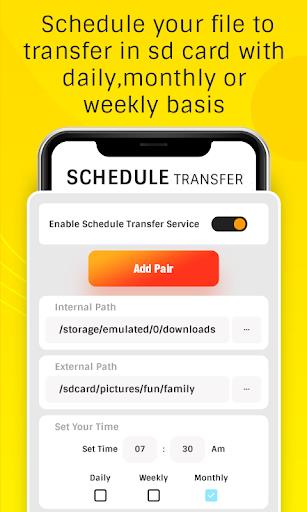













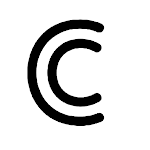

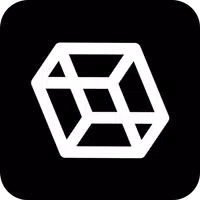









![Roblox Forsaken Characters Tier List [UPDATED] (2025)](https://images.dyk8.com/uploads/18/17380116246797f3e8a8a39.jpg)