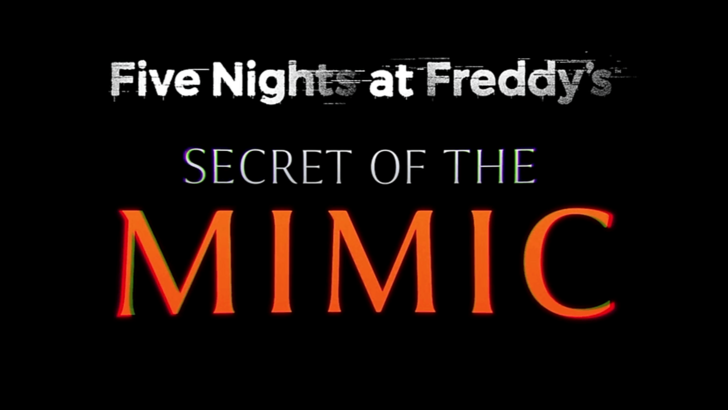Application Description
Autosync for Box - BoxSync Key Features:
⭐️ Automated File Syncing and Backup: Seamlessly synchronize files and folders across Box cloud storage and your other devices.
⭐️ Photo and File Backup: Perfect for automatically transferring and sharing photos, documents, and other files between devices.
⭐️ Two-Way Synchronization: New files are automatically uploaded to the cloud and downloaded to your devices, ensuring consistent synchronization across all platforms.
⭐️ Versatile Sync Modes: Choose from upload-only, download-only, and download-mirror modes for customized file synchronization.
⭐️ Efficient and Battery-Friendly: Minimizes battery drain even under fluctuating network conditions.
⭐️ Customizable Sync Intervals: Set your preferred sync frequency, from every 15 minutes to hourly.
In Summary:
Autosync for Box - BoxSync provides a simple and efficient way to keep your files and folders synchronized across devices and Box cloud storage. Its powerful features and flexible sync modes ensure a smooth and reliable file transfer experience, whether you're sharing photos, backing up crucial documents, or managing files across multiple devices. Upgrade to premium for enhanced functionality and support. Download now and streamline your file management!
Screenshot
Reviews
Apps like Autosync for Box - BoxSync

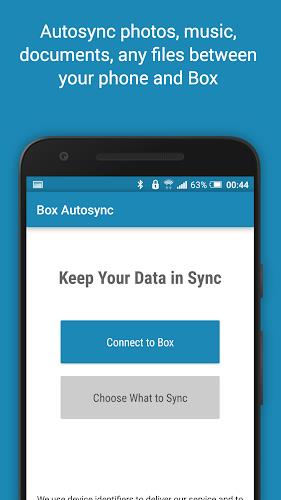
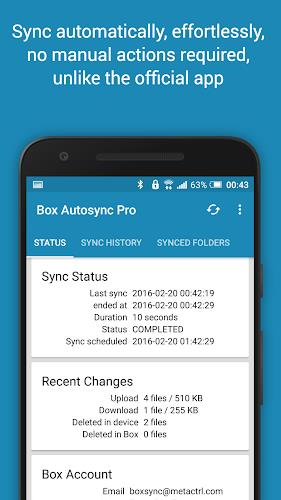
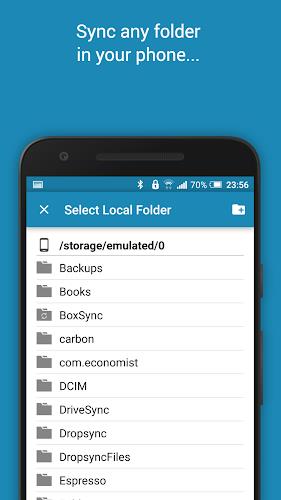




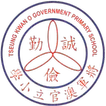
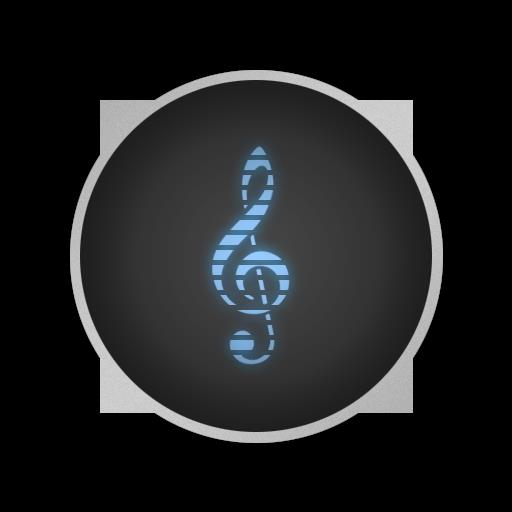


















![Roblox Forsaken Characters Tier List [UPDATED] (2025)](https://images.dyk8.com/uploads/18/17380116246797f3e8a8a39.jpg)