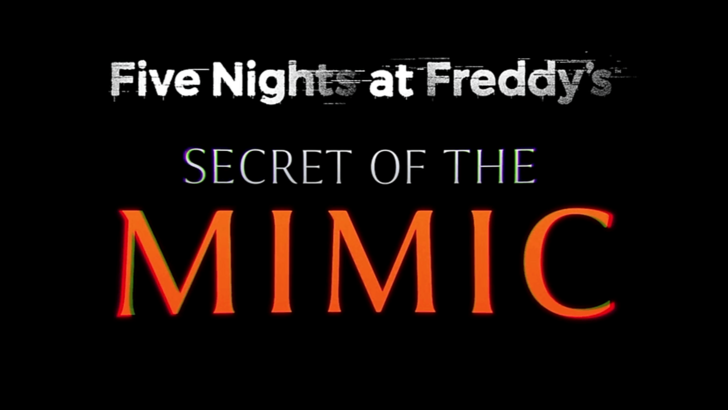Application Description
Unlock unparalleled productivity with CamScanner APK, a game-changer for mobile document management. Developed by CamSoft Information and a Google Play standout, this app revolutionizes how you handle paper documents. Transform your Android device into a powerful scanner, instantly accessing, editing, and sharing contracts, receipts, and more – all from your pocket. It's the ultimate tool for a seamlessly organized digital archive.
Using CamScanner APK:
- Download and install CamScanner from Google Play to begin your document digitization journey.
- Open the app and use your phone's camera to capture your document. This initiates the transformation of your phone into a sophisticated scanning device.
- Adjust margins to ensure all crucial details are captured clearly.
- CamScanner rapidly processes the image, converting it into a standard PDF. This efficient conversion highlights the app's streamlined workflow.
Key Features of CamScanner APK:
- Effortless Digitization: Quickly convert physical documents (invoices, sketches, notes) into digital formats with a single tap.
- Superior Scan Optimization: The app enhances image quality with smart cropping and auto-enhancements, ensuring clear, vibrant results.
- Optical Character Recognition (OCR): Extract text from images and PDFs for easy editing, searching, and sharing. This seamless transition from paper to digital text is a key advantage.
- Versatile Sharing: Share scanned documents via social media, email, or downloadable links with ease and speed.
- Wireless Printing & Faxing: Print wirelessly and send faxes internationally (to over 30 countries).
- Comprehensive Editing Suite: Annotate, add watermarks, and customize your documents.
- AI-Powered Image Enhancement: Revitalize black-and-white photos and restore blurred images using AI.
- Rapid Search: Quickly locate documents using OCR and tagging.
- Robust Security: Protect sensitive documents with passwords and secure download links.
- Cross-Platform Synchronization: Access your documents across all your devices.
Pro Tips for Optimal CamScanner Usage:
- Maximize Lighting: Scan in well-lit areas to minimize shadows and improve scan clarity.
- Precise Cropping: Adjust cropping for perfect document framing, ensuring all essential information is included.
- Effective Tagging: Organize your scans with the built-in tagging system for easy retrieval.
- Secure Sensitive Information: Utilize password protection for confidential documents.
CamScanner APK Alternatives:
- Adobe Scan: A user-friendly alternative with comprehensive features integrated within the Adobe ecosystem, including OCR capabilities.
- Microsoft Office Lens: A free option well-integrated with the Microsoft Office suite, ideal for capturing whiteboards, documents, and business cards.
- Scanbot: A simple yet powerful scanning solution with excellent edge detection and speed, offering features like QR code scanning and cloud service integration.
Conclusion:
CamScanner transforms your mobile device into a highly efficient digital archive, combining convenience with powerful features. From scanning and editing to secure storage, it's a top-tier productivity app. Download CamScanner MOD APK to streamline your document management and boost your productivity. It simplifies digitization, editing, and sharing, making it an invaluable tool for both personal and professional use.
Screenshot
Reviews
Apps like CamScanner- scanner, PDF maker

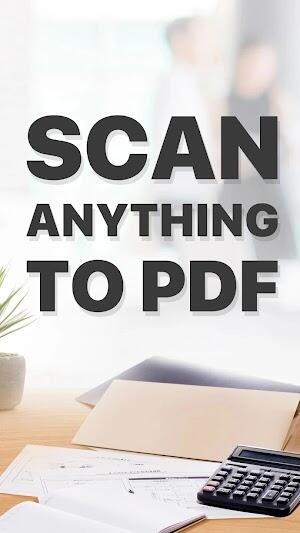


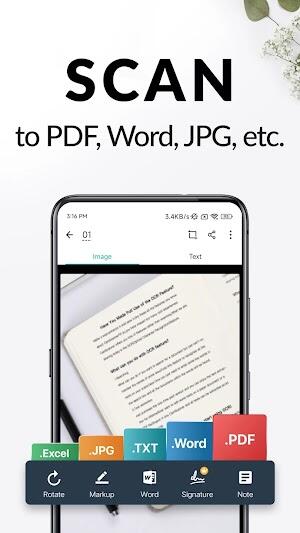























![Roblox Forsaken Characters Tier List [UPDATED] (2025)](https://images.dyk8.com/uploads/18/17380116246797f3e8a8a39.jpg)