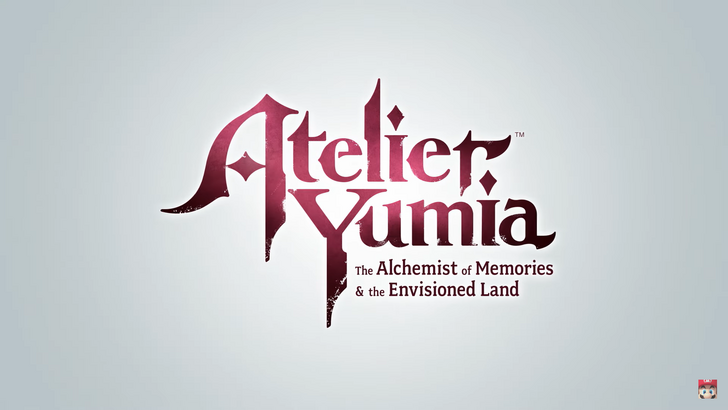Application Description
Developer Options: A Time-Saving App for Android Developers
Developer Options is an indispensable application for Android developers seeking streamlined access to often-hidden developer settings. This user-friendly tool significantly reduces the time spent navigating complex menus to reach essential development options. It also provides a convenient shortcut to enable developer options if they are currently disabled. Regardless of your preferred language, this app is a must-have for efficient Android development.
Key Features:
- Instant Access to Hidden Settings: Quickly access developer settings typically buried within Android's menus.
- Time Efficiency: Eliminate the cumbersome process of navigating multiple menus, saving valuable development time.
- Effortless Developer Options Activation: Provides clear prompts and a direct shortcut to enable developer options if they are deactivated.
- Multilingual Support: Available in a variety of languages including Portuguese, Spanish, French, Indonesian, Italian, and Romanian, ensuring accessibility for global developers.
- Intuitive Design: The user-friendly interface allows for seamless navigation and effortless access to necessary settings.
- Productivity Enhancement: Streamlines the developer options access process, maximizing productivity and minimizing distractions.
In Conclusion:
Developer Options is a powerful and practical tool for Android developers. Its quick access to hidden settings, time-saving shortcuts, multilingual support, and intuitive design make it an invaluable asset for boosting productivity and enhancing the overall development workflow. Download the app today and experience a smoother, more efficient development process.
Screenshot
Reviews
Apps like Developer Options

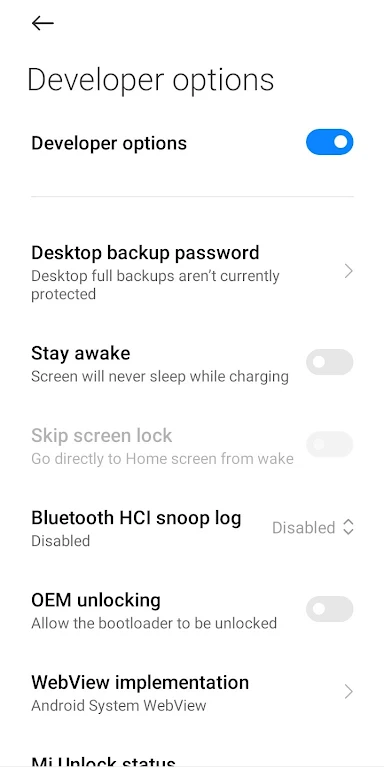
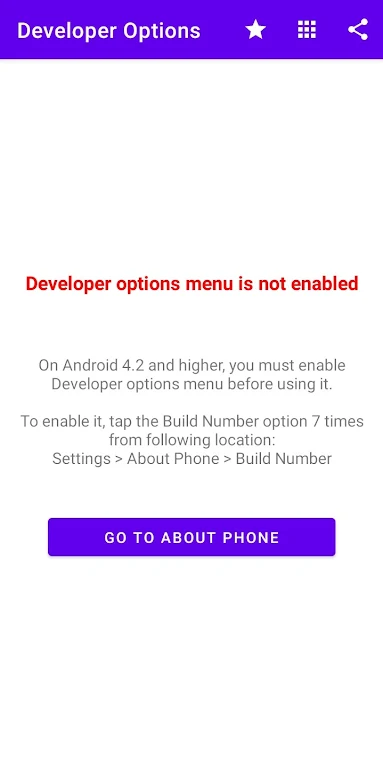
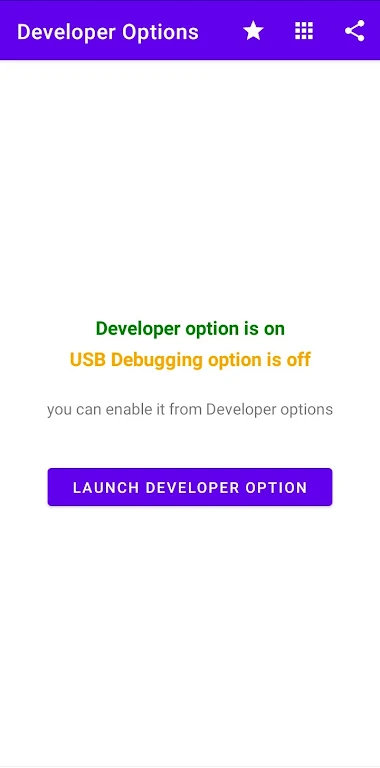











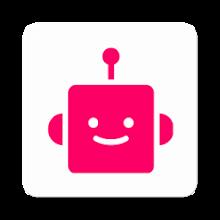












![Roblox Forsaken Characters Tier List [UPDATED] (2025)](https://images.dyk8.com/uploads/18/17380116246797f3e8a8a39.jpg)