
Application Description
Dolphin Zero Incognito Browser: Your Lightweight, Private Browsing Solution
Dolphin Zero Incognito Browser provides a truly anonymous web surfing experience, leaving no trace of your activity. It eschews browsing history, form data, passwords, cache, and cookies – ensuring complete privacy.
This browser defaults to the privacy-focused DuckDuckGo search engine, but offers flexibility. Users can easily switch to Google, Bing, or Yahoo! via a simple menu accessible by tapping the DuckDuckGo icon.
A standout feature is its remarkably small size. At just over 500 kilobytes, it's significantly smaller than most Android browsers, making it ideal for devices with limited storage. Furthermore, it maintains compatibility with select Dolphin browser add-ons.
Dolphin Zero Incognito Browser delivers a secure and streamlined browsing experience. Its compact size makes it a perfect secondary browser or an excellent choice for devices with limited memory.
Key Features & Specifications:
- Android Requirement: Android 6.0 or higher.
- Size: Approximately 530 KB.
- Search Engines: Integrates DuckDuckGo, Yahoo!, Bing, Search, and Google. DuckDuckGo is the default.
- Functionality: Basic web browsing via URL or integrated search engines. Forward and backward navigation is supported, but tabbed browsing is not.
- Security: No user data is collected; history, cookies, and cache are not stored. However, accessing sensitive accounts is not recommended. Sessions are not saved. While the last update was in 2018, its data-free nature maintains a level of security.
Screenshot
Reviews
Apps like Dolphin Zero Incognito Browser

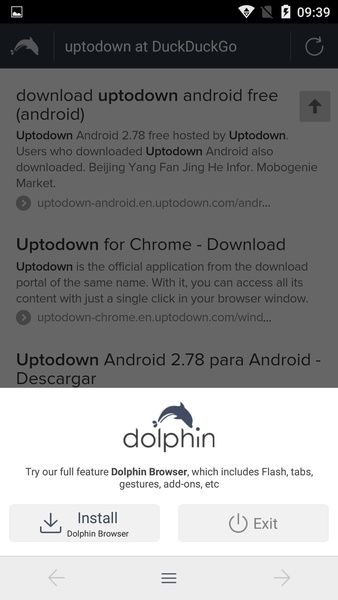
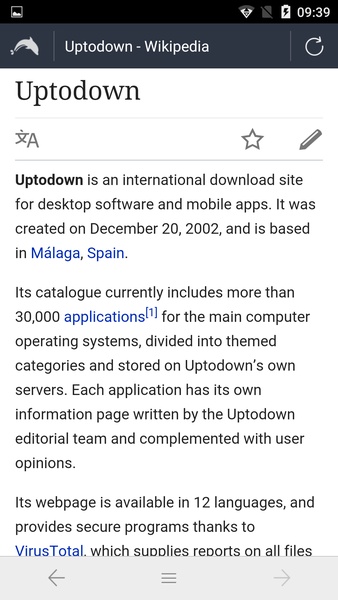
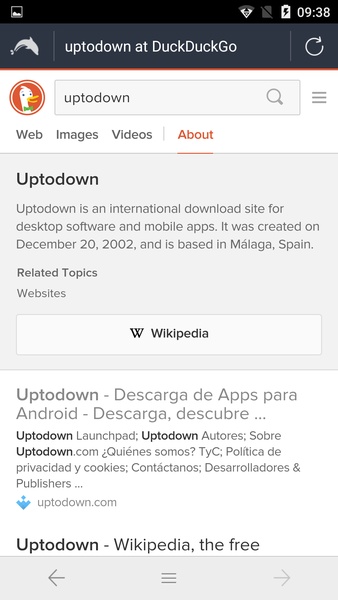
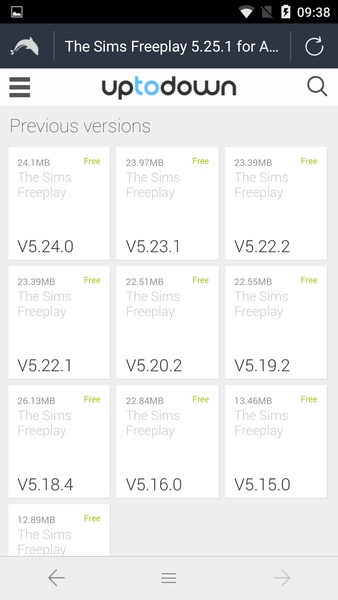























![Roblox Forsaken Characters Tier List [UPDATED] (2025)](https://images.dyk8.com/uploads/18/17380116246797f3e8a8a39.jpg)
















