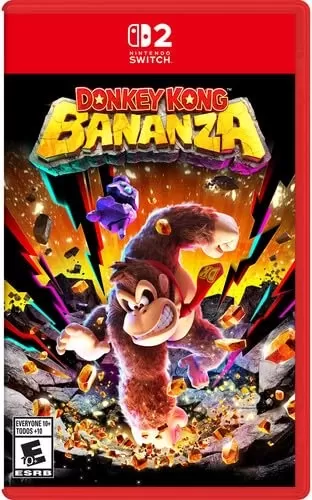Application Description
Easy Share: Effortless File Transfer Between Android Devices and PC. Sharing photos, videos, music, or even apps between Android devices is now simpler than ever with the Easy Share app. Transfer any file type, regardless of size, using blazing-fast Wi-Fi P2P technology (up to 20M/s) – no cellular data needed! Extend this seamless sharing to your PC via HTTP protocol. Easily back up your installed apps to your SD card. Best of all? It's completely free, forever! Your privacy is paramount; location data is only collected with your explicit permission for Wi-Fi Direct (P2P) transfers. Download Easy Share today and experience the future of file sharing!
Key Features of Easy Share:
❤️ Effortless File Transfer: Seamlessly share files between Android devices.
❤️ Anytime, Anywhere Sharing: Share any file type, at any time, from anywhere.
❤️ High-Speed Transfers: Enjoy lightning-fast transfers (up to 20M/s) using Wi-Fi P2P, conserving your mobile data.
❤️ Universal File Support: Transfer photos, videos, music, apps, and more – unlimited file size. Selective folder transfers are also supported.
❤️ PC-to-Phone Connectivity: Transfer files between your PC and phone using the HTTP protocol.
❤️ Automated App Backup: Automatically back up your installed apps to your SD card.
Summary:
Easy Share revolutionizes file sharing. Transfer files between Android devices with unparalleled ease. Share anything, anytime, without file size restrictions. Experience the speed of Wi-Fi P2P (up to 20M/s) while preserving your mobile data. The app also facilitates convenient PC-to-phone file transfers and effortless app backups. And the best part? It's free! Download Easy Share now for a truly hassle-free file sharing experience.
Screenshot
Reviews
Apps like Easy Share :WiFi File Transfer

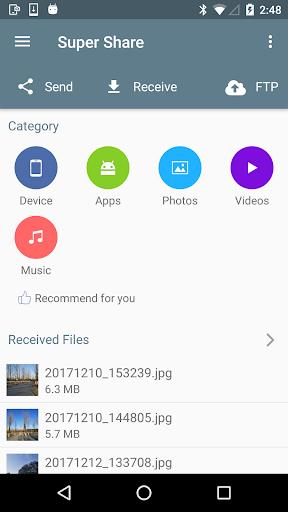
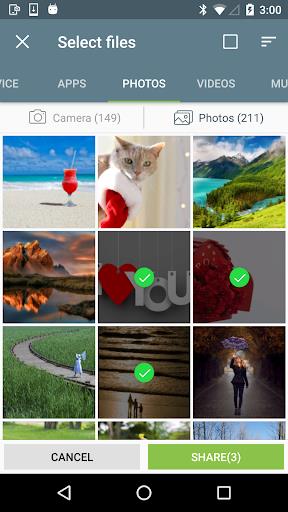
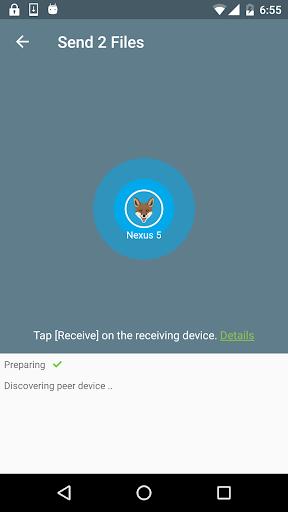
























![Roblox Forsaken Characters Tier List [UPDATED] (2025)](https://images.dyk8.com/uploads/18/17380116246797f3e8a8a39.jpg)