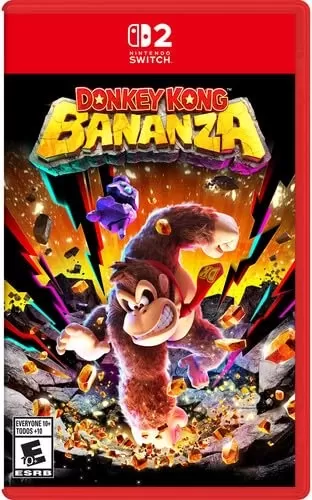Application Description
The Fill and Sign PDF Forms app is an incredibly handy tool for anyone who needs to efficiently fill and sign PDF documents that contain fillable AcroFields. With its intuitive user interface, the app simplifies the process by extracting form fields directly from the document, making them readily available for you to fill out. It goes a step further with a real-time split-screen mode, which is especially useful for correctly labeling form fields that might not be initially tagged properly. For those needing to sign documents, the app prompts you to install a Signature Capture library, ensuring you can add your signature seamlessly. Plus, you can enhance your documents by attaching photos, and you have the flexibility to export your input data. Sharing your completed documents is a breeze, as you can view, email, and share them directly from the app. If you opt for the full version, you'll enjoy an ad-free experience, watermark-free documents, the ability to export data in JSON format, and API access for smooth integration with other systems.
Features of Fill and Sign PDF Forms:
> Seamlessly access and fill PDF forms with AcroFields.
> Form fields are extracted and displayed in a user-friendly interface for easy filling.
> Utilize real-time split-screen mode to ensure correct labeling of form fields.
> Install an additional library for enhanced signing capabilities.
> Attach photos to your documents and export your input data effortlessly.
> Open PDF documents directly from your device's file manager or the app's built-in browser.
Conclusion:
The Fill and Sign PDF Forms App revolutionizes the way you handle PDF forms, making it easy to fill, sign, and share them. With features such as attaching photos, data exporting, and API access, it's an essential tool for efficient document management. The full version elevates your experience with no ads, watermark-free documents, and JSON data export capabilities. Download the app today, and don't forget to share your feedback to help enhance future updates!
Screenshot
Reviews
Apps like Fill and Sign PDF Forms

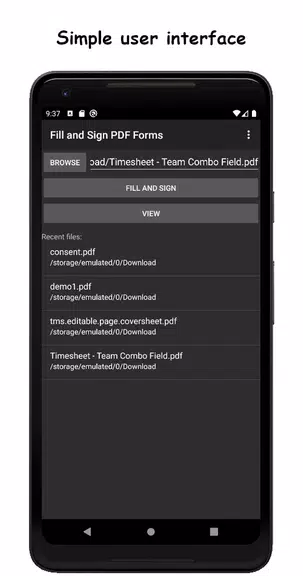
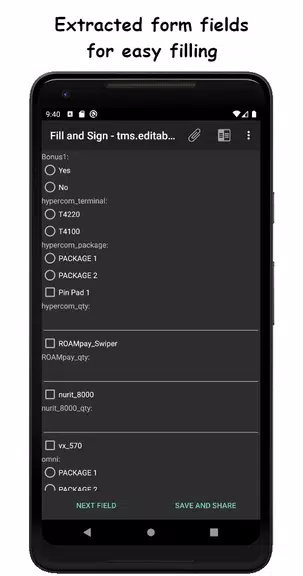
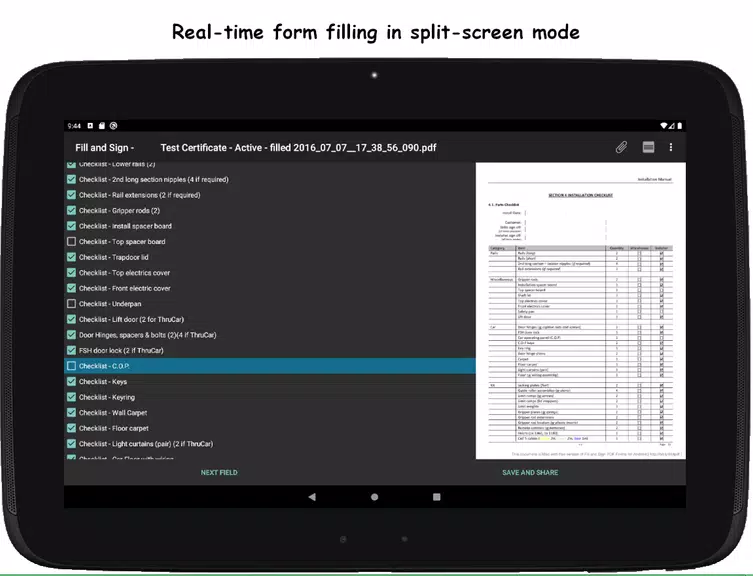
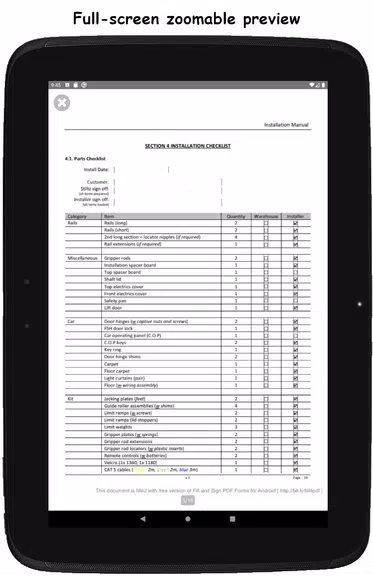























![Roblox Forsaken Characters Tier List [UPDATED] (2025)](https://images.dyk8.com/uploads/18/17380116246797f3e8a8a39.jpg)