Application Description
Uncover Hidden Apps and Optimize Your Phone's Performance!
The Hidden Apps Scanner is your solution for identifying and managing those sneaky, hidden apps lurking on your device. Tired of mystery apps draining your battery and hogging resources? This app provides a comprehensive scan of both internal and external storage to reveal any hidden applications you may have unknowingly installed. Gain control by uninstalling unwanted apps, freeing up valuable space and boosting your phone's performance. In addition, monitor your RAM usage and memory to maintain optimal device efficiency.
Key Features of the Hidden Apps Scanner:
-
Comprehensive App Detection: Uncover hidden apps that are not visible on your phone's main interface, preventing background processes from consuming battery life.
-
Thorough Internal & External Memory Scanning: The app meticulously scans your phone's entire storage to locate all hidden apps.
-
Easy App Management: View detected hidden apps and uninstall them with ease, giving you complete control over your device's applications.
-
System vs. User App Identification: Clearly distinguish between essential system apps and user-installed apps for informed decision-making.
-
Real-time RAM Usage Monitoring: Track your device's RAM usage, available RAM, and overall memory consumption for performance insights.
-
User-Friendly Interface: The intuitive design ensures effortless navigation and app management for all users.
Conclusion:
The Hidden Apps Scanner empowers you to maintain optimal battery life and device performance by identifying and managing hidden applications. Its comprehensive scanning, user-friendly interface, and insightful RAM usage monitoring make it an indispensable tool for privacy-conscious users and those seeking improved device efficiency. Download now!
Screenshot
Reviews
Apps like Hidden Apps Scanner


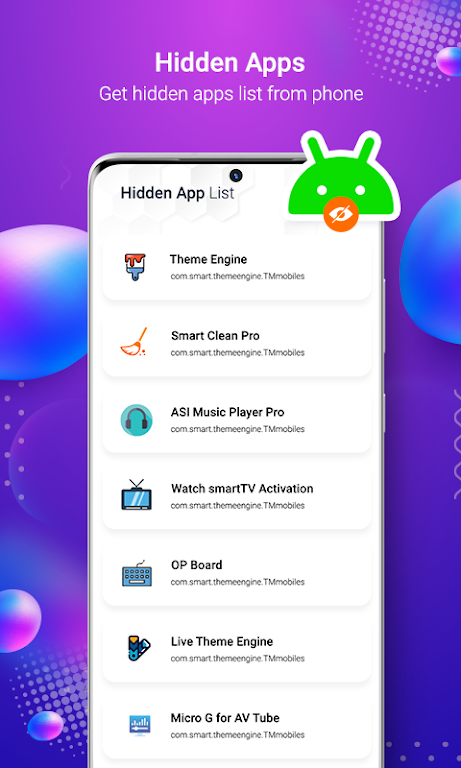
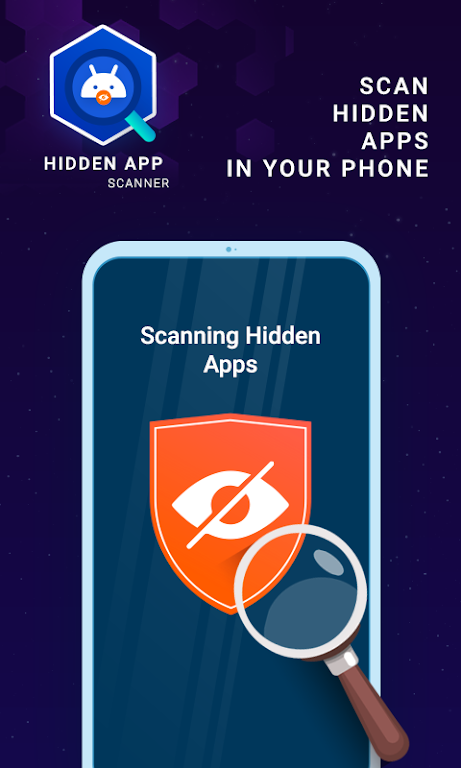
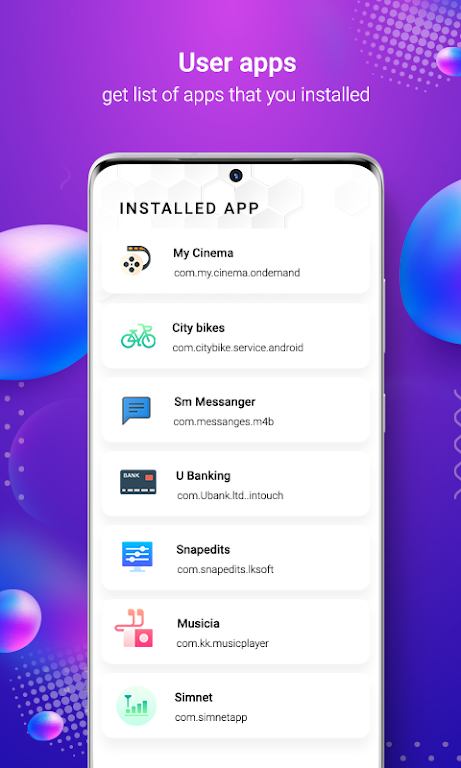
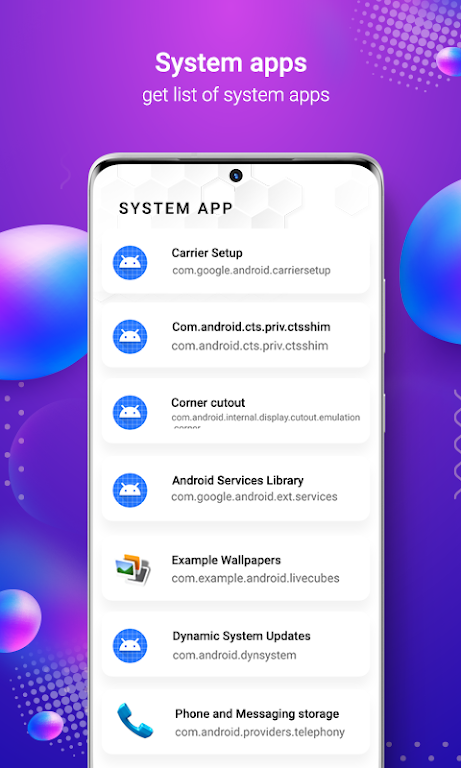























![Roblox Forsaken Characters Tier List [UPDATED] (2025)](https://images.dyk8.com/uploads/18/17380116246797f3e8a8a39.jpg)
















