
Application Description
InTouch Contacts & Caller ID: The ultimate networking app for professionals. This free app is a game-changer for sales, marketing, HR, and small business owners, providing unparalleled contact management. Its unique Caller ID feature reveals if the caller is within your second-degree network, eliminating blind calls. Never miss an opportunity again with built-in call reminders. Communicate seamlessly – call, chat, and share documents – all within the app. Enjoy a secure, all-in-one solution for streamlined contact management and enhanced networking.
Key Features of InTouch Contacts & Caller ID:
- Smart Caller ID: Identify second-degree network callers, enabling informed call decisions and spam blocking.
- Intelligent Reminders: Schedule callbacks, ensuring you stay connected with valuable contacts.
- Integrated Communication: Make calls, chat, and share documents directly from the app, securely stored in the cloud for cross-device access.
- Effortless Business Card Management: Digitize paper business cards with photo-to-contact conversion, promoting eco-friendly practices.
- Digital Business Card Exchange: Share contact details using QR codes, eliminating the need for physical cards.
- Seamless Cross-Platform Synchronization: Access and manage your contacts across all devices (Xiaomi, Samsung, OnePlus, LG, Nexus, iPhone). Effortless contact transfer between phones.
In Conclusion:
InTouch Contacts & Caller ID is a powerful, intuitive app designed to revolutionize contact management. Its advanced features—including smart caller ID, reminders, communication tools, business card management, digital business cards, and cross-platform sync—make it indispensable for professionals. Streamline your networking, stay organized, and never miss another important call. Learn more and download at: https://www.intouchapp.com
Screenshot
Reviews
Apps like InTouch Contacts & Caller ID


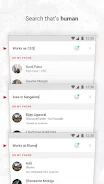















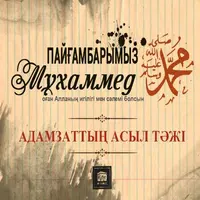









![Roblox Forsaken Characters Tier List [UPDATED] (2025)](https://images.dyk8.com/uploads/18/17380116246797f3e8a8a39.jpg)
















