
Application Description
Introducing the enhanced iOrienteering app! Boasting a brand-new dashboard, it's perfect for orienteering novices and experts alike. The accompanying website offers a detailed, large-screen map view and streamlined course creation. A key new feature is "breakpoints," allowing for safe, timed pauses during events – ideal for road crossings or refreshment breaks. Configurable warnings provide helpful feedback, especially for beginners, and the sub-account feature simplifies user management for schools, families, or groups. Even without mobile signal, the app functions as a reliable offline timer; however, full functionality requires adequate mobile coverage. Upgrade your orienteering experience with the iOrienteering app today!
Features of iOrienteering:
Revamped Dashboard: Enjoy a fresh, intuitive interface with our updated dashboard.
Breakpoints: Beyond standard checkpoints, add timed breakpoints for safety or rest stops (e.g., food breaks, equipment checks).
Customizable Warnings: Toggle warnings on or off. These alerts highlight out-of-order checkpoint visits, beneficial for beginners.
Seamless Result Uploads: Effortlessly upload results to the website for easy viewing and sharing across the app and website.
Sub-Account Management: Create and manage sub-accounts linked to your main account, perfect for schools, families, or teams. Sub-accounts require only basic information for simplified user administration.
Course Duplication: Create a master course, then duplicate it multiple times to generate individual courses. Easily delete unnecessary controls and rearrange the remaining ones as needed.
Conclusion:
The iOrienteering app offers a comprehensive suite of features designed to elevate your orienteering experience. Its modern dashboard, breakpoint functionality, and customizable warnings ensure a user-friendly and adaptable experience. Seamless result uploading and sub-account management cater to individual and group needs, while the course duplication tool streamlines event preparation. Whether you're navigating offline or in areas with strong mobile coverage, iOrienteering provides a powerful and versatile tool for orienteering enthusiasts. Download now and experience the difference!
Screenshot
Reviews
Apps like iOrienteering





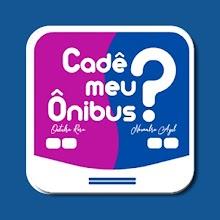






















![Roblox Forsaken Characters Tier List [UPDATED] (2025)](https://images.dyk8.com/uploads/18/17380116246797f3e8a8a39.jpg)
















