
Application Description
Features of this App:
Canvas Customization: Mandala Maker 360 empowers users to personalize their canvas in multiple ways, including altering the background color, canvas symmetry, and center placement. This feature allows you to unleash your creativity and make your mandalas uniquely yours.
Brush Options: The app offers an extensive range of brush customization, including various styles, colors, sizes, and types. Easily achieve the perfect look for your mandalas by selecting the brush options that best fit your artistic vision.
Inspirational Images: With over 50 images to choose from, such as flowers or animals, you can select a base for your mandalas that sparks your creativity. This feature is perfect for those moments when you need a little inspiration to get started.
Shadows for Depth: Enhance your mandalas by adding shadows, which can significantly boost the visual appeal and add depth to your artwork. Mandala Maker 360 allows you to apply shadows with different sizes and colors, creating more realistic and captivating mandalas.
Predefined Patterns: Start your mandala artwork with ease by choosing from a selection of predefined patterns like circles, squares, and triangles. These patterns serve as a convenient starting point, saving you time and giving you a foundation to build upon or enhance.
Unlimited Creativity Options: Mandala Maker 360 is packed with a vast array of customization and creation tools, from canvas and brush controls to inspirational images, shadow effects, and patterns. Everything you need to create stunning and intricate mandala drawings is right at your fingertips.
Overall, Mandala Maker 360 is the ideal app for anyone seeking a user-friendly way to create mandala drawings. It offers a multitude of options for customization and creativity, making it a versatile tool for both artists and hobbyists. Download Mandala Maker 360 today and transform your artistic ideas into stunning mandala masterpieces.
Screenshot
Reviews
Apps like Mandala Maker 360

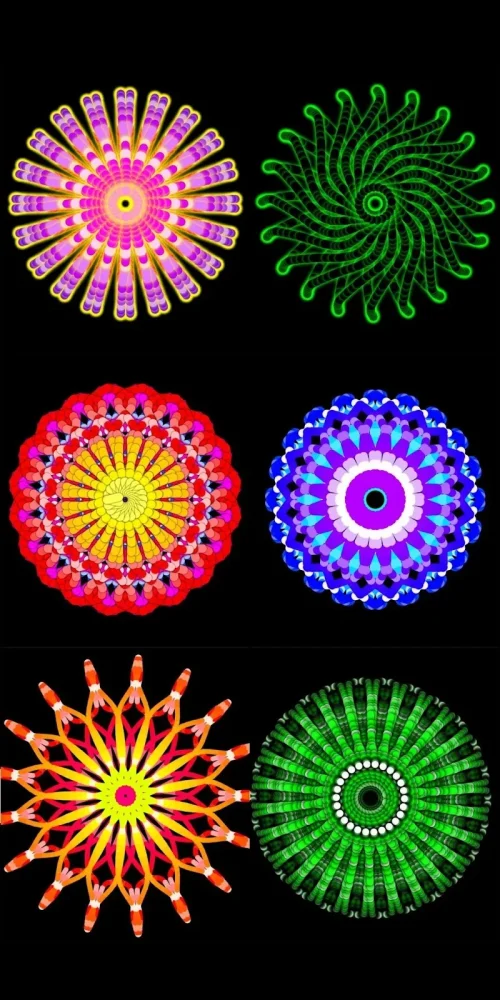
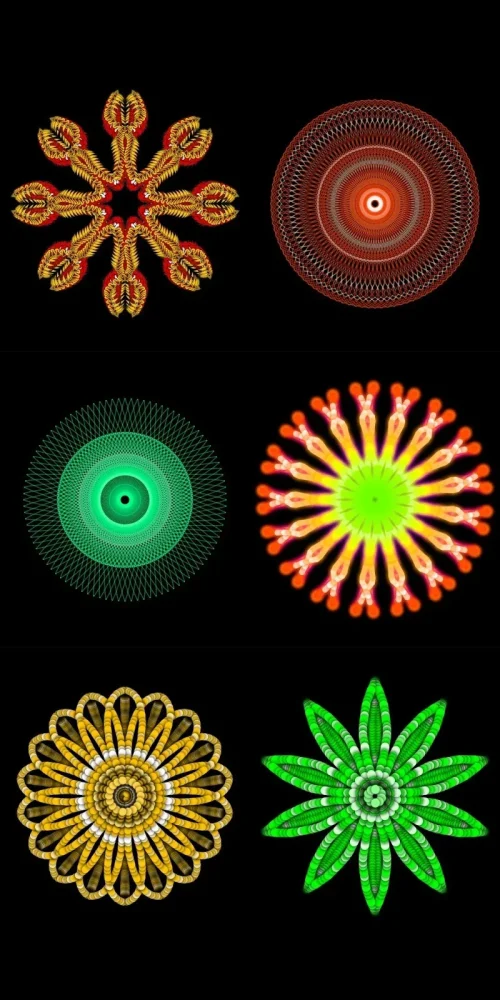
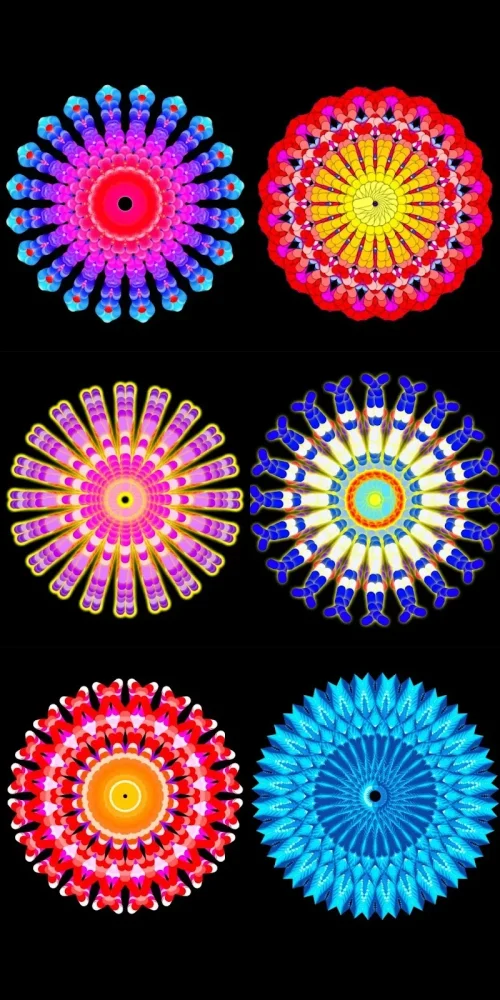
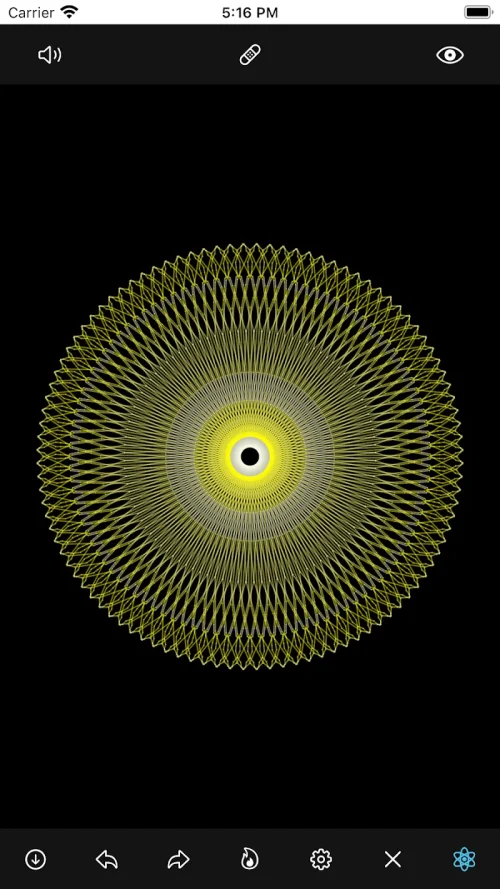























![Roblox Forsaken Characters Tier List [UPDATED] (2025)](https://images.dyk8.com/uploads/18/17380116246797f3e8a8a39.jpg)
















