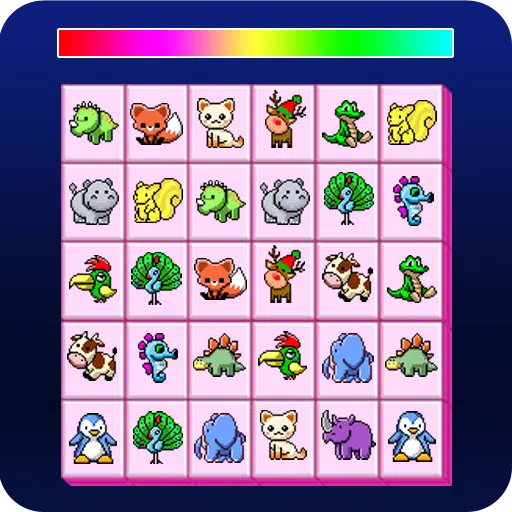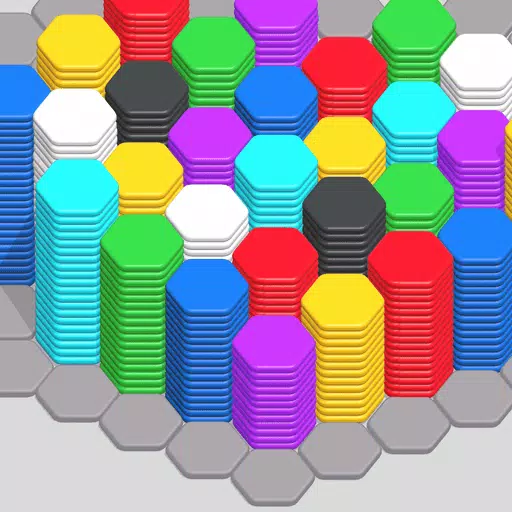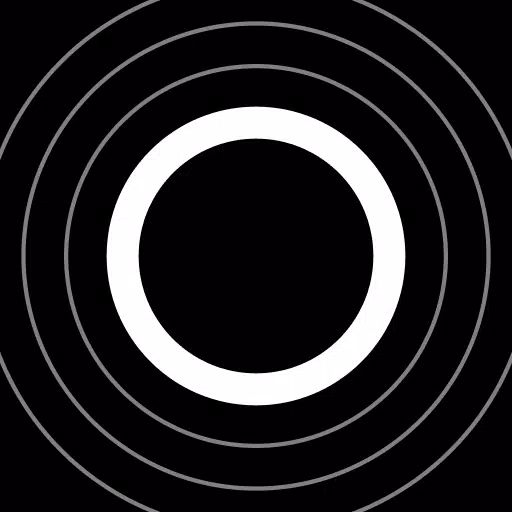Ragnarok: Rebirth - January 2025 Redeem Codes
If you're a fan of the classic MMORPG Ragnarok Online, then Ragnarok: Rebirth, its officially licensed 3D sequel, will feel like coming home. Remember those epic battles against MVPs at the South Gate? Well, they're back, and so are the iconic six classes: Swordsman, Mage, Archer, Acolyte, Merchant, and Thief. Ready to dive back into the world of Rune-Midgard?
Now, let's talk about something that can make your journey even more exciting—redeem codes! These codes are your golden tickets to free rewards like summon tickets, purple star coins, lucky candy, and super pet coupons. Let's walk through how you can claim these goodies:
Active Redeem Codes for Ragnarok: Rebirth
DCRORFANFB10KFANFB30KBBBROR555ROR999ROR888ROR2024How to Redeem Codes in Ragnarok: Rebirth?
To unlock your rewards with a redeem code in Ragnarok: Rebirth, follow these steps:- Complete the Tutorials: Start by finishing the in-game tutorials to get a feel for the game.
- Reach Level 20: You need to hit Level 20 to unlock the redemption feature.
- Visit the Redemption Website: Head over to the official Ragnarok: Rebirth redemption website.
- Log In: Use your Ragnarok: Rebirth account credentials to log in.
- Enter Information: Fill in your in-game name, server, the captcha, and the redemption code.
- Click Redeem: Once you've entered all the details, hit the "Redeem" button.
- Claim Rewards: Check your in-game mail to find and claim your rewards.
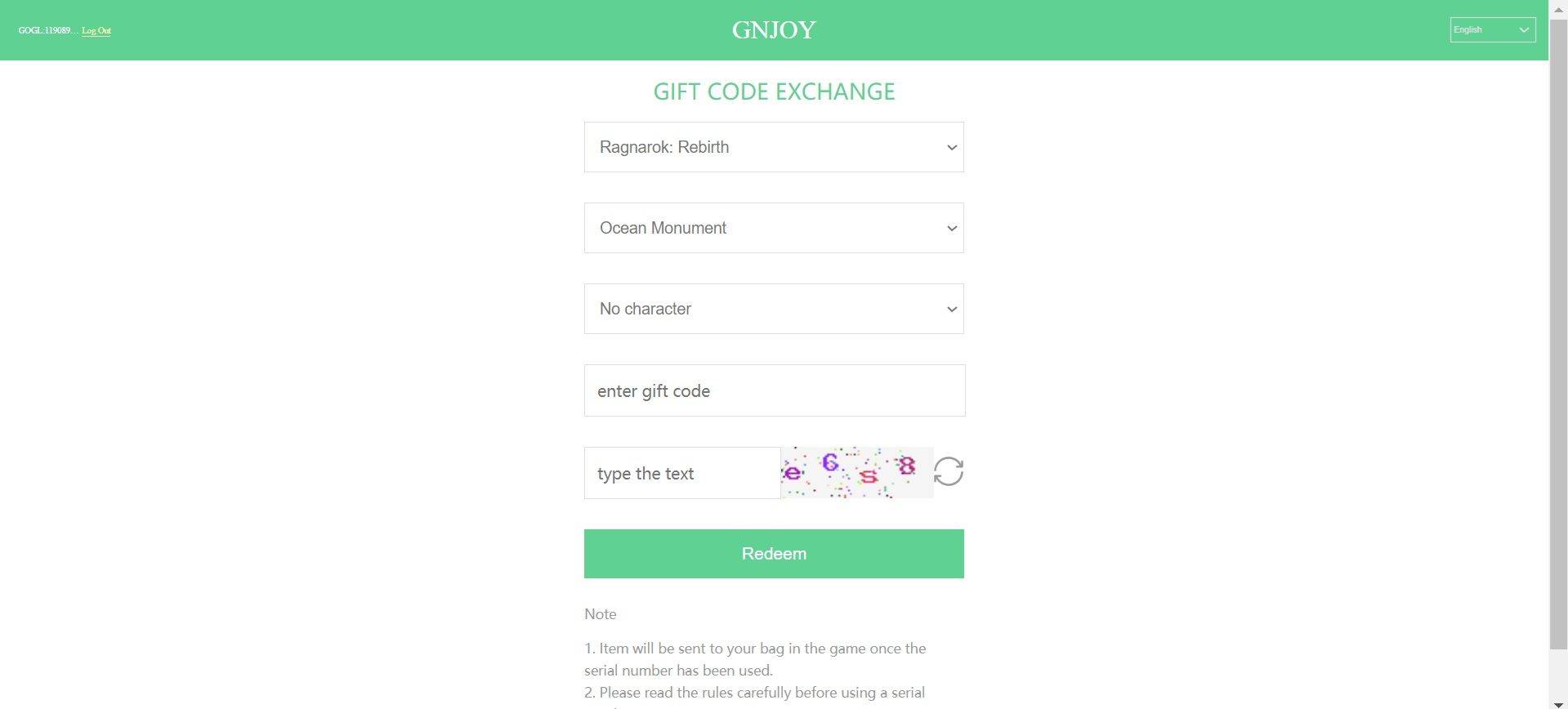
Codes Not Working? Here's What to Check
- Check for Typos: Make sure you've entered the code correctly. Remember, codes are case-sensitive, so any mistake can invalidate it.
- Expiration Date: Some codes have a time limit. Ensure the code you're trying to use hasn't expired.
- Server and Region: Confirm that you're redeeming the code on the correct server and in the appropriate region. Some codes are specific to certain areas.
- Contact Support: If you've checked everything and the code still doesn't work, reach out to the game's customer support for help. They can troubleshoot any issues with the code.
For an even better gaming experience, consider playing Ragnarok: Rebirth on a PC or laptop using the BlueStacks emulator. With a keyboard and mouse or a gamepad, you'll enjoy seamless, lag-free gameplay on a larger screen with higher frame rates.
Latest Articles



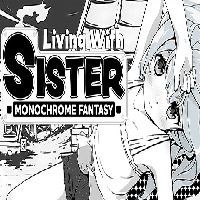








![Roblox Forsaken Characters Tier List [UPDATED] (2025)](https://images.dyk8.com/uploads/18/17380116246797f3e8a8a39.jpg)