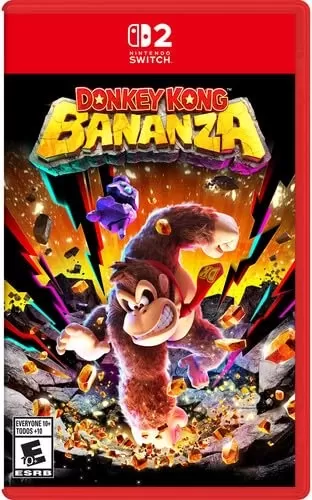Application Description
Tired of juggling multiple passwords or concerned about their online security? Look no further than One Key: password manager app! With AES-256 bit encryption, you can safely store all your passwords offline, secured by just one master password. No internet connection is required, there are no ads, and the app comes with a dark theme for comfortable viewing. From generating OTP codes to securely storing credit card details, One Key has everything you need to keep your data protected. With features like auto-fill, password strength indicators, and backup/restore capabilities, managing your passwords becomes a breeze. Say goodbye to password stress and embrace peace of mind with this all-in-one password manager app.
Features of One Key: Password Manager
Secure Encryption: Your passwords are safeguarded using the formidable AES-256 bit algorithm encryption, ensuring top-notch security for your sensitive information.
Custom Categories: Organize your passwords and other details using custom categories and fields, making it easy to access and manage different types of data.
Offline Access: Enjoy the peace of mind that comes with offline access; no internet is required to use the app, ensuring your data remains securely stored on your device.
OTP/MFA Code Generation: Generate one-time passwords or multi-factor authentication codes directly within the app for an added layer of security.
Dark Theme: Customize your app experience with a sleek dark theme, enhancing visual appeal and providing a comfortable user experience.
Export/Import and Backup/Restore: Seamlessly export or import data in CSV format, and backup or restore your encrypted data to safeguard against any loss.
Tips for Users
Set a Strong Master Password: Craft a robust and unique master password to securely access all your encrypted data.
Utilize the Password Generator: Leverage the password generator feature to create strong, complex passwords for heightened security.
Enable Auto-Lock: Activate the auto-lock feature to automatically secure the app when your screen turns off, adding an extra layer of protection.
Customize Categories: Organize your passwords with custom categories and fields for easy sorting and quick access to specific information.
Utilize OTP/MFA Codes: Generate one-time passwords or multi-factor authentication codes within the app for secure logins.
Conclusion
One Key: password manager delivers a comprehensive and secure solution for managing and storing all your passwords and sensitive information offline. With robust encryption, customizable categories, OTP/MFA code generation, and other valuable features, this app guarantees the highest level of security for your data. Download One Key now to enjoy the convenience and peace of mind of having all your passwords safely stored in one place.
Screenshot
Reviews
Really love how secure and simple One Key is! Offline storage is a game-changer, and the interface is clean. No ads is a huge plus! Only wish it had a dark mode.
Apps like One Key: password manager





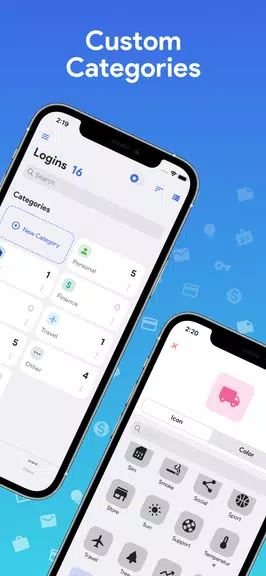






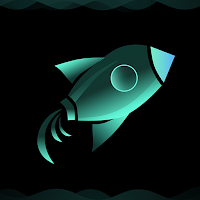
















![Roblox Forsaken Characters Tier List [UPDATED] (2025)](https://images.dyk8.com/uploads/18/17380116246797f3e8a8a39.jpg)