
Application Description
OneClick VPN - Turbo VPN: Your One-Click Shield for Online Privacy
OneClick VPN - Turbo VPN App provides unparalleled online privacy and security. A single click instantly connects you to a secure VPN network, protecting your personal information from tracking and unauthorized access. Enjoy worry-free browsing, confident that your internet traffic is encrypted and your activities remain private. No complex setup or registration is needed – just effortless, immediate protection.
Key Features:
-
Intuitive Interface: The user-friendly design ensures effortless VPN connection with just one click. No technical expertise is required.
-
High-Performance Servers: Access premium servers for a consistently secure and fast connection. Stream, browse, and download without lag or interruptions.
-
Robust Privacy Protection: Your privacy is paramount. Data encryption prevents monitoring by hackers, government agencies, and ISPs, safeguarding your online activities and personal information.
-
Unlimited Speed and Bandwidth: Unlike many VPNs, this app offers unrestricted speed and bandwidth, delivering a truly seamless online experience.
User Tips:
-
Automatic Connection: Utilize the "Auto Connect" feature for constant protection whenever you're online.
-
Optimal Server Selection: Choose the fastest server for optimal browsing speed and minimal latency.
-
Public Wi-Fi Security: Activate the app when using public Wi-Fi to safeguard your data from potential threats.
In Conclusion:
OneClick VPN - Turbo VPN App is the ideal solution for securing your online presence. Its simple interface, high-speed servers, and unlimited bandwidth make it perfect for all users, regardless of their technical skill level. Experience peace of mind knowing your privacy is protected, your data is encrypted, and online restrictions are bypassed.
Screenshot
Reviews
Apps like OneClick VPN - Turbo VPN App


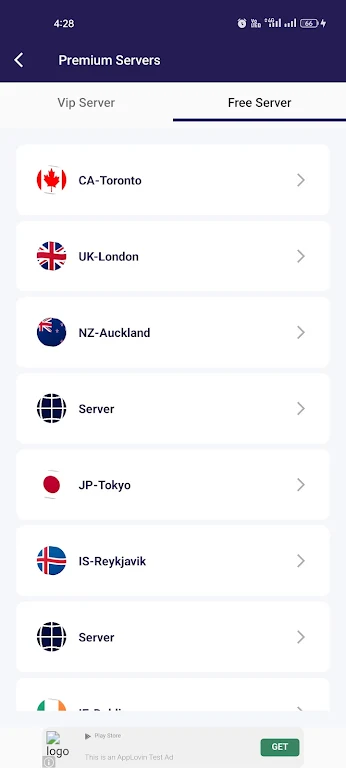

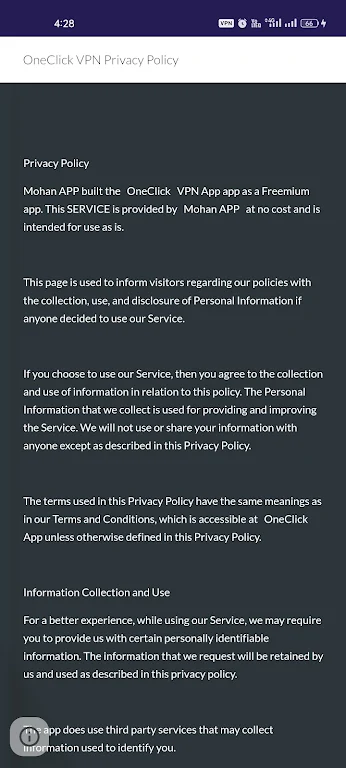























![Roblox Forsaken Characters Tier List [UPDATED] (2025)](https://images.dyk8.com/uploads/18/17380116246797f3e8a8a39.jpg)
















