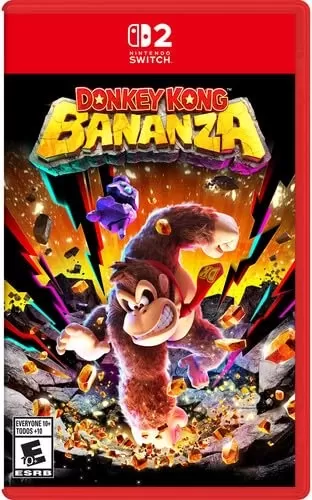Application Description
Pingo: The Ultimate Parental Control and GPS Tracker App for Kids
Pingo, a companion app to Findmykids, is designed for parents to easily locate their children's smartphones and smartwatches. This location tracking app should only be installed on a child's or teenager's device.
Begin by installing the Findmykids parental control app on your phone. Then, install Pingo on your child's device and enter the activation code provided in the Findmykids app. That's it! You're ready to track your child's location.
Key Features:
- Real-time GPS Tracking: View your child's current location and a complete history of their movements throughout the day – a digital location log. Ensure their safety by monitoring their whereabouts. Compatible with kid smartwatches.
- Surround Sound Monitoring: Listen to the audio environment around your child for reassurance. (Requires app installation and setup on the child's phone.)
- Remote Alarm: Send a loud alert to your child's phone, even if it's on silent or in a bag. This feature also assists in locating lost smartwatches.
- Screen Time Management: Monitor app usage to ensure your child isn't distracted during school hours. Pingo functions as a comprehensive parental control solution.
- Location-Based Notifications: Receive alerts when your child arrives at school, returns home, or reaches other designated locations.
- Battery Level Monitoring: Stay informed about your child's device battery level and receive low-battery alerts. Works with smartwatches.
- Secure Family Chat: Communicate with your child using the in-app chat, featuring fun stickers and voice messaging.
Basic location tracking is free after device connection. Additional features (like comprehensive parental controls) have limited access in the free version. A subscription unlocks all features. If your child doesn't have a phone, consider purchasing a compatible smartwatch.
Permissions:
Pingo requires access to:
- Camera and photos (for profile pictures)
- Contacts (for the smartwatch's address book)
- Microphone (for voice messaging)
- Accessibility services (for screen time limits)
Contact Findmykids 24/7 support via in-app chat or email ([email protected]) for technical assistance.
What's New in Version 2.8.12-google (Oct 25, 2024):
Update your Pingo app now! A new reminder system has been added.
Screenshot
Reviews



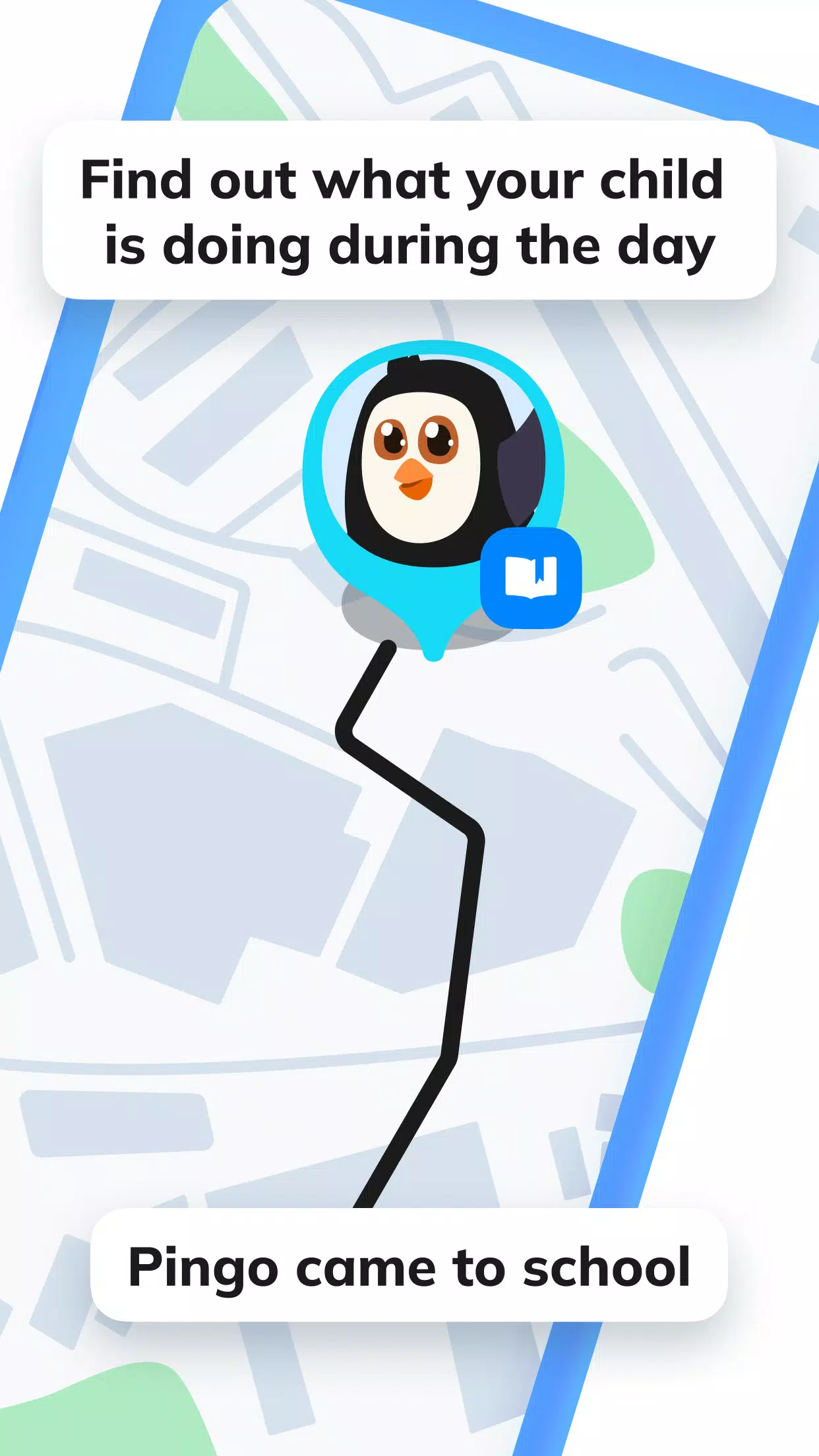
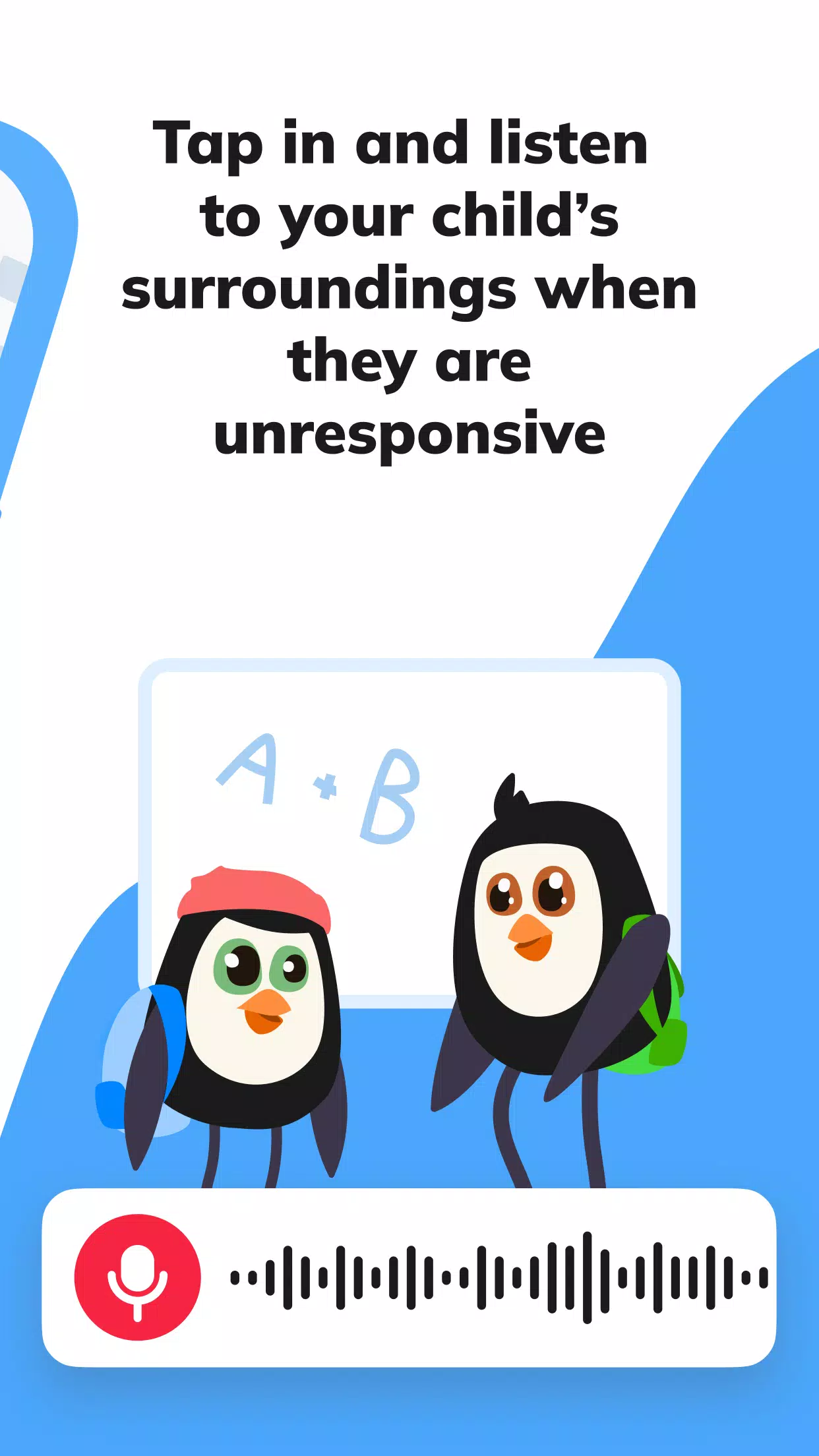
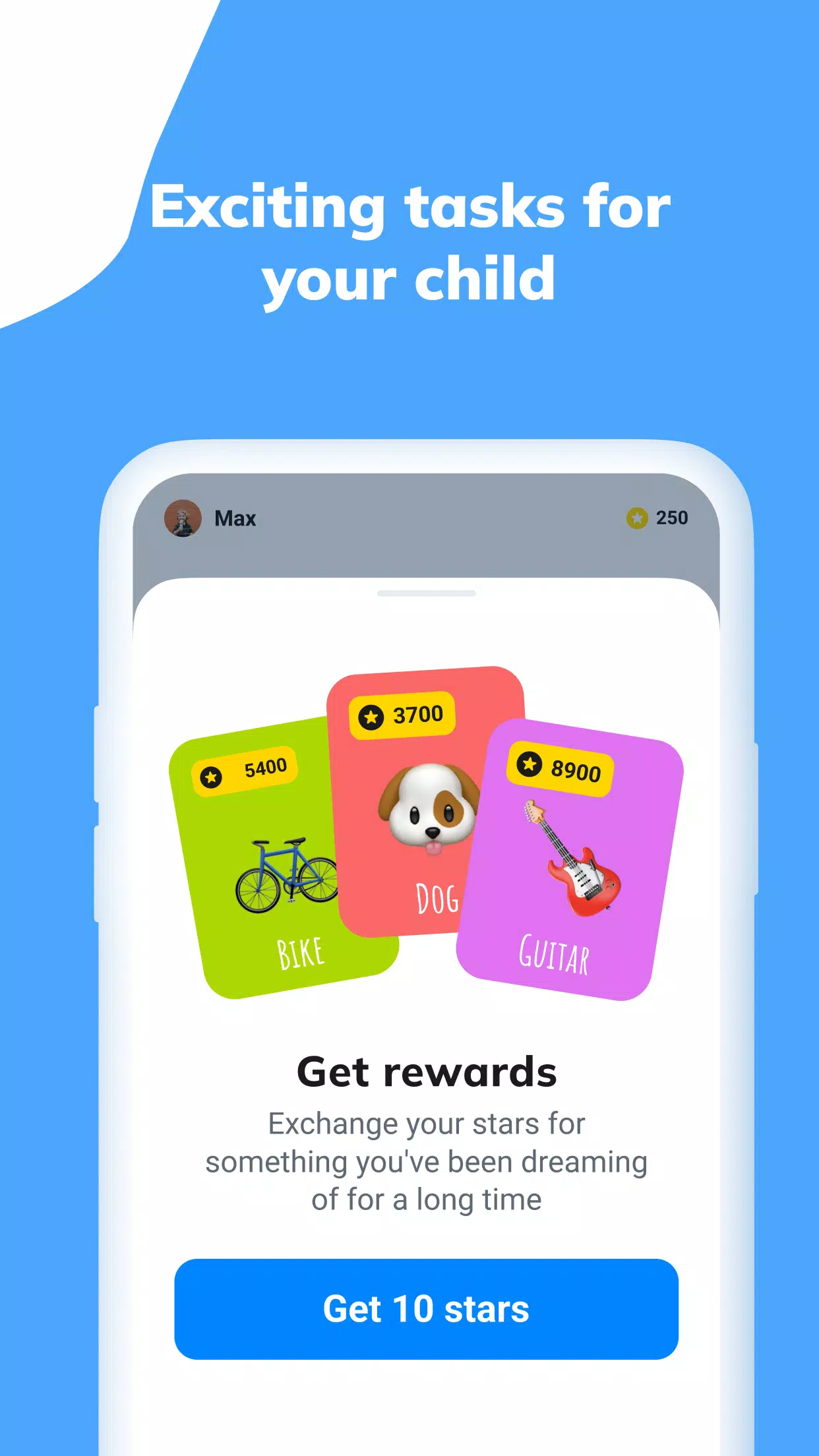





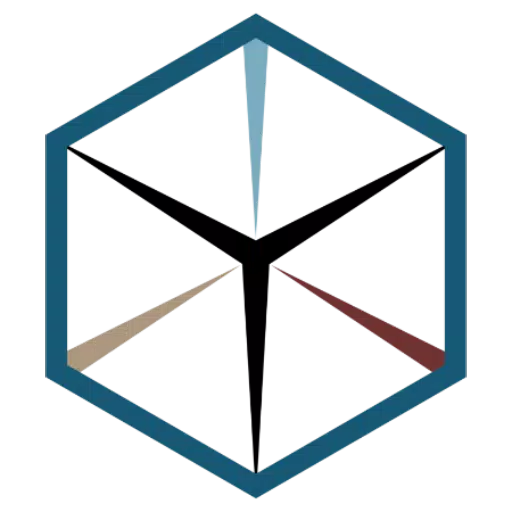












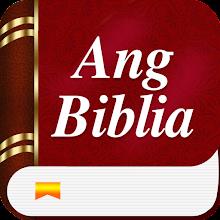

![Roblox Forsaken Characters Tier List [UPDATED] (2025)](https://images.dyk8.com/uploads/18/17380116246797f3e8a8a39.jpg)