
Application Description
SIGNply: Key Features
⭐️ Legally Binding E-Signatures: SIGNply provides secure, legally compliant electronic signatures. Sign directly on your screen – by hand or with a stylus – with full evidentiary guarantee.
⭐️ Effortless PDF Signing: Sign PDFs directly on your mobile device using a handwritten digital signature. Perfect for contracts, GDPR compliance, purchase orders, delivery notes, inspection reports, HR documents, authorizations, medical consents, and more.
⭐️ Intuitive and Comprehensive: SIGNply makes signing and sending documents a breeze. Access documents from your email, cloud storage (like Dropbox), or device, sign, and then save or share the signed document effortlessly.
⭐️ Uncompromising Security: SIGNply's digital signatures meet European Regulations and Electronic Signature Law requirements. Authenticity and integrity are ensured through advanced technology, including biometric data collection, AES256 encryption, and secure HTTPS connections.
⭐️ Free and Flexible: The free version lets you sign up to 100 PDFs per month, ad-free. Self-sign or request signatures from others – all with the flexibility to sign from anywhere.
⭐️ SIGNply Premium: Unlock unlimited signatures and support for all document types (not just PDFs) with the premium version. Enjoy document validation, priority support, a 30-day free trial, and easy cancellation anytime.
In Summary:
SIGNply is the ideal app for secure electronic document signing. Its user-friendly design, legal compliance, and comprehensive features make it perfect for both personal and business use. Download SIGNply now to experience the ease and security of digital signatures. A free and premium option ensures a solution for everyone.
Screenshot
Reviews
Apps like Sign PDF Documents SIGNply

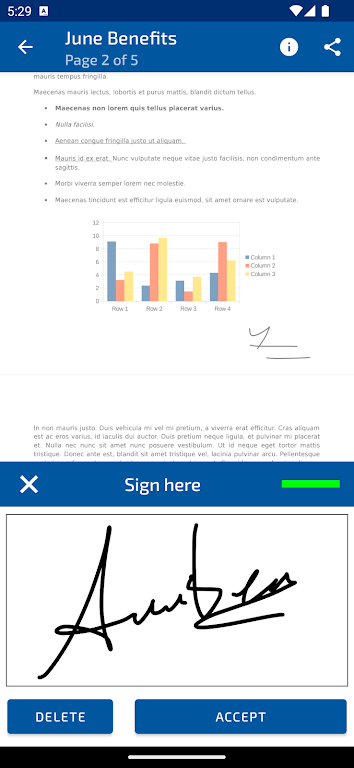
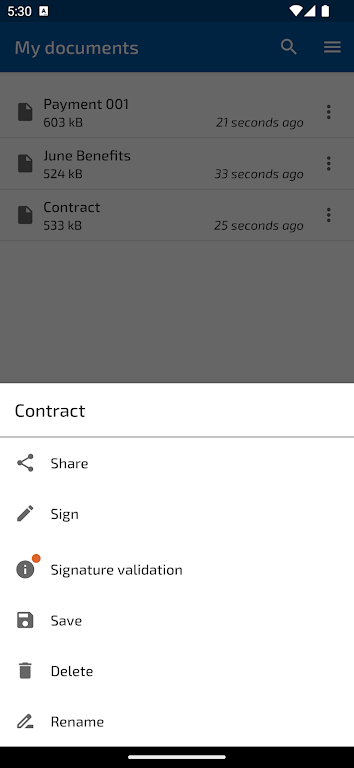
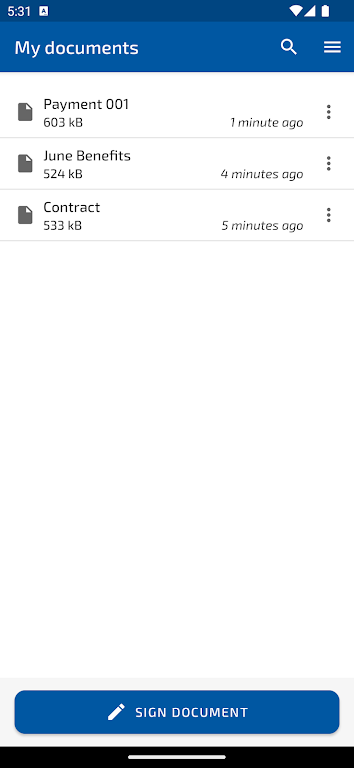
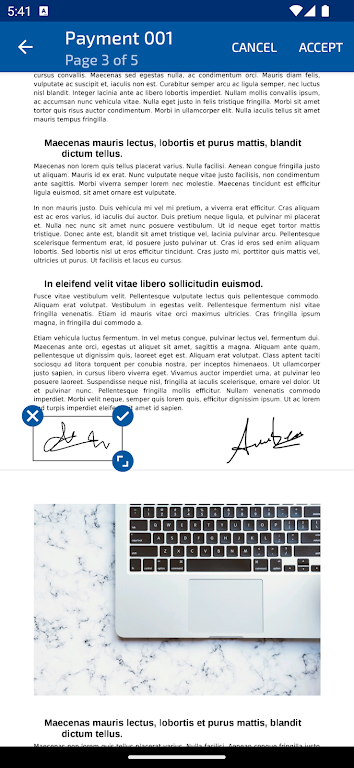























![Roblox Forsaken Characters Tier List [UPDATED] (2025)](https://images.dyk8.com/uploads/18/17380116246797f3e8a8a39.jpg)
















