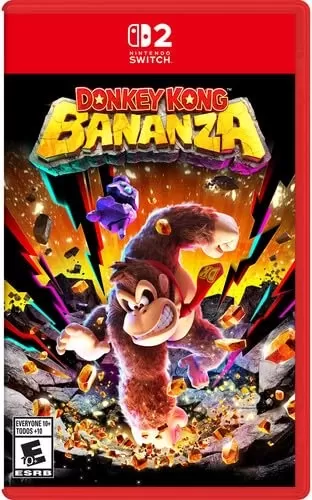Application Description
Smart AppLock: Your Mobile Privacy Guardian
Smart AppLock is a powerful application designed to safeguard your mobile device's sensitive data. It provides robust access control, allowing you to lock any app and secure it with a PIN, pattern, or fingerprint (on compatible devices). This comprehensive protection extends to social media, photo galleries, messaging apps, and more. Its intuitive design and minimal battery drain ensure a smooth, secure user experience. Furthermore, Smart AppLock actively monitors for intrusion attempts, providing an extra layer of defense.
Key Features of Smart AppLock:
⭐️ Unbreakable Security: Protect your apps with PINs, patterns, or fingerprint authentication for ultimate data protection.
⭐️ Comprehensive App Protection: Secure a wide range of apps, including social media, photos, messaging, system settings, and online marketplaces.
⭐️ Personalized Lock Screen: Customize your lock screen with various styles and backgrounds for a personalized touch.
⭐️ Battery-Friendly: Enjoy robust security without sacrificing battery life; Smart AppLock is designed for minimal power consumption.
⭐️ Effortless Navigation: The user-friendly interface makes setting up and managing your security effortless.
⭐️ Enhanced Security Measures: Benefit from intelligent app blocking suggestions, automatic startup on boot, hacking attempt notifications, and fingerprint unlock support (where available).
Final Verdict:
Smart AppLock offers a reliable and user-friendly solution for mobile security. With features like smart blocking, auto-start, and intrusion alerts, it provides peace of mind knowing your data is safe. Download Smart AppLock today and experience secure mobile convenience.
Screenshot
Reviews
Apps like Smart AppLock: Privacy Protect



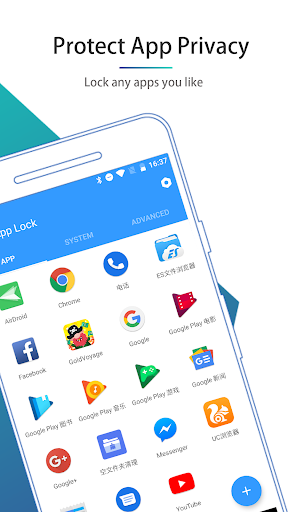





















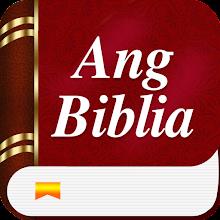

![Roblox Forsaken Characters Tier List [UPDATED] (2025)](https://images.dyk8.com/uploads/18/17380116246797f3e8a8a39.jpg)