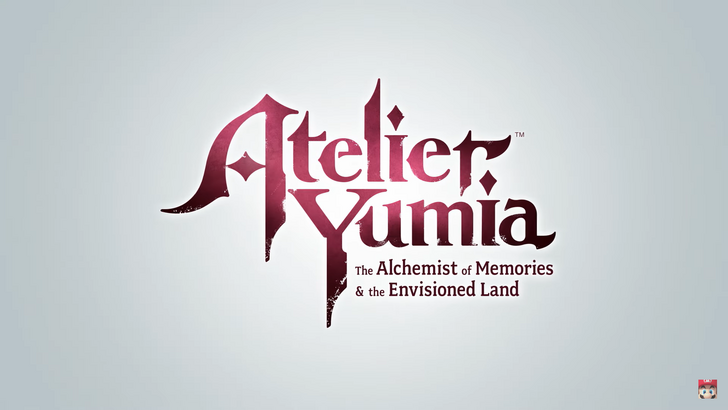Application Description
Looking to create stunning Scalable Vector Graphics (SVG) and logos without needing a computer or laptop? Look no further! With this innovative app, you can now design professional-grade SVGs directly from your Android mobile phone. This tool is perfect for both beginners and seasoned designers, providing a comprehensive suite of features that cater to all your SVG design needs.
The app, known as svgmaker, comes packed with nearly every tool you could require to craft intricate SVG files. Here's a glimpse into what svgmaker can do:
- Make New Shapes: Start your design from scratch with a variety of shapes at your fingertips.
- Scale: Adjust the size of your elements effortlessly to fit your design perfectly.
- Rotate: Spin your graphics to achieve the desired orientation.
- Resize: Modify the dimensions of your design elements with ease.
- Flip: Mirror your graphics horizontally or vertically for creative effects.
- Clone: Duplicate elements quickly to streamline your design process.
- Make Curves: Add smooth curves to your designs for a more polished look.
- Split: Divide your shapes into segments for more detailed work.
- Align: Ensure your elements are perfectly positioned relative to each other.
- Smooth Curves: Refine your curves to achieve a seamless and professional finish.
And that's just the beginning—the list of features is extensive, ensuring you have everything you need to bring your creative visions to life. Whether you're designing logos, icons, or complex graphics, svgmaker empowers you to do it all from the convenience of your mobile device. Dive into the world of vector graphics and unleash your creativity today!
Screenshot
Reviews
Apps like svgmaker

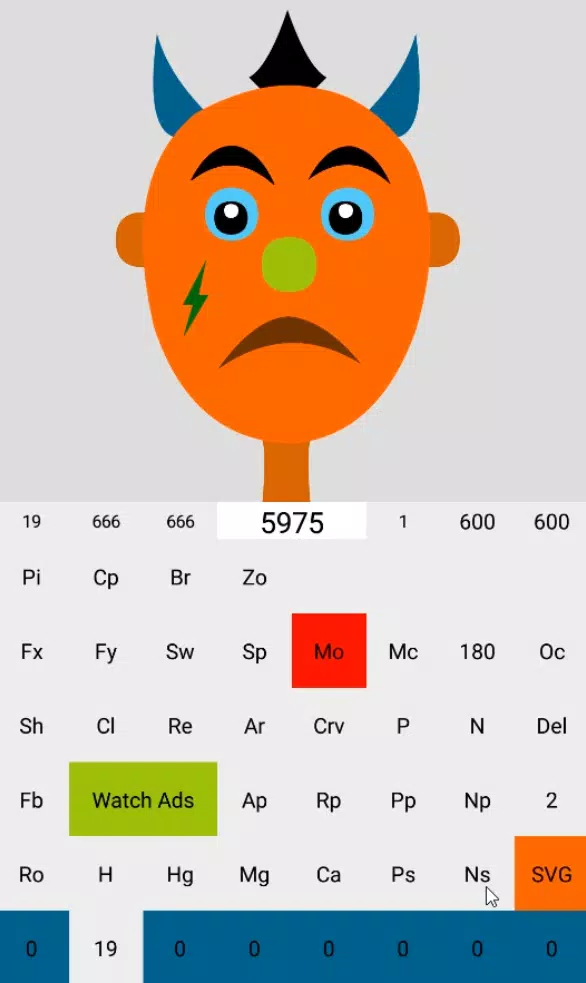
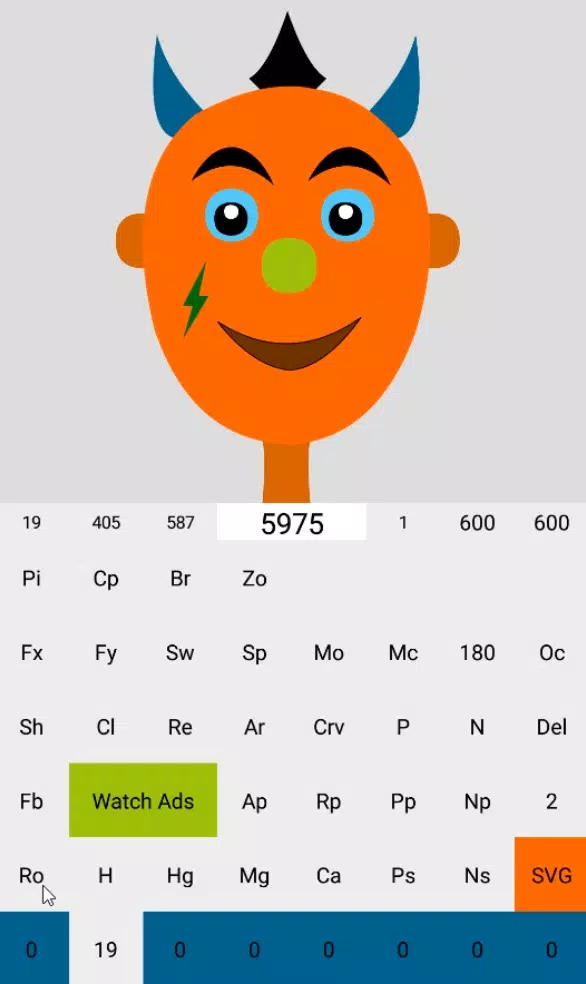
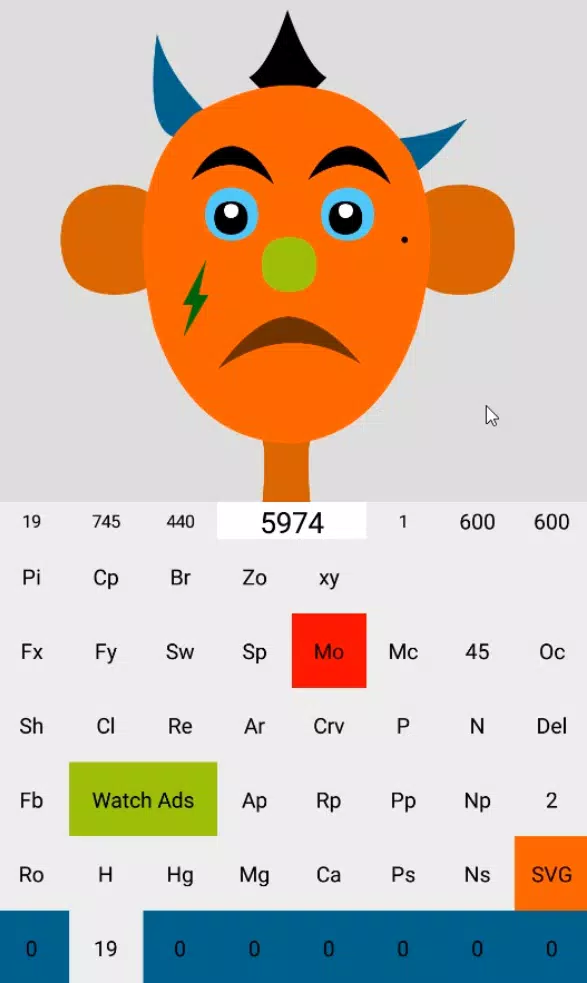
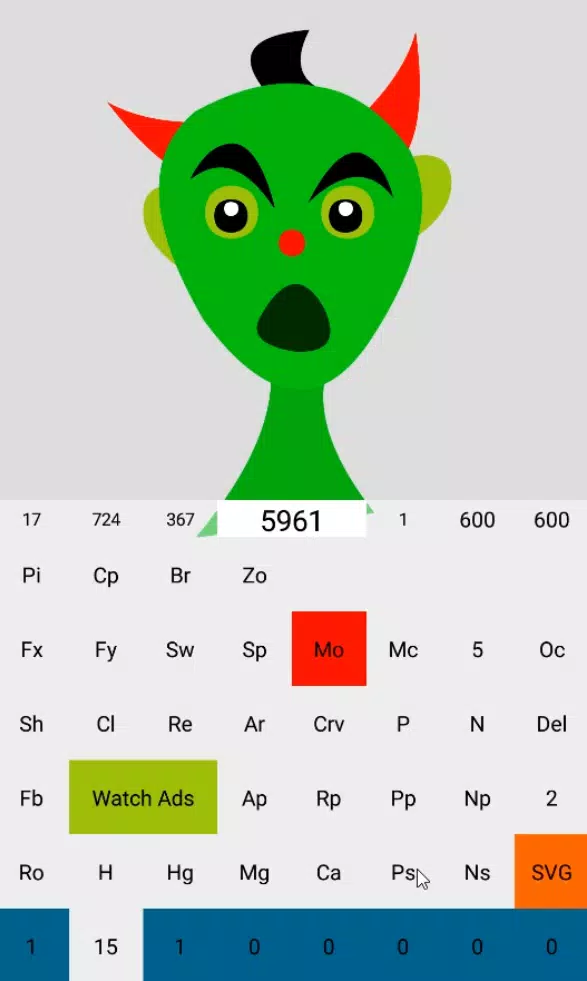













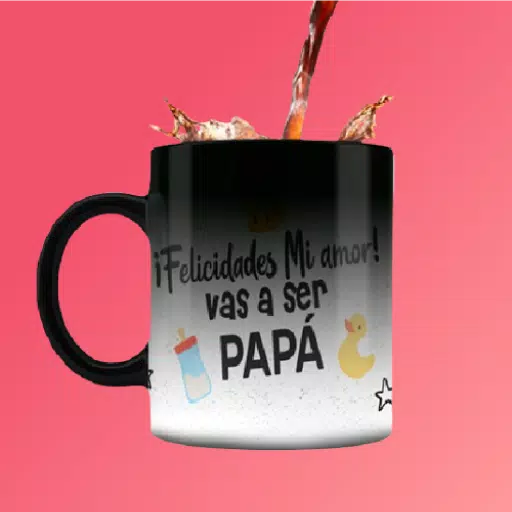









![Roblox Forsaken Characters Tier List [UPDATED] (2025)](https://images.dyk8.com/uploads/18/17380116246797f3e8a8a39.jpg)