
Application Description
Verizon Cloud: Securely Store and Share Your Digital Life
Verizon Cloud provides a comprehensive solution for safeguarding and accessing your digital assets across multiple devices. Whether it's photos, videos, or crucial documents, you can back them up securely and privately. Unlimited storage is available with the Unlimited Individual or Unlimited Group plan, allowing for sharing with up to five users.
Key Features of Verizon Cloud:
-
Unlimited Storage: Enjoy unlimited storage across compatible devices, ensuring all your photos, videos, and documents are safely backed up and readily accessible from smartphones, tablets, or computers. Shareable storage with family and friends makes managing digital memories a breeze.
-
Effortless Sharing: Easily share your media with loved ones via your preferred apps. The seamless cross-platform sharing simplifies the process, regardless of whether you or your recipients use Android or iOS.
-
Enhanced Privacy and Security: A PIN-protected private folder safeguards sensitive content, ensuring only authorized access to personal documents and media.
-
Streamlined Organization: Tag photos and videos with names to enable effortless searching and sorting. Quickly locate specific events or individuals within your collection.
-
Creative Content Creation: Transform photos into personalized masterpieces using filters, stickers, and effects. Create and share custom movies from your content.
-
Nostalgic Memory Recaps: Relive past moments with automatic weekly Flashbacks and Stories generated from your uploaded content.
In short: Verizon Cloud offers a robust platform for organizing, backing up, and sharing your digital content. With unlimited storage, secure private folders, and easy-to-use features, your memories are always safe and accessible. Download Verizon Cloud today to simplify your digital life and keep your precious moments at your fingertips.
Screenshot
Reviews
Apps like Verizon Cloud

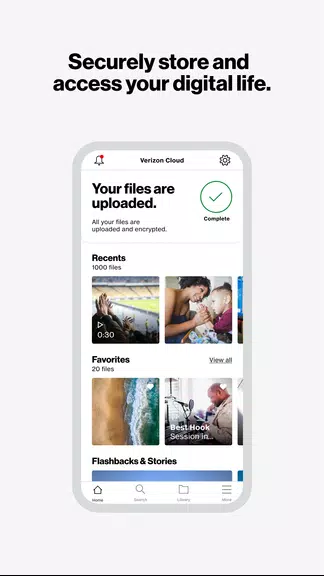
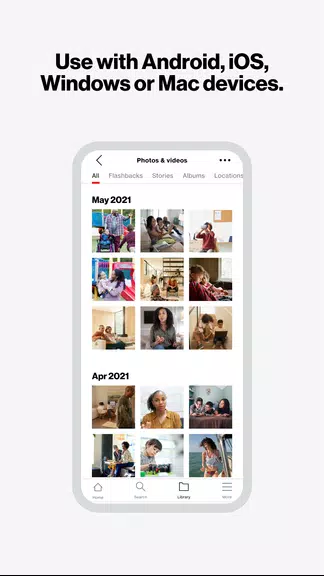
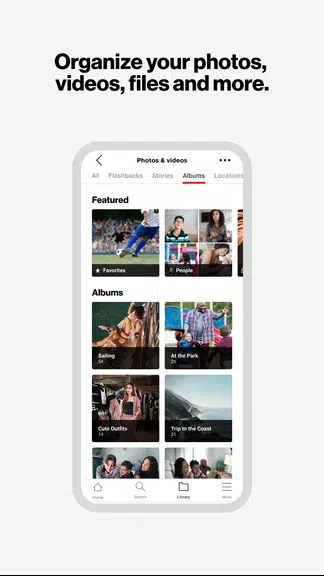
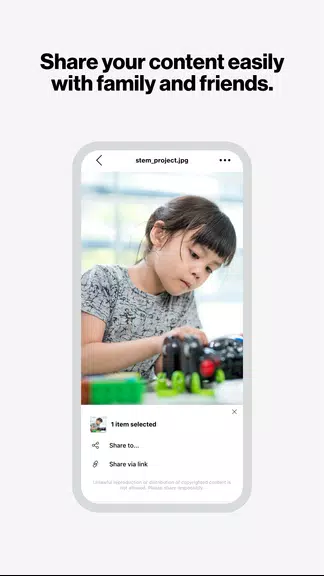























![Roblox Forsaken Characters Tier List [UPDATED] (2025)](https://images.dyk8.com/uploads/18/17380116246797f3e8a8a39.jpg)
















