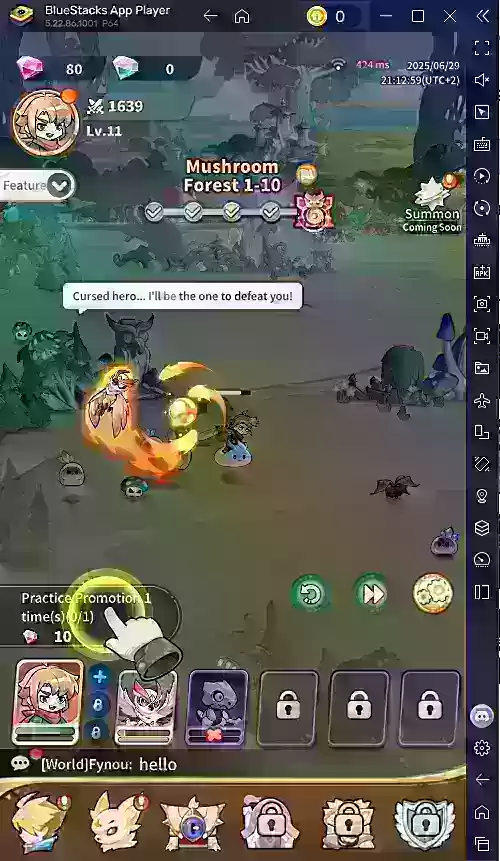Application Description
Worried about unexpected explicit content while streaming? VidAngel provides a solution. Used by over a million, this app filters profanity, nudity, violence, and more from thousands of movies and TV shows across various platforms. Enjoy complete control over your home entertainment. Link your existing streaming services, personalize your filters, and watch your favorites without interruption. Multiple subscription options and access to original content make VidAngel ideal for a customized viewing experience.
Key VidAngel Features:
-
Tailored Content Filters: Create custom filters to remove profanity, nudity, violence, and other unwanted elements. You're in charge of what you see and hear.
-
Broad Streaming Service Compatibility: Connect your Netflix, Prime Video, Apple TV+, and many more accounts. It also supports popular Amazon premium channels like Paramount+, STARZ, AMC+, Showtime, PBS Masterpiece, and Britbox.
-
Original Programming: Beyond popular streaming services, enjoy original content from Angel Studios, including shows like The Chosen and comedy from Dry Bar Comedy, all included with your subscription.
-
Simple Subscription Management: Easy sign-up and cancellation with flexible monthly plans.
-
Precise Filter Adjustments: Set default filters and fine-tune them for each viewing session, ensuring a consistently enjoyable experience.
-
Uninterrupted Viewing: Relax and enjoy your favorite shows on your Android device without the discomfort of unexpected content. Prepare for uninterrupted binge-watching.
In Summary:
Download VidAngel today and reclaim control of your entertainment. With customizable filters, wide streaming service support, original content, easy subscription management, precise filter adjustments, and hassle-free viewing, VidAngel delivers a seamless and enjoyable streaming experience. Eliminate unwanted content and enjoy your favorite movies and shows without compromise.
Screenshot
Reviews
Apps like VidAngel














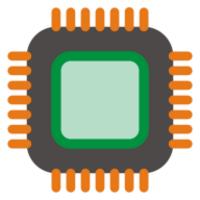









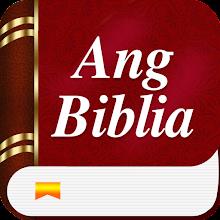



![Roblox Forsaken Characters Tier List [UPDATED] (2025)](https://images.dyk8.com/uploads/18/17380116246797f3e8a8a39.jpg)