
Application Description
This app, Video to MP3 Convert, simplifies the process of extracting audio from videos and converting them into high-quality MP3s. With a single click, you can transform any video into an audio file, saving it directly to your device. Supporting a wide range of formats (MP3, AAC, WMA, FLAC, WAV), the app lets you select the bitrate for optimal audio quality. Further enhancing your audio experience, you can add fade-in/fade-out effects, adjust volume levels, and easily cut or merge audio files. Setting a favorite audio clip as a ringtone is also straightforward.
Key Features of Video to MP3 Convert:
-
Effortless Audio Extraction: Easily extract audio from any video, including high-quality MP4 to MP3 conversions.
-
Lightning-Fast Conversion: Convert videos to audio in mere seconds.
-
Versatile Format Support: Convert to MP3, AAC, WMA, FLAC, and WAV formats.
-
Customizable Bitrates: Choose from various bitrates (320kb/s, 256kb/s, 192kb/s, 128kb/s) to fine-tune audio quality.
-
Advanced Audio Editing: Enhance your audio with fade-in/fade-out effects, volume control, and quality adjustments.
-
All-in-One Audio Tools: Beyond conversion, utilize the integrated video cutter, audio cutter, and audio merger features.
Summary:
Video to MP3 Convert offers a comprehensive suite of tools for audio manipulation, including advanced editing features like fade effects and volume control, plus extra functionality such as cutting and merging audio. Its user-friendly interface and fast conversion speed make it an ideal solution for all your audio needs. Download now and elevate your audio experience! Contact us with any questions or feedback.
Screenshot
Reviews
Apps like Video MP3 Converter

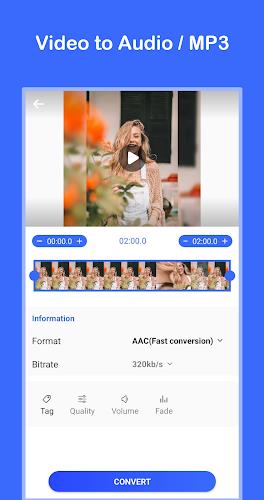
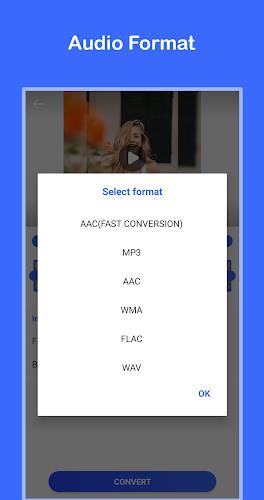









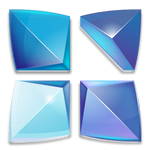


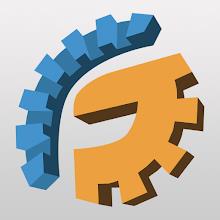


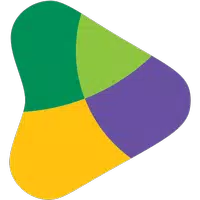









![Roblox Forsaken Characters Tier List [UPDATED] (2025)](https://images.dyk8.com/uploads/18/17380116246797f3e8a8a39.jpg)
















