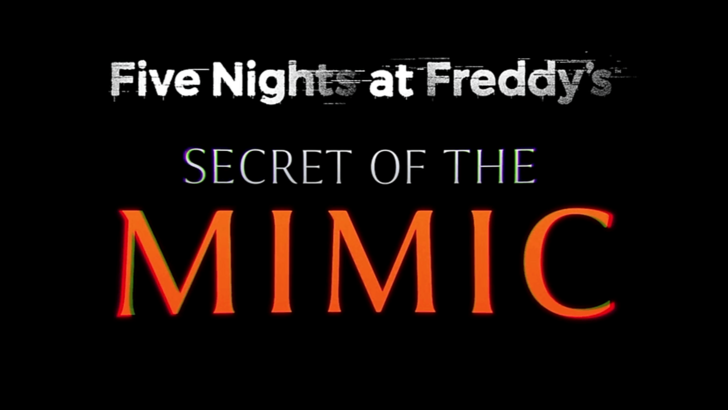Application Description
Walkie Talkie - All Talk: Your Phone, Your Walkie-Talkie
This innovative app turns your smartphone into a walkie-talkie, enabling seamless two-way communication with friends without needing extra hardware. Simply download the app on your and your contacts' devices to get started. Walkie Talkie - All Talk leverages the internet for communication, offering extensive range at a lower cost than traditional walkie-talkies.
Setting Up Walkie Talkie - All Talk
First, install the app on all devices you wish to connect. After installation, choose a communication frequency. You can opt for a shared frequency for group chats or create separate frequencies for private conversations. Frequency selection is easily managed via the app's central controls.
With the frequency selected, press and hold the designated button to transmit your message. Release the button to stop transmitting and listen for a response. Personalize your experience by selecting your preferred color from the app's customizable interface.
For optimal performance, ensure all users have the app open and are on the same frequency. Connecting with multiple individuals requires manual adjustment of each connection. Remember, Walkie Talkie - All Talk relies on an internet connection; a stable Wi-Fi or mobile data connection is necessary for smooth communication.
System Requirements (Latest Version)
- Android 5.0 or higher
Screenshot
Reviews
Excellent walkie-talkie app! Easy to use and connect with friends. Clear audio quality. A must-have for group activities.
Aplicación de walkie-talkie buena, fácil de usar y conectar con amigos. La calidad de audio es decente. Podría mejorar la distancia de alcance.
Application pratique, mais la qualité audio pourrait être meilleure. Fonctionne bien pour les courtes distances.
Apps like Walkie Talkie - All Talk

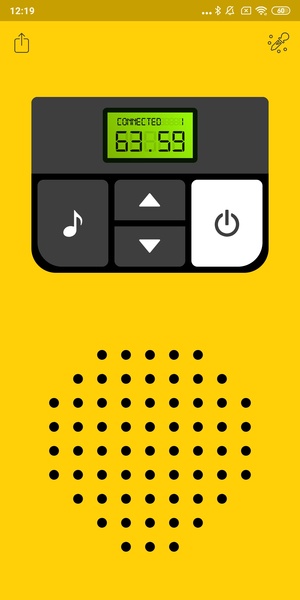
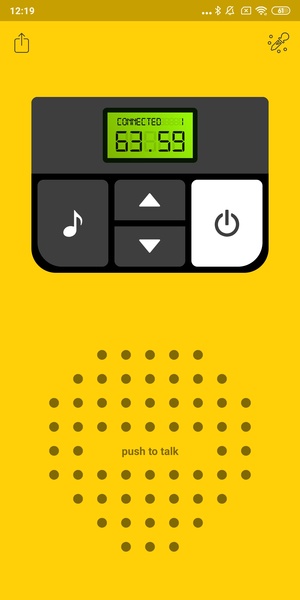
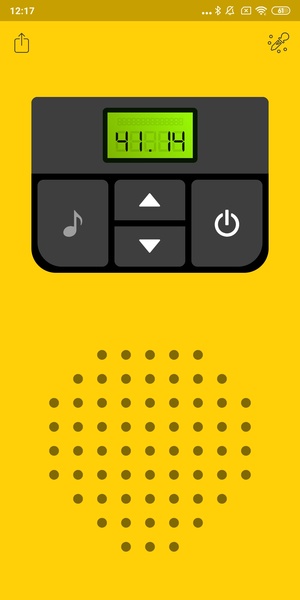
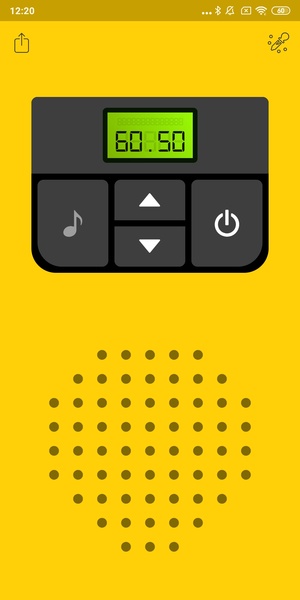










![[공식] SK국제전화 00700](https://images.dyk8.com/uploads/63/1719504294667d8da669c04.jpg)












![Roblox Forsaken Characters Tier List [UPDATED] (2025)](https://images.dyk8.com/uploads/18/17380116246797f3e8a8a39.jpg)