
Application Description
Experience the power of WinZip, the ultimate archive manager for Android! This app simplifies how you handle compressed files, offering significant space savings (up to 75-85%) and a range of essential features.
Compress and decompress files and folders with ease. WinZip supports various archive formats, including Zip and Zipx, ensuring broad compatibility. Encrypt your archives with robust 256-bit AES encryption for maximum security. Access and manage archives directly from your preferred cloud storage (like Dropbox) without the need for downloads. View images and text files directly within the app, eliminating the need for extra steps. Share archives effortlessly by creating and distributing access links.
Key WinZip Features:
- Superior Compression & Extraction: Achieve space savings of up to 75-85% when compressing, and extract individual files as needed.
- Wide Format Support: Create and manage Zip and Zipx archives, ensuring compatibility across devices and platforms.
- Unbreakable Encryption: Protect sensitive data with 256-bit AES encryption.
- Cloud Integration: Streamline workflow by accessing and modifying cloud-stored archives without local downloads.
- Integrated Viewer: Conveniently preview images and text files directly within the app.
- Effortless Sharing: Share archives securely by generating and distributing access links.
WinZip provides a comprehensive, user-friendly solution for managing archives on your Android device. Its combination of efficient compression, strong security, and seamless cloud integration makes it an indispensable tool for anyone who regularly works with compressed files. Download WinZip today and experience the difference!
Screenshot
Reviews
Apps like WinZip – Zip UnZip Tool

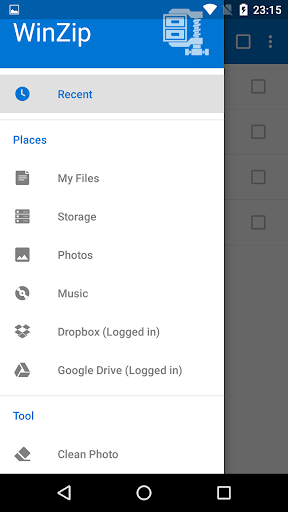
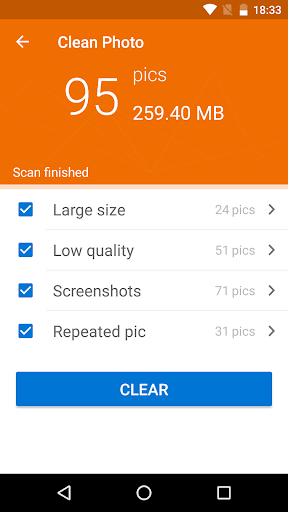
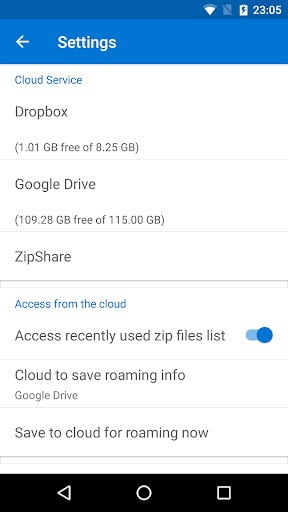









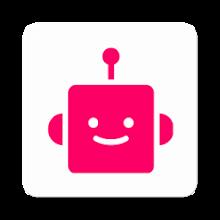













![Roblox Forsaken Characters Tier List [UPDATED] (2025)](https://images.dyk8.com/uploads/18/17380116246797f3e8a8a39.jpg)
















