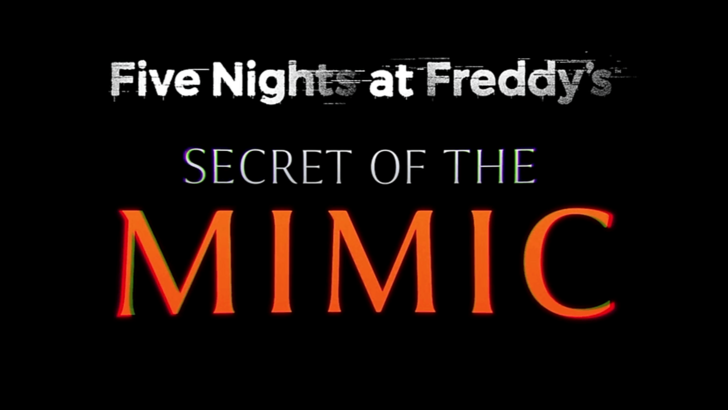Application Description
WPS Office APK: Your All-in-One Document Solution for Android
WPS Office APK is a comprehensive mobile office suite that simplifies document creation, editing, and viewing on Android devices. Whether you're working with PDFs, presentations, or spreadsheets, this app provides a seamless and user-friendly experience. Its availability on the Google Play Store makes installation quick and easy. The intuitive interface and extensive feature set explain its popularity among Android users.
Using WPS Office APK
- Download WPS Office from a reputable source.
- Open the app and explore its straightforward dashboard.
- Create or open documents, presentations, or spreadsheets by selecting the appropriate file type.
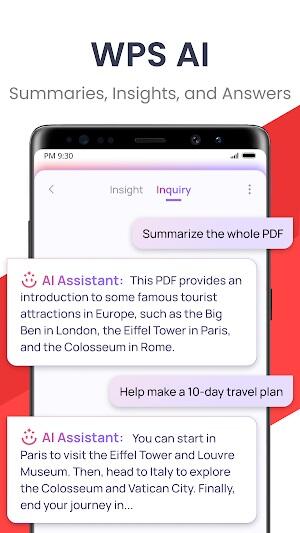
- Utilize the built-in PDF reader to access and manage your PDF files.
- Regularly save your work to prevent data loss. WPS Office also integrates with cloud storage services for added convenience.
- Explore the available templates and features to maximize your productivity.
Key Features of WPS Office APK
WPS Office is more than just a basic office suite; it's a powerful tool packed with features:
- Writer: Create and edit documents effortlessly. Supports DOC, DOCX, and other formats.

- Spreadsheet: Manage and analyze data with ease. Compatible with XLS and XLSX files, offering formulas, charts, and functions.
- Presentation: Design professional presentations with text, images, and animations. Supports PPT formats.
- PDF Reader and Converter: View, annotate, and convert PDF files to other formats (Word, Excel, PowerPoint).
- Cloud Storage Integration: Seamlessly integrate with Google Drive, Dropbox, and other cloud services.
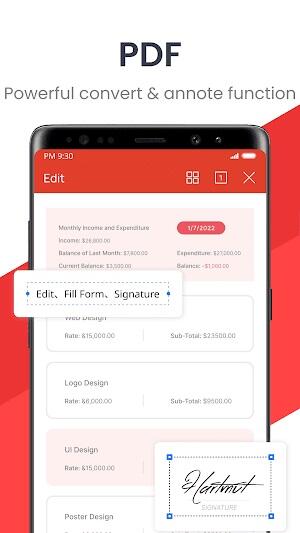
- Scanner: Digitize physical documents, receipts, and business cards quickly and easily.
Tips for Maximizing WPS Office APK
To get the most out of WPS Office, consider these helpful tips:
- Utilize Templates: Leverage pre-designed templates to accelerate document creation.
- Master PDF Conversion: Use the built-in converter to easily transform PDFs into editable formats.
- Embrace Cloud Storage: Store your files online for convenient access from anywhere.

- Collaborate Effectively: Share documents and collaborate in real-time with others.
- Multi-language Support: Enjoy the app in your preferred language.
- Keep it Updated: Regularly update the app for improved performance, security, and compatibility.
- Email Integration: Send files directly from WPS Office via email.
Alternatives to WPS Office APK
While WPS Office is a strong contender, other options exist:
- LibreOffice: A free and open-source alternative offering a wide range of features and file format compatibility.
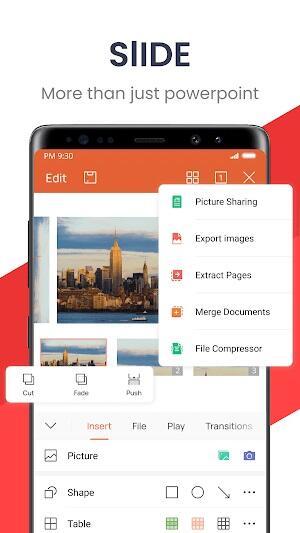
- Microsoft 365 (Office): Microsoft's premium suite offers superior compatibility with its own file formats, but comes at a cost.
- Google Docs: A cloud-based option ideal for collaboration and simplicity, but with fewer features than WPS Office.
Conclusion
WPS Office MOD APK offers a powerful and versatile suite of tools for Android users. Its user-friendly interface and comprehensive features make it a top choice for managing documents on the go.
Screenshot
Reviews
WPS Office is a great tool for editing documents on the go. It's user-friendly and supports a wide range of file types. The only downside is occasional lag on older devices.
WPS Officeは便利ですが、古いデバイスでは少し遅いです。ファイル形式のサポートは良いですが、もっとスムーズに動いてほしいです。
WPS Office es una excelente herramienta para editar documentos en movimiento. Es fácil de usar y soporta muchos tipos de archivos. El único inconveniente es que a veces se ralentiza en dispositivos más antiguos.
Apps like WPS Office



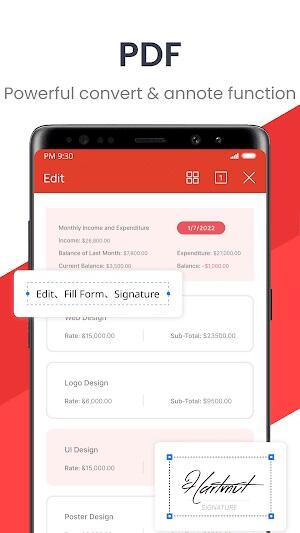














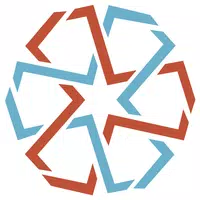









![Roblox Forsaken Characters Tier List [UPDATED] (2025)](https://images.dyk8.com/uploads/18/17380116246797f3e8a8a39.jpg)