
Application Description
To update the software of Bring Digital Key to the latest version using the Bring & T update app, follow these steps:
Launch the Bring & T update app on your device.
At the bottom of the screen, you will see an option labeled “Update digital key.” Press this button.
From the list that appears, select the digital key labeled “BR_xxxxxxxx”. If you cannot find your digital key, click the [Search again] button to retry the search.
Once you have selected your digital key, the app will display the current software version of your digital key and the version to which it will be updated.
Press “Your device is correct” to proceed. The lamp on the digital key will start blinking in purple for 10 seconds. During this time, briefly press the button on the digital key for 0.5 seconds.
After a short while, the lamp on the digital key will change from purple to blue, indicating that the software update is in progress.
Once the update is complete, click “Close” to exit the app.
Since the digital key software update is performed wirelessly, keep the digital key close to the device running the update app.
Please note that the digital key software update cannot be stopped once it starts and typically takes about 2-3 minutes. Ensure your digital key has sufficient battery before starting the update.
If the update process stops or an error occurs, close the app and restart it to try again.
Digital key software updates can only be performed after the digital key has been registered. An unregistered digital key does not support software updates.
Screenshot
Reviews
Apps like 브링앤티 업데이트


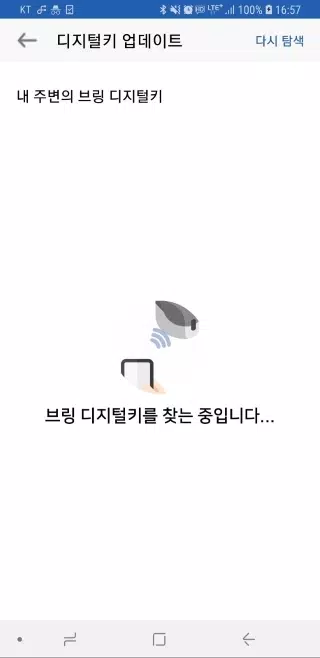
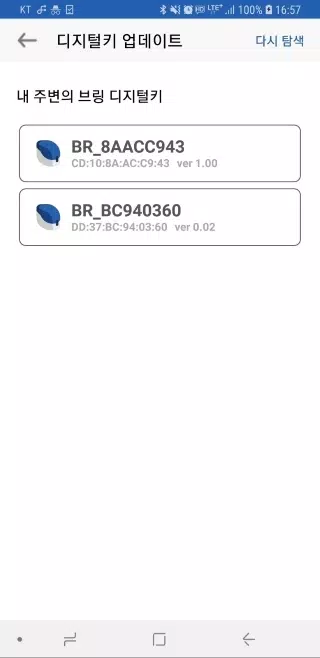
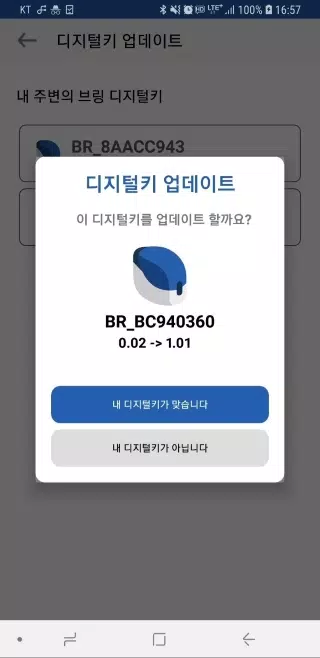



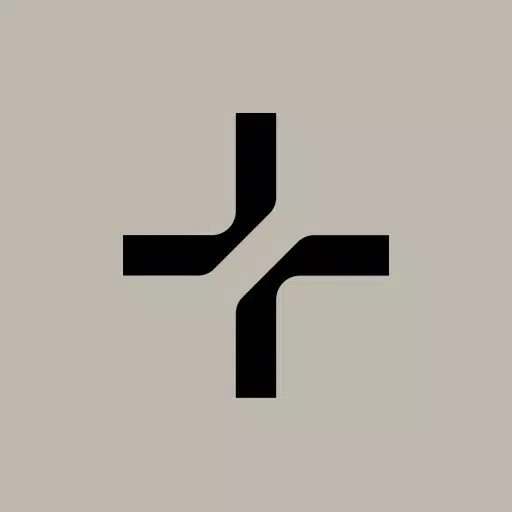



















![Roblox Forsaken Characters Tier List [UPDATED] (2025)](https://images.dyk8.com/uploads/18/17380116246797f3e8a8a39.jpg)
















