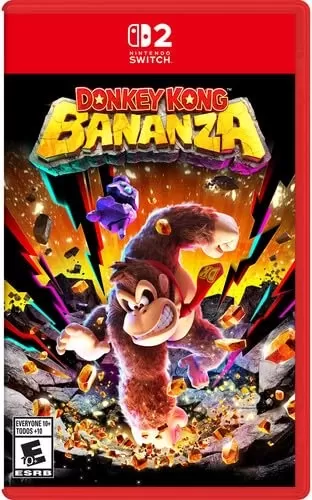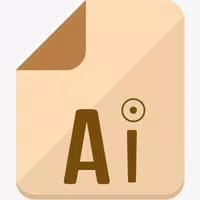
Application Description
Unlock the full potential of your Adobe Illustrator files on the go with the Ai viewer app for Android. This powerful tool lets you effortlessly view, save, and organize your .ai files directly from your device. Dive into all pages of your .ai files across multiple languages, and enhance your productivity with Adobe Illustrator shortcuts tailored for both Windows and Mac users. Convert your .ai files to .pdf or .png formats with ease, and navigate through your collection of Adobe Illustrator files with a simple, organized list. Get up close and personal with your designs using the pinch-to-zoom feature, ensuring no detail is overlooked. With deep-link support, accessing your files from email attachments, Google Drive, or your device's storage is a breeze. And for an ad-free experience, consider in-app purchases to remove full-page ads and enjoy uninterrupted creativity.
Features of Ai viewer:
Preview all pages of .ai files: Immerse yourself in the full content of your Adobe Illustrator files. Ai viewer enables you to preview every page of your .ai files directly on your Android device, ensuring you never miss out on any aspect of your work.
Adobe Illustrator shortcuts: Boost your efficiency with a comprehensive list of Adobe Illustrator shortcuts for both Windows and Mac. This feature is a game-changer for those looking to streamline their workflow and get more done in less time.
Save files as .pdf or .png: Share and distribute your work seamlessly by converting .ai files into .pdf or .png formats right on your mobile device. This flexibility is perfect for collaborating with others or showcasing your designs in different contexts.
List all .ai files on mobile device: Keep your Adobe Illustrator files at your fingertips. Ai viewer lists all .ai files on your device, making it easy to find and open them within the app, saving you time and hassle.
Tips for Users:
Pinch to zoom for large preview: Get a closer look at your designs with the pinch-to-zoom feature. This allows you to examine the finer details of your illustrations and make sure everything is just right.
Use deep-link support: Make the most of deep-link support to directly access .ai files from various sources like email attachments and Google Drive. This feature streamlines your file management and enhances your overall experience.
Utilize in-app purchases: For an uninterrupted experience, consider in-app purchases to remove full-page ads. This small investment can significantly enhance your workflow and keep your focus on your creative projects.
Conclusion:
Ai viewer is an essential tool for anyone working with Adobe Illustrator files on an Android device. Its versatility and user-friendly features make it a must-have for designers, illustrators, and graphic artists. By leveraging the app's capabilities to preview all pages, utilize shortcuts, and save files in multiple formats, you can significantly boost your productivity and creativity. Follow the tips provided to make the most of Ai viewer and transform the way you work with .ai files on your mobile device.
Screenshot
Reviews
Apps like Ai viewer

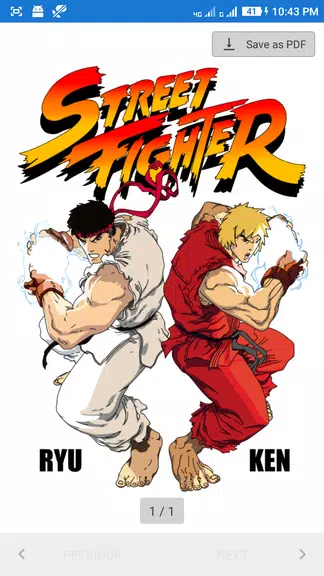
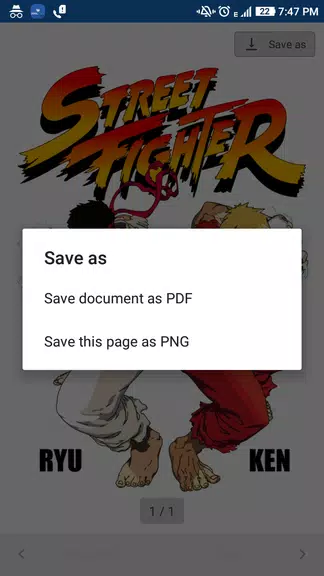
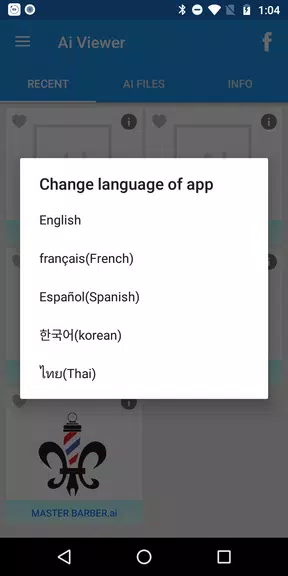
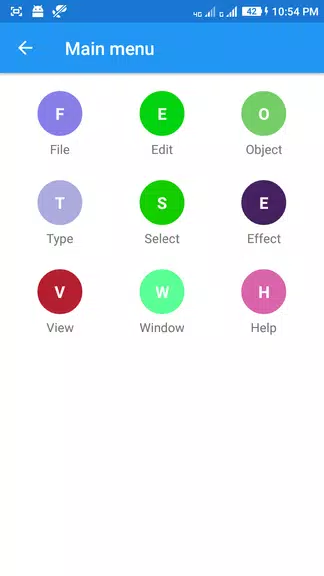























![Roblox Forsaken Characters Tier List [UPDATED] (2025)](https://images.dyk8.com/uploads/18/17380116246797f3e8a8a39.jpg)