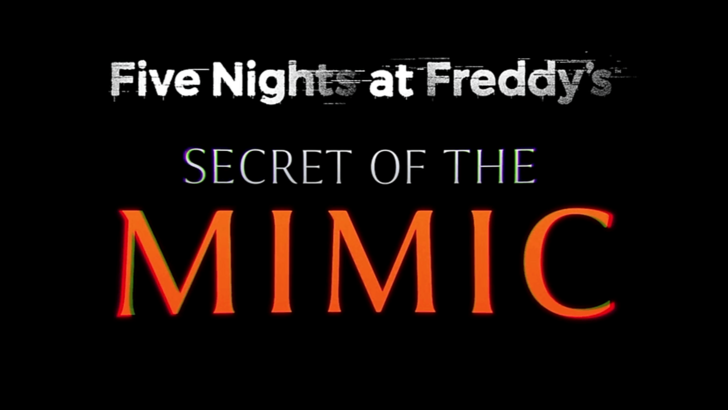Car Expenses Manager
5.0
Application Description
Ever wondered how much you're actually spending on your car? You might be surprised—it's often much more than you think! Keeping track of every expense related to your vehicle is crucial, and that's where our app comes in handy. With our comprehensive features, you'll get a clear picture of your car-related costs.
Features
- Expense Calculation: Dive into 7 categories and over 60 templates to meticulously track your spending.
- Service Action Planning: Schedule and manage your vehicle's maintenance effortlessly.
- Fuel Consumption: Monitor how much fuel your car uses with precision.
- Comprehensive Statistics: View all your data not just in numbers, but also through easy-to-understand charts.
- Advanced Calculators: Calculate fuel overruns, needed fuel, and trip costs with ease.
- Cloud Synchronization: Sync your data across devices using Dropbox API and Google Drive for seamless access.
- Multi-Vehicle Support: Manage records for several vehicles within the same app.
- Data Export/Import: Easily move your data in and out of the app.
- Theme Selection: Customize the app's appearance to suit your style.
- Extensive Settings: Adjust units and interface elements to your preference.
- Quick Add Widgets: Add records swiftly with handy widgets.
- No Ads: Enjoy an uninterrupted user experience, free from advertisements.
What Sets Us Apart
- Universal Fuel Consumption Calculation: Whether your tank is full or running low, our app covers all scenarios.
- Fuel Remaining Prediction: Get real-time estimates of how much fuel you have left.
- Service Activity Reports: Generate detailed reports that are invaluable when reselling your vehicle.
What's New in Version 30.87
Last updated on May 9, 2023
- Fixed auto-update to Pro when a separate Pro version is installed nearby in Android 11+.
- Vehicle maintenance calculations now independent of the vehicle's sell price.
- Overall dialog for expenses has been improved.
- Fixed issues with importing data (cards list).
- Resolved problems with quick actions (shortcuts).
- Corrected the display of digits, including the thousandths separator.
- Fixed display settings.
- Updated locales for better user experience.
Screenshot
Reviews
タロウ
Nov 27,2025
ユーザー名:タロウ 燃費管理が便利でガソリン代も自動計算!UIが少し複雑だけど、月々の支出が可視化されて助かってる🚗 給油記録の通知機能が最高!
Apps like Car Expenses Manager

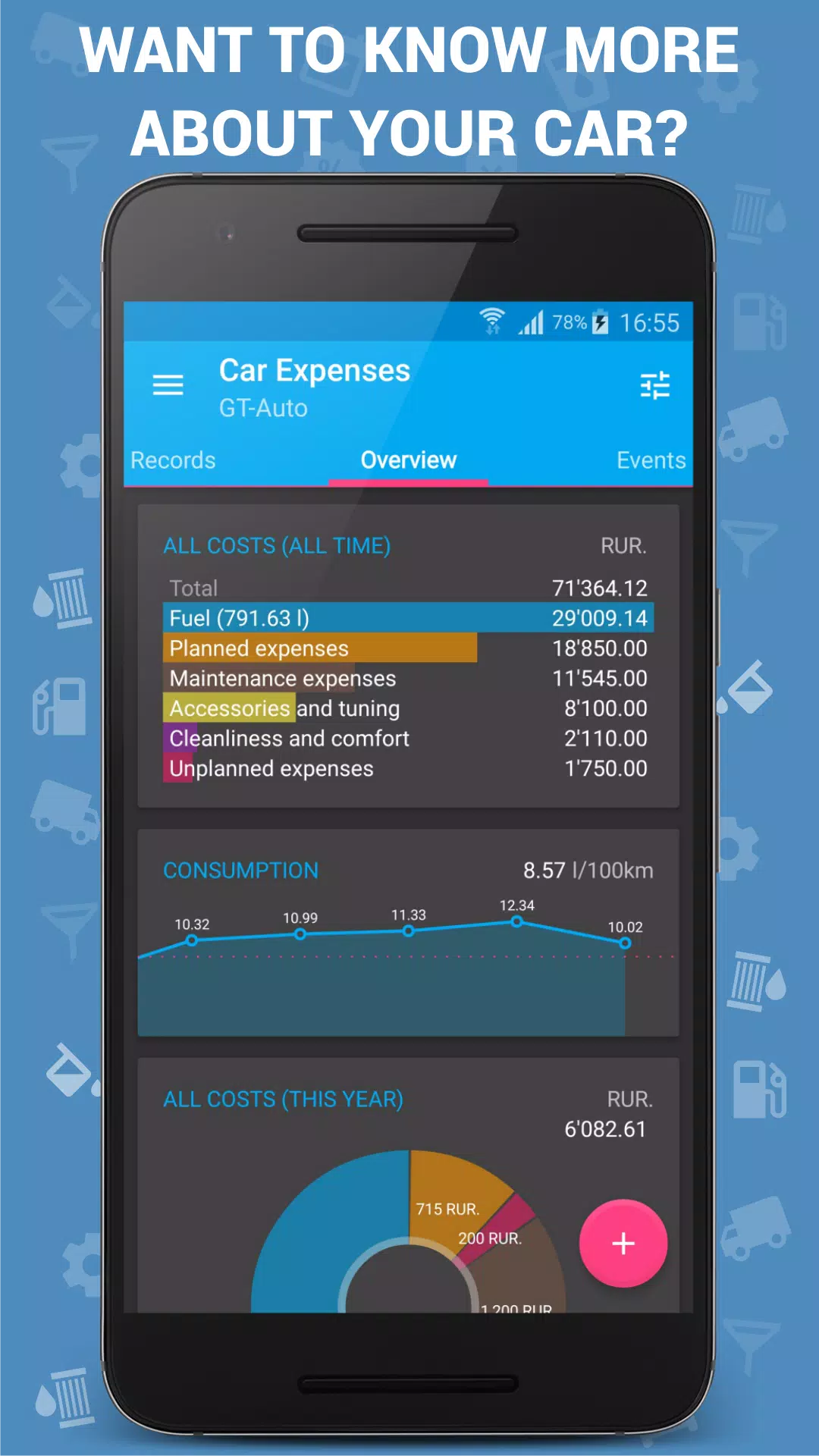
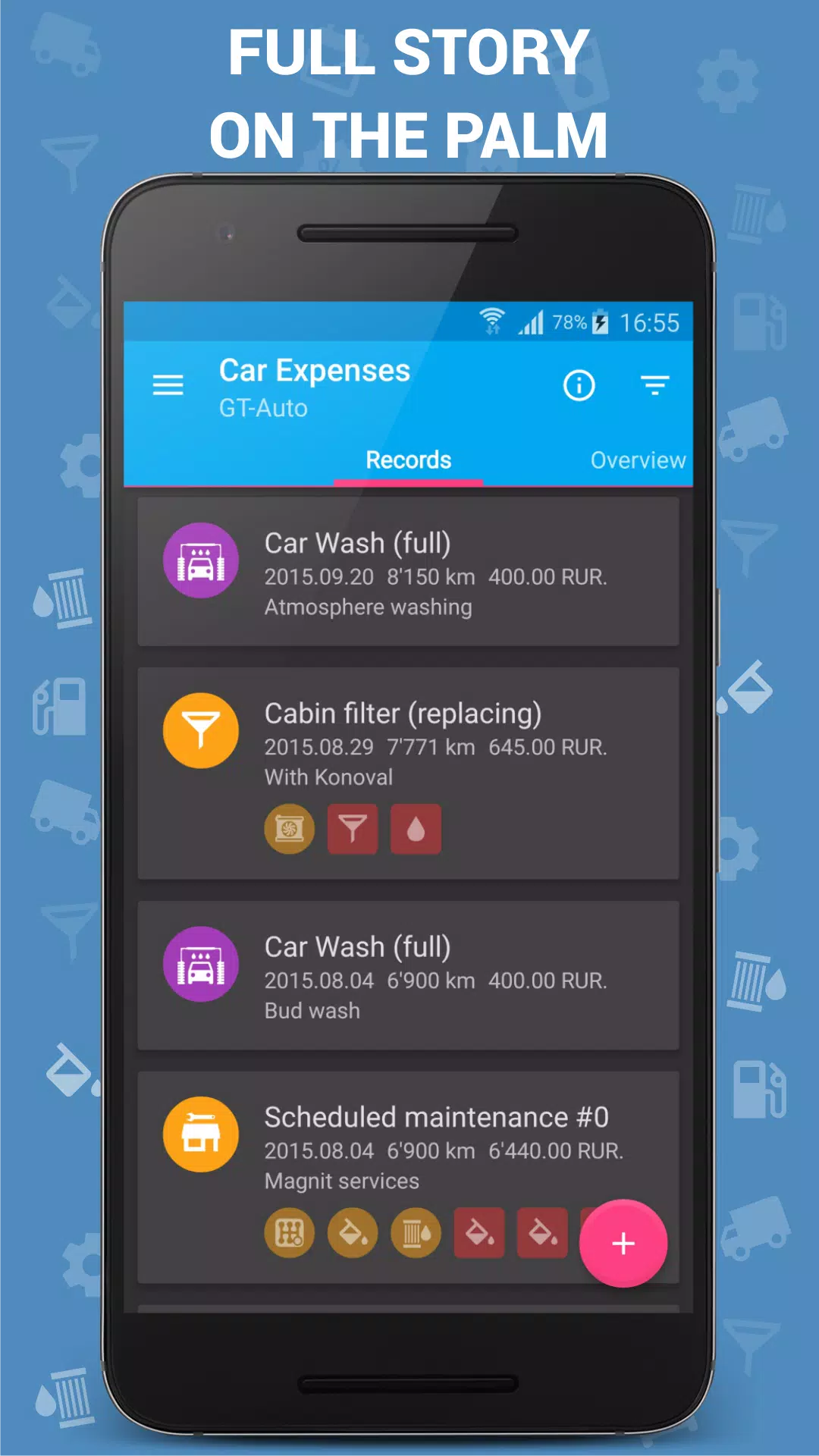
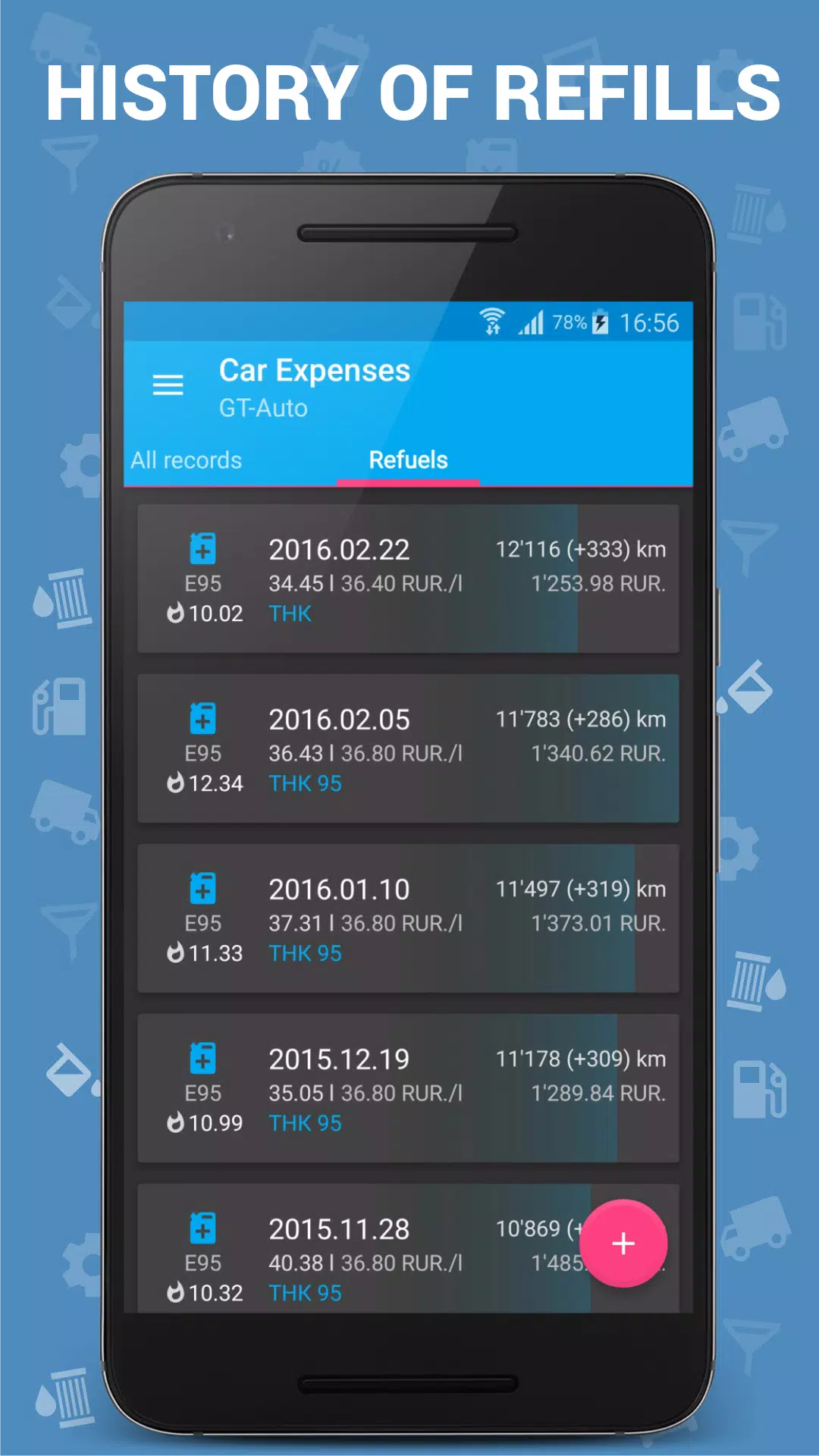
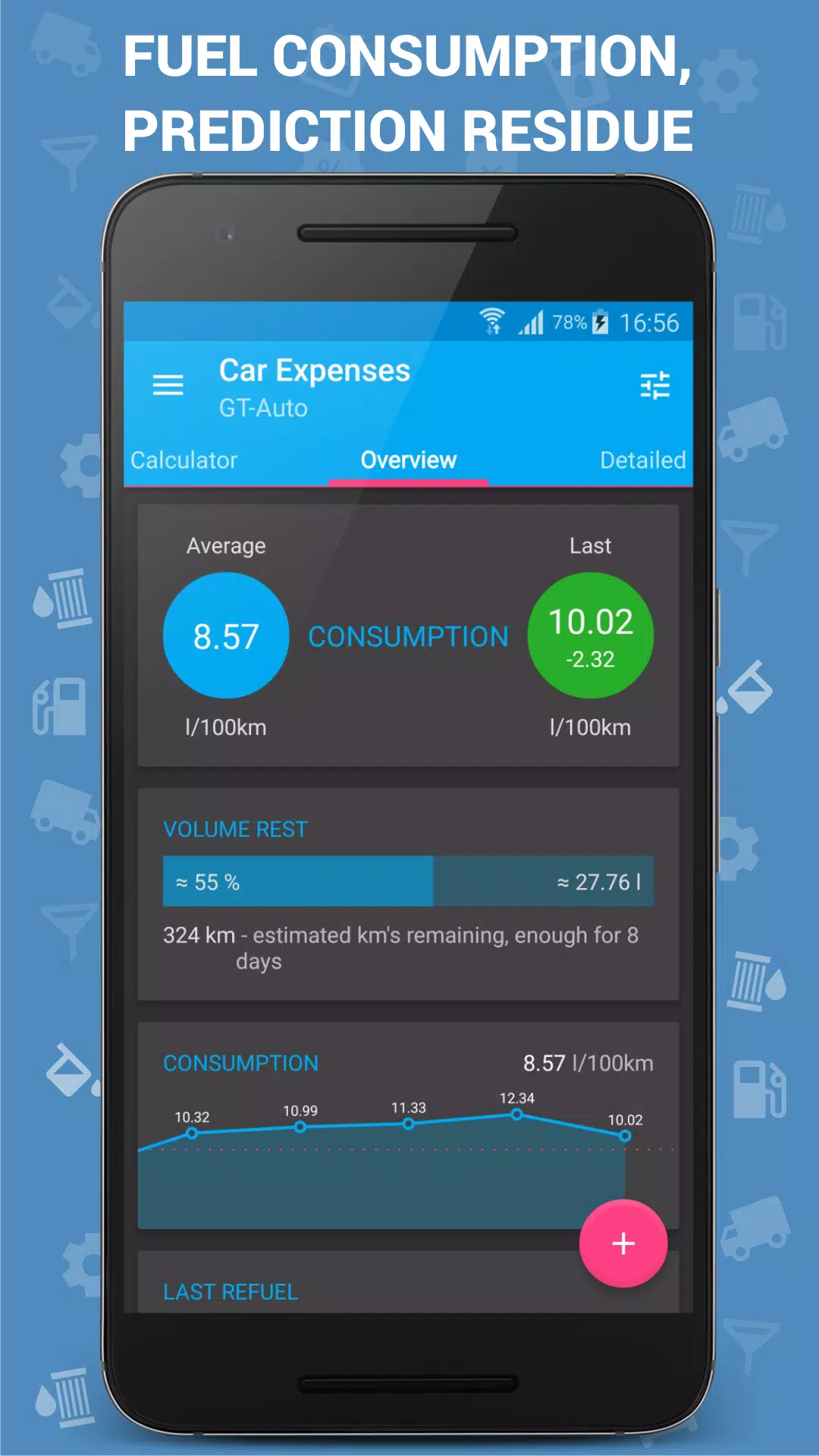












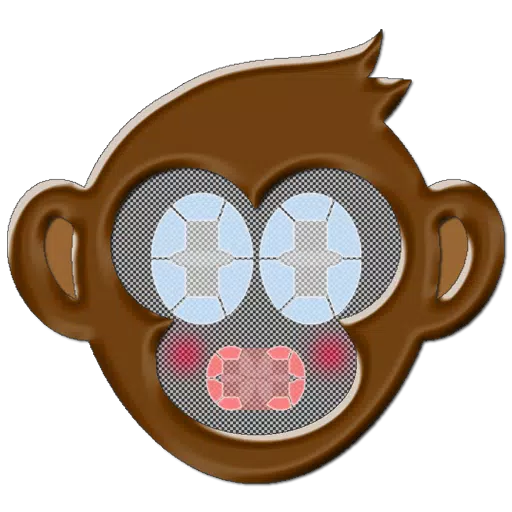










![Roblox Forsaken Characters Tier List [UPDATED] (2025)](https://images.dyk8.com/uploads/18/17380116246797f3e8a8a39.jpg)