Application Description
Unleash your artistic potential with the user-friendly Drawing - Sketch app, designed to make sketching, saving, and editing pictures an effortless task with just a few taps. This app offers an array of drawing modes including free line, straight line, rectangle, and circle, along with a diverse selection of pens such as pencil, paint brush, and more. The possibilities for your creativity are truly limitless. Customize your artwork by adjusting the pen thickness, transparency, and color, and leverage features like image stabilization and up to 10 layers for crafting more intricate designs. Whether you're a seasoned artist or just beginning your journey, the app's line picking function and delicate drawing tools will help you create masterpieces with ease.
Features of Drawing - Sketch:
❤ Versatile Drawing Modes: Drawing - Sketch provides various drawing modes such as free line, straight line, rectangle, and circle, giving you the flexibility to create any type of artwork you envision.
❤ Wide Range of Pens: Choose from an assortment of pens including ordinary pen, pencil, paint brush, brush pen, color fill, gradients, neon pen, starring, rainbow, stamp, mosaic, and blur, allowing you to experiment with different styles and effects to elevate your drawings.
❤ Customizable Settings: Fine-tune your artwork by adjusting pen thickness, transparency, and color. The app supports up to 10 layers, enabling you to work on different elements independently.
❤ Image Stabilization and Background Colors: Benefit from smooth, steady drawing with the image stabilization feature, and set the tone of your artwork by selecting background colors that complement your design.
Tips for Users:
❤ Experiment with Different Pens: Explore the various pens available in Drawing - Sketch to uncover new effects and styles for your creations.
❤ Use Layers for Detailing: Utilize the multiple layers feature to work on different aspects of your artwork separately, simplifying the process of editing and refining.
❤ Try Line Picking Function: Employ the pen tool to effortlessly select and manipulate lines in your drawings, facilitating precise adjustments and detailed work.
Conclusion:
Drawing - Sketch is a comprehensive tool that offers a broad spectrum of features and tools to enhance your creative endeavors. With its customizable settings, versatile drawing modes, and image stabilization, this app equips you with everything necessary to bring your artistic vision to life. Download it now and let your creativity flourish on the digital canvas.
Screenshot
Reviews
Apps like Drawing - Sketch



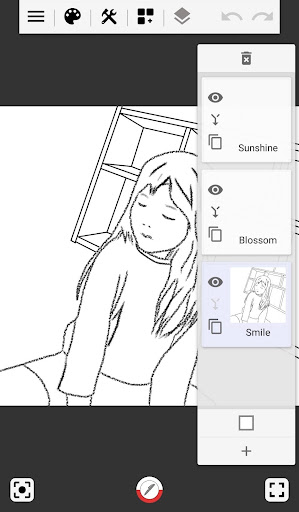














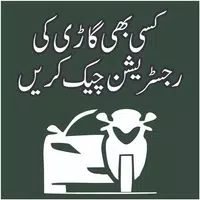









![Roblox Forsaken Characters Tier List [UPDATED] (2025)](https://images.dyk8.com/uploads/18/17380116246797f3e8a8a39.jpg)
















