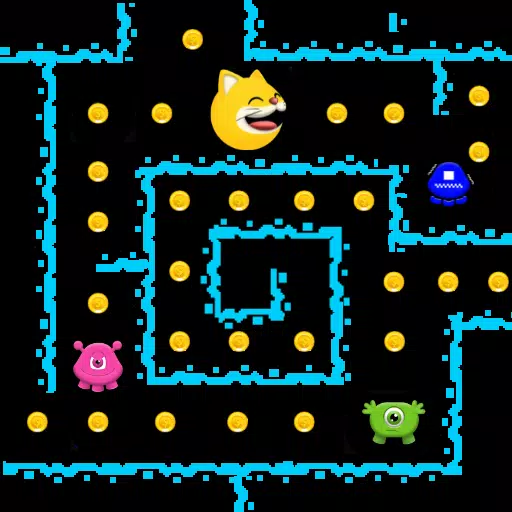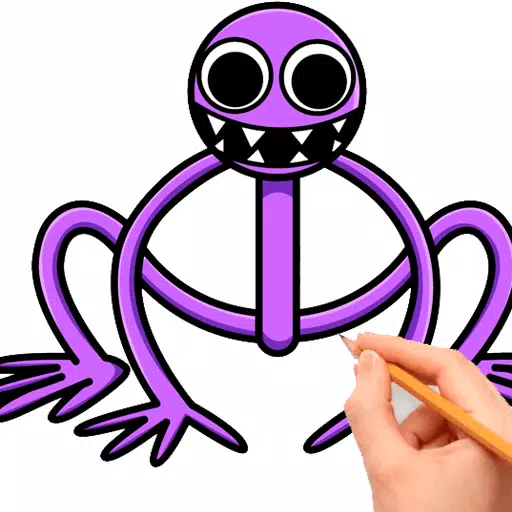Application Description
Dive into the digital world of Furby Boom! This interactive app is your key to unlocking the full potential of your adorable, quirky Furby Boom toy. Nurture virtual Furblings, hatched from eggs within the app, and watch them come to life! Teach your Furby Boom its name and even some cool slang. Enjoy personalized interactions, monitor its well-being, and play engaging mini-games. The Furby Boom app is designed to strengthen your bond with your Furby, enriching the overall experience.
Key Features of the Furby Boom App:
❤ Name Your Furby: Give your Furby Boom a unique name it will remember.
❤ Health Monitoring: Track your Furby's health, hunger, and cleanliness.
❤ Virtual Furblings: Hatch over 50 virtual Furblings from eggs by caring for your Furby Boom.
❤ Fun Games: Play interactive games with your Furby, Furblings, and friends.
Tips for a Fantastic Furby Experience:
❤ Regular Interaction: Interact with your Furby Boom daily to keep it happy and healthy.
❤ Egg Collection: Discover various ways to collect eggs and hatch a whole city of virtual Furblings.
❤ Explore the App: Uncover all the features and games the Furby Boom app offers for endless fun.
Getting Started with the Furby Boom App:
- Download the App: Install the Furby BOOM! app from your device's app store.
- Connect Your Furby: Pair your physical Furby Boom toy with the app for a complete experience.
- Personalize Your Furby: Give your Furby Boom a unique name.
- Virtual Care: Use the app to feed, clean, and monitor your Furby's health.
- Hatch Furblings: Collect and incubate virtual eggs to hatch adorable Furblings.
- Play Mini-Games: Enjoy games like "Furball" and "Hide & Seek" with your Furby.
- Customize the Playroom: Decorate your Furblings' playroom.
- Teach Slang: Teach your Furby Boom new phrases and watch its personality evolve.
- Track Progress: Monitor the growth and development of your virtual Furblings.
- Troubleshooting: For any issues, consult the in-app help menu or online forums.
Screenshot
Reviews
Games like Furby BOOM!



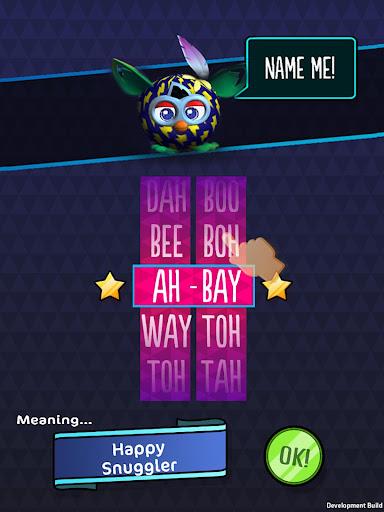
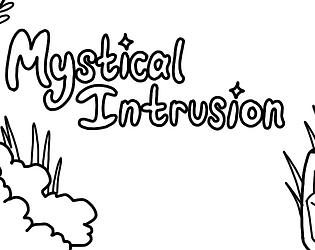
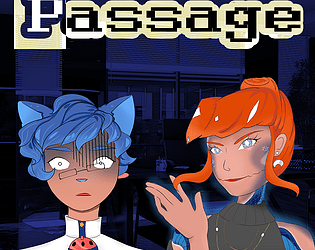



![All Below Kaiju Zaibatsu [FULL RELEASE!]](https://images.dyk8.com/uploads/37/1719623729667f603197379.png)


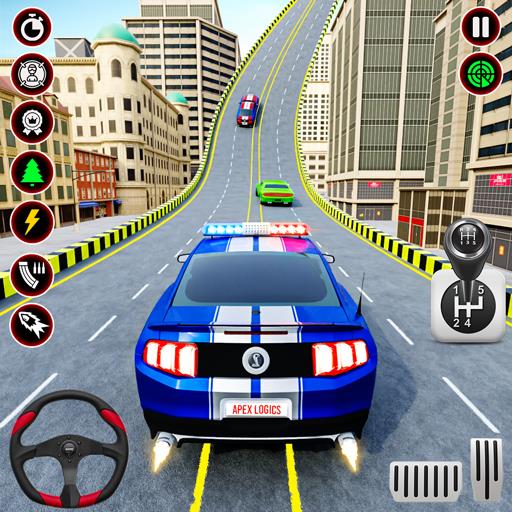

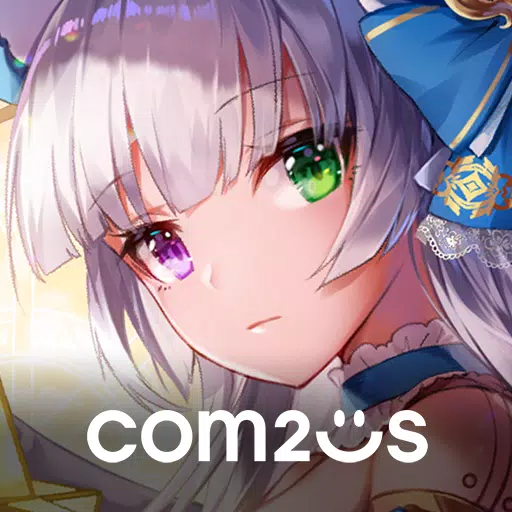





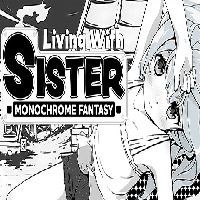






![Roblox Forsaken Characters Tier List [UPDATED] (2025)](https://images.dyk8.com/uploads/18/17380116246797f3e8a8a39.jpg)