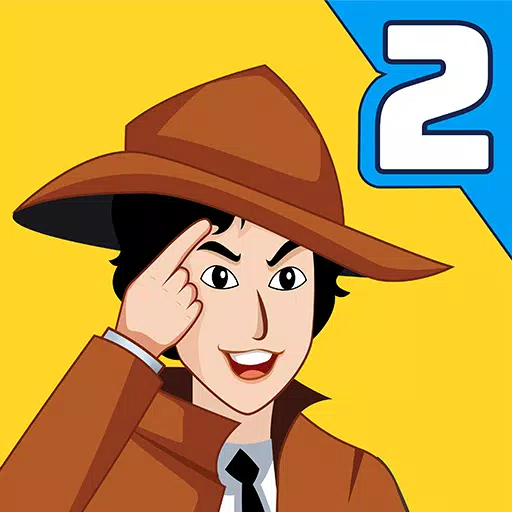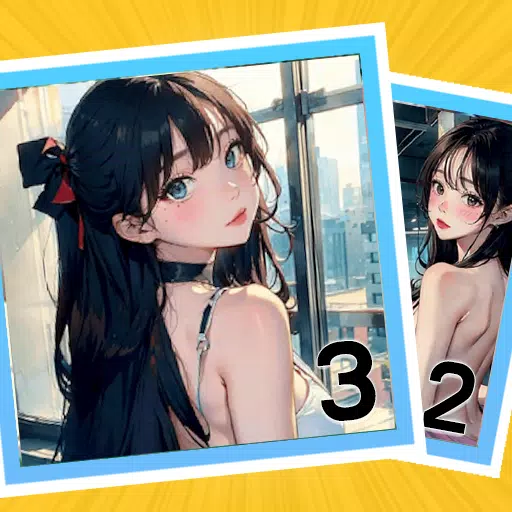Game-Changing Browser: Microsoft Edge Empowering Gamers with "Game Aware" Assist
Microsoft Edge Game Assist: A Game-Aware Browser Revolutionizing PC Gaming
Microsoft's Edge Game Assist, currently in preview, promises to redefine the PC gaming experience. Designed to address the common frustration of Alt-Tabbing out of games to access browsers, Game Assist offers a seamless in-game browsing experience.

The Game-Aware Overlay:
Game Assist integrates directly into your game via the Windows Game Bar, appearing as an overlay. This eliminates the need to switch between game and browser, maintaining immersion. It seamlessly syncs with your existing Microsoft Edge profile, meaning your bookmarks, history, and saved logins are readily available.
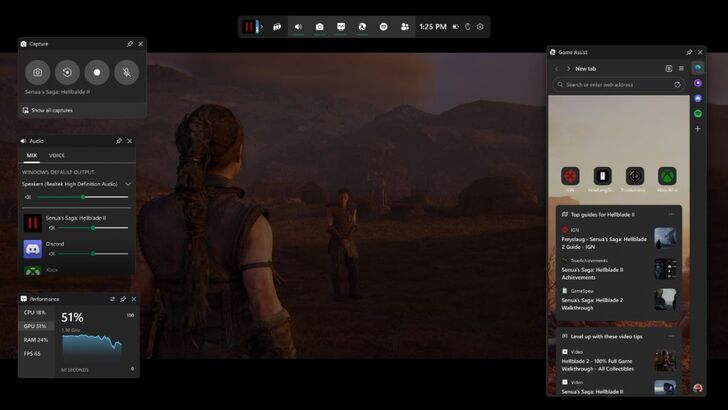
Microsoft's research highlights that a significant portion of PC gamers use browsers during gameplay. Game Assist aims to streamline this, providing a dedicated space for in-game browsing without interrupting the flow.
Smart Game-Aware Tab:
A key feature is the "game-aware tab." This intelligently suggests relevant tips, guides, and walkthroughs for the game currently being played, eliminating manual searches. This tab can even be pinned for persistent, real-time access to helpful information.
Currently, this feature supports a selection of popular titles:
- Baldur’s Gate 3
- Diablo IV
- Fortnite
- Hellblade II: Senua’s Saga
- League of Legends
- Minecraft
- Overwatch 2
- Roblox
- Valorant
More games will be added as the preview progresses.
Getting Started:
Download the Edge Beta or Preview version, set it as your default browser, and then access the Game Assist installation option within the Edge settings. Search for "Game Assist" within the settings menu to find the installation option.
Latest Articles



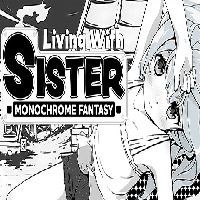








![Roblox Forsaken Characters Tier List [UPDATED] (2025)](https://images.dyk8.com/uploads/18/17380116246797f3e8a8a39.jpg)