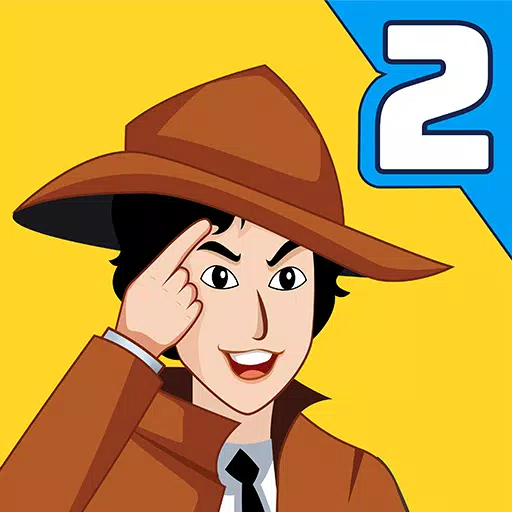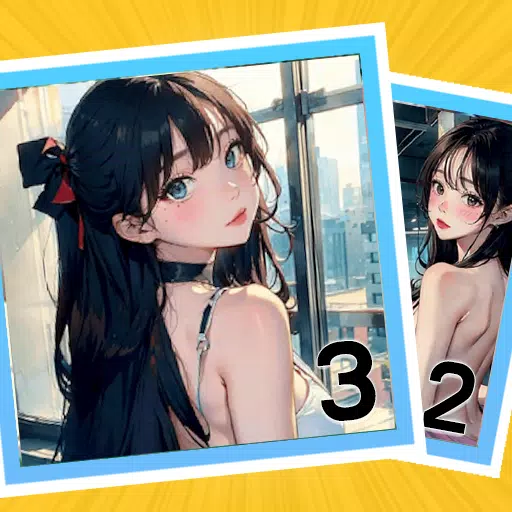Optimize Your PC for Kingdom Come Deliverance 2

Optimizing Kingdom Come: Deliverance 2 PC Settings for High FPS
Maximize your Kingdom Come: Deliverance 2 gameplay experience by fine-tuning your PC settings for optimal performance. While the minimum system requirements are relatively low, a robust system, particularly with ample RAM (32GB recommended), is key to achieving high frame rates.
Table of Contents
- Best PC Settings for Kingdom Come Deliverance 2
- Graphics Settings
- Advanced Settings
Best PC Settings for High FPS in Kingdom Come: Deliverance 2
The game is demanding on RAM, so prioritize sufficient memory before adjusting graphical settings. Here's a configuration targeting high FPS:
Graphics Settings
- Window Mode: Fullscreen
- Overall Image Quality: Custom (Allows individual adjustments)
- V-Sync: Off (Generally improves FPS; enable if experiencing screen tearing)
- Horizontal FOV: 100
- Technology: DLSS (If your hardware supports it; select "Quality" mode for a balance of performance and visuals)
- Motion Blur: Off
- Near DOF: Off
Advanced Settings
- Object Quality: High
- Particles: Medium
- Lighting: Medium
- Global Illumination: Medium
- Postprocessing Quality: Low
- Shader Quality: Medium
- Shadows: Medium
- Textures: High
- Volumetric Effects Detail: Medium
- Vegetation Detail: Medium
- Character Detail: High
This configuration should deliver a smooth 100+ FPS experience in less populated areas, with potentially higher frame rates in sparsely populated environments. If screen tearing is an issue and high FPS is less critical, enabling V-Sync will mitigate this at the cost of some frame rate. Alternatively, with V-Sync enabled, consider increasing the overall graphic quality for a higher-resolution 60 FPS experience.
For further game tips, including romance options and optimal perk selections, explore additional resources available online.
Latest Articles



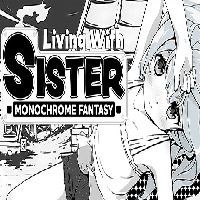








![Roblox Forsaken Characters Tier List [UPDATED] (2025)](https://images.dyk8.com/uploads/18/17380116246797f3e8a8a39.jpg)