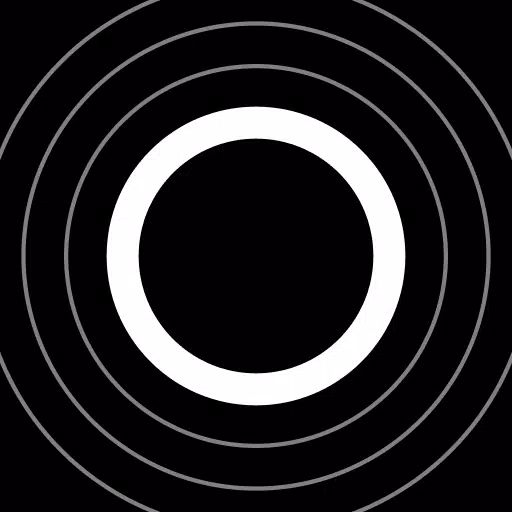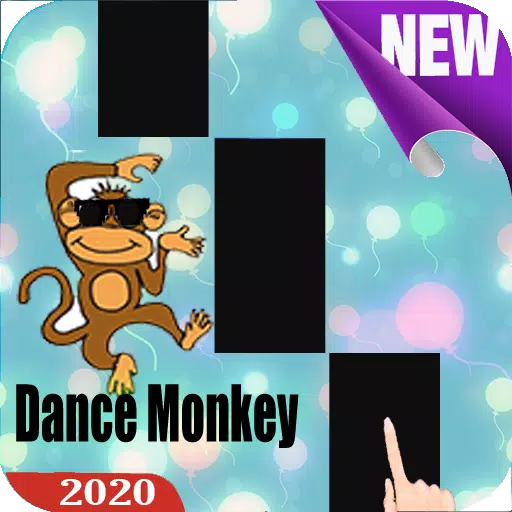Application Description
Conquer diverse terrains and adrenaline-pumping events in the ultimate motocross experience, SMX Supermoto Vs. Motocross! Push your limits across dynamic race modes including Motocross, Supermoto, Freestyle, and Endurocross, each offering unique challenges on a variety of surfaces—from muddy, slippery tracks to sleek asphalt roads. Whether you're a speed demon or a stunt master, this game lets you showcase your skills in high-octane racing action.
For optimal performance, we recommend your device has at least 4 GB of RAM to ensure smooth gameplay and seamless loading of in-game content.
Please note: SMX Supermoto Vs. Motocross is currently in active development. While the core gameplay is fully functional, some features may be incomplete or still in prototype stages. However, ongoing updates are planned to introduce new content, refine existing mechanics, and continuously improve your motocross adventure.
Frequently Asked Questions
Where are screenshots from "Photo Mode" saved?
All photos captured using the in-game Photo Mode are automatically saved to your device's gallery, making it easy to share your most epic moments.
Where are user-created mods stored?
Custom content (mods) downloaded or created by users are stored in the following directory:/android/data/com.evag.smx/files/mods
Where are Track Editor levels saved?
Custom tracks made with the Track Editor are saved in this folder:/android/data/com.evag.smx/files/TrackEditor
How do I back up my game progress?
To preserve your progress, locate and back up the file named user1.save in this path:/android/data/com.evag.smx/files/user1.save
Stuck on "Initializing ads services"? Here's how to fix it:
This issue typically occurs due to a weak internet connection, Unity Ads server downtime, or network restrictions blocking Unity Ads. Ensure your internet is stable, verify that Unity Ads isn't being blocked by your network or firewall, then close and relaunch the game.
Downloaded mods aren't appearing in the game:
After downloading content from the Mod Browser, tap the refresh button to load the new items. Also, check the mod list in the side menu—each mod displays its compatibility status. If a mod is labeled "incompatible," it won't function properly and may require an update or different version.
Other players can't see me in my multiplayer room:
After creating a multiplayer room, don't forget to join the session yourself. Navigate to the "cogwheel" icon, go to Multiplayer, and select "Join game" to enter the room you created.
Screenshot
Reviews
Games like SMX

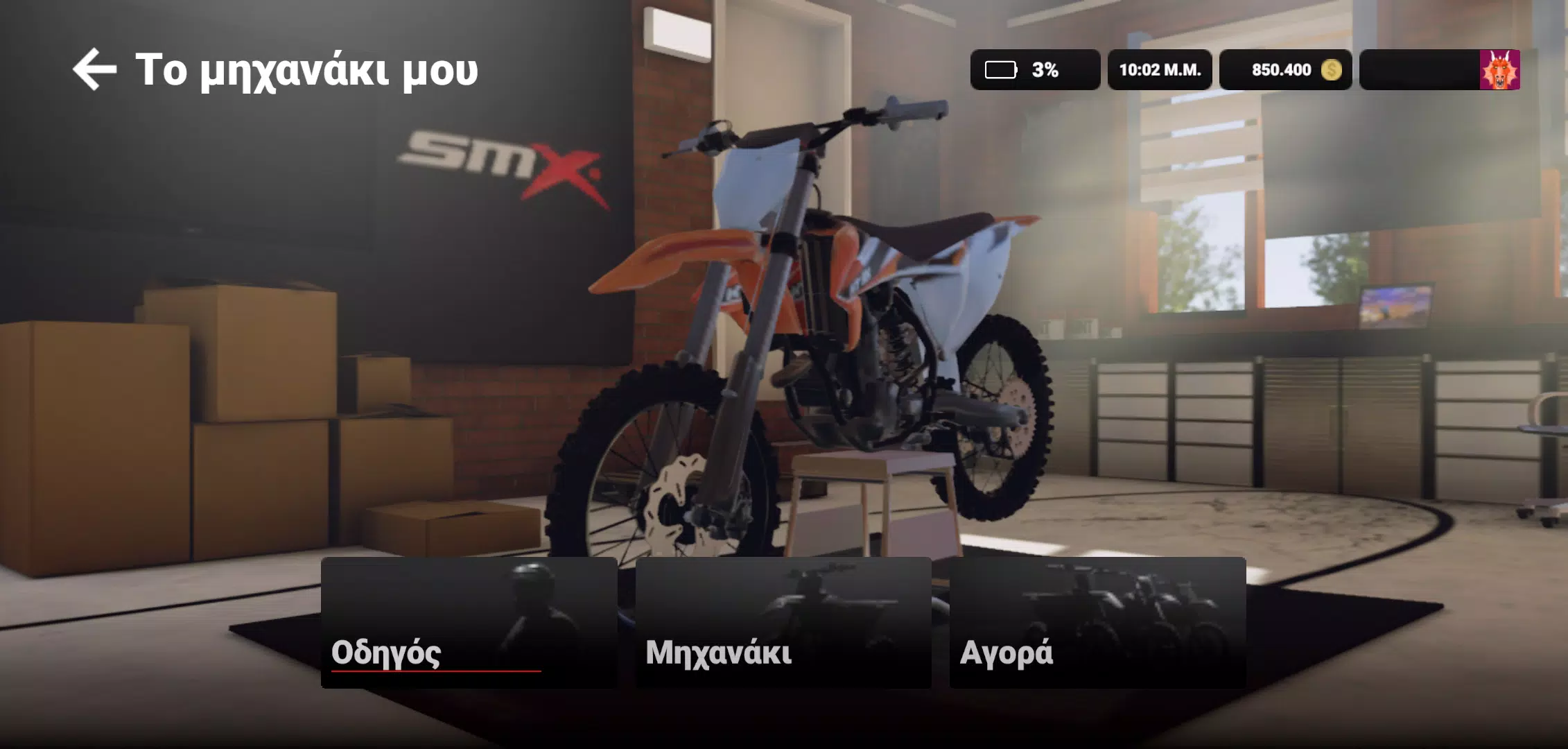



















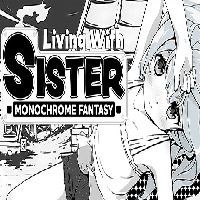






![Roblox Forsaken Characters Tier List [UPDATED] (2025)](https://images.dyk8.com/uploads/18/17380116246797f3e8a8a39.jpg)