
Application Description
Wedding Dress Photo Montage: Effortlessly Create Stunning Wedding Photos!
This app makes it incredibly easy to create wedding photos of yourself in a wedding dress. Imagine your perfect wedding day – now you can try on a variety of dresses and see how you'll look! Our app lets you preview different bridal gowns to find the perfect one.
Wedding Dress Photo Montage is a simple app that lets you virtually try on numerous wedding dresses using your own photos. Wedding Dress Photo Montage – your perfect wedding dress, on your photo! See yourself as a bride in an instant! Create beautiful wedding photos quickly and easily! Try on all the dresses – absolutely FREE!
Choose a gorgeous wedding dress, add your face to the photo, and see how amazing you look as a bride! Wedding Dress Photo Montage lets you create wedding-style photos from any picture in your gallery! Whether your wedding is soon, or you're just dreaming of becoming a bride, our app helps you visualize your big day.
Wedding Dress Photo Montage is a fantastic photo editor for brides and anyone who loves wedding planning! Try on a new collection of wedding dresses designed for all body types!
Using Wedding Dresses Photo Montage is a breeze:
- Take a new photo or choose one from your gallery.
- Select a wedding dress and add your face.
- Zoom in/out and rotate the photo to perfectly fit the dress.
- Click "Save" and share your photos with friends and family.
- You can even add a wedding dress to a photo of a friend!
Choose your dream wedding dress from 40+ different dress options! Find the perfect dress for your special day! Make a wedding photo for FREE today!
Screenshot
Reviews
Apps like Wedding Dress Photo Montage


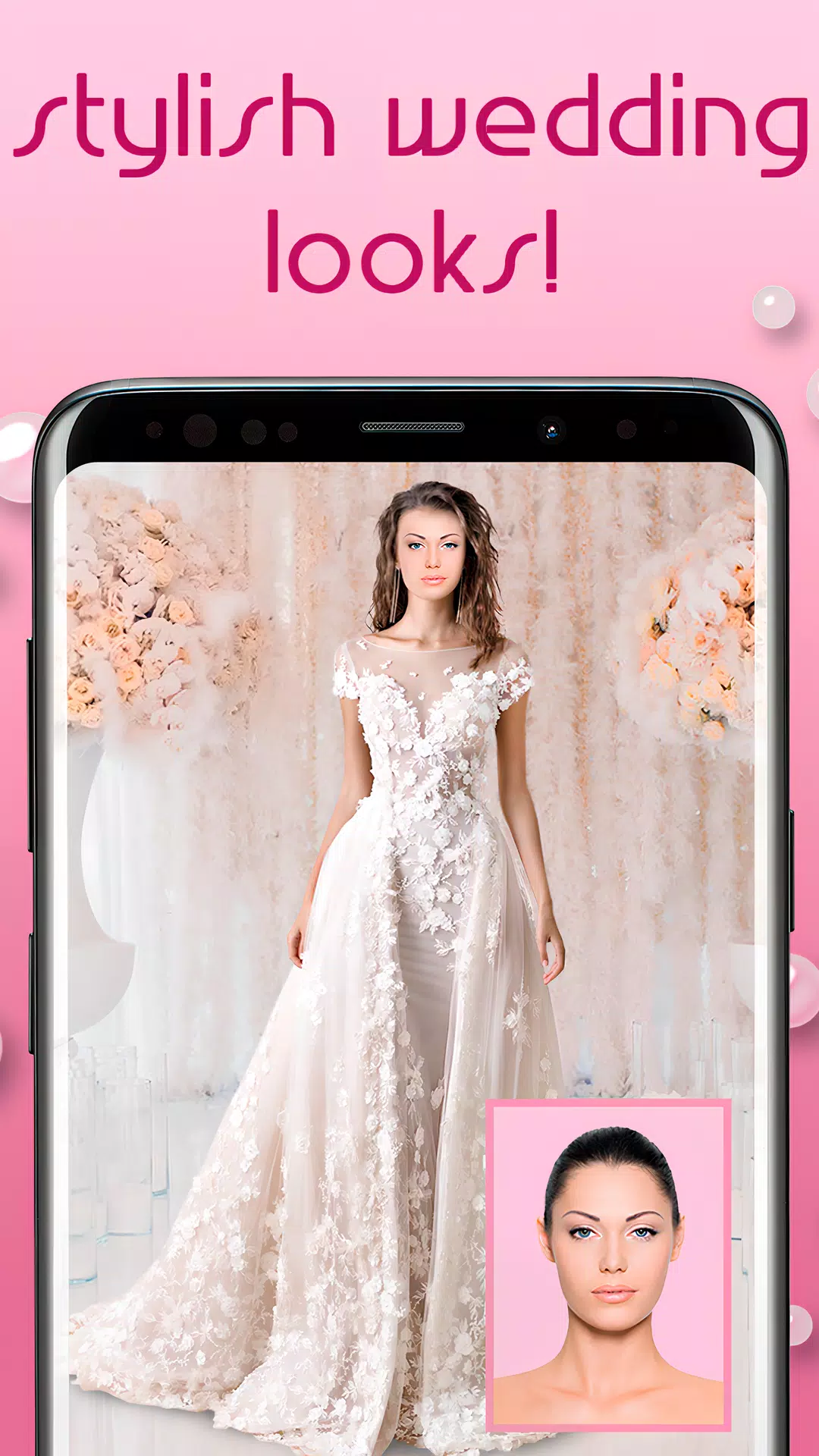
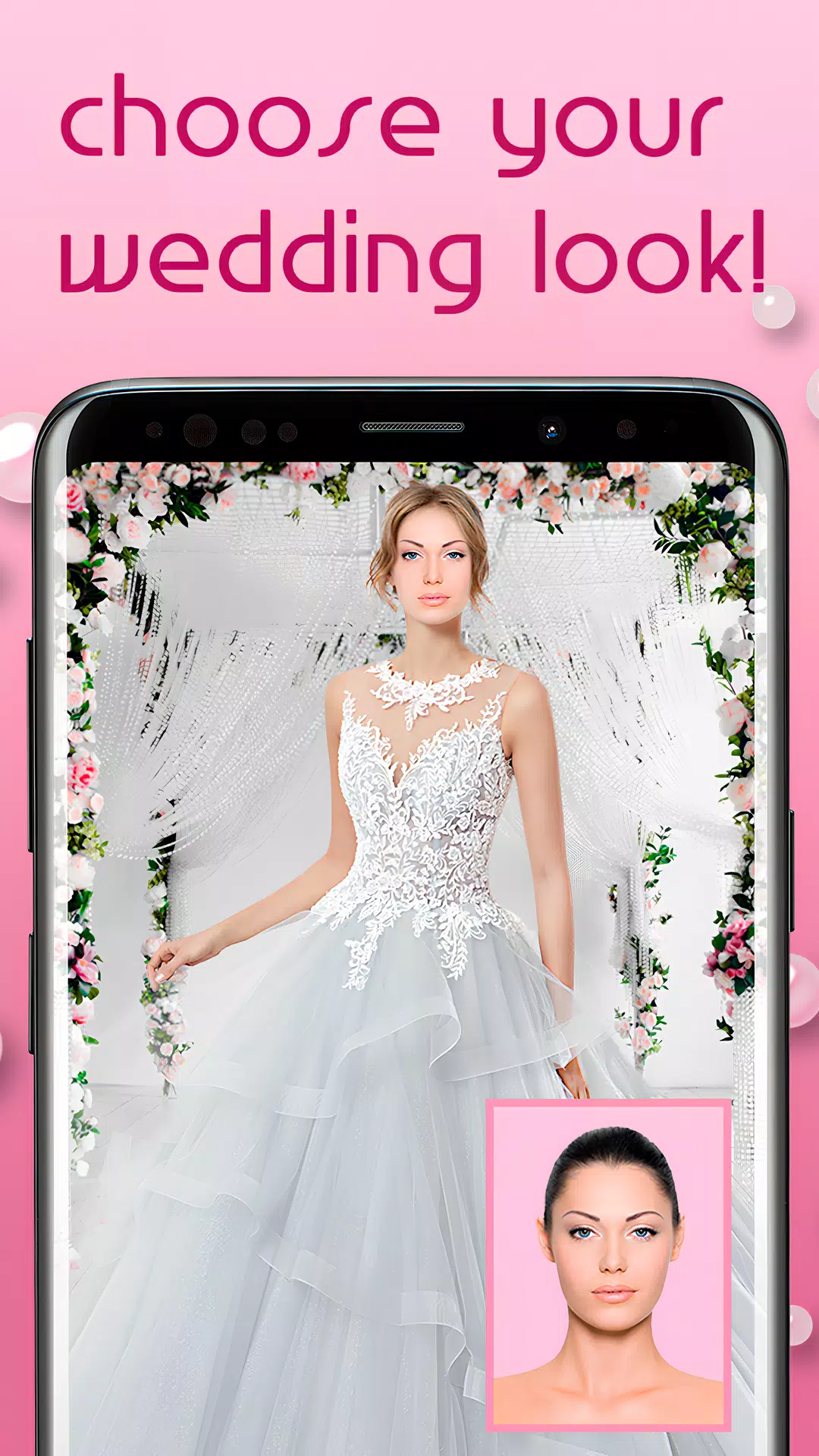






















![Roblox Forsaken Characters Tier List [UPDATED] (2025)](https://images.dyk8.com/uploads/18/17380116246797f3e8a8a39.jpg)















