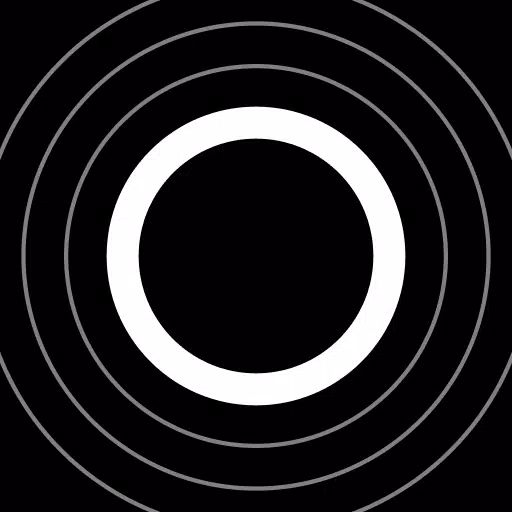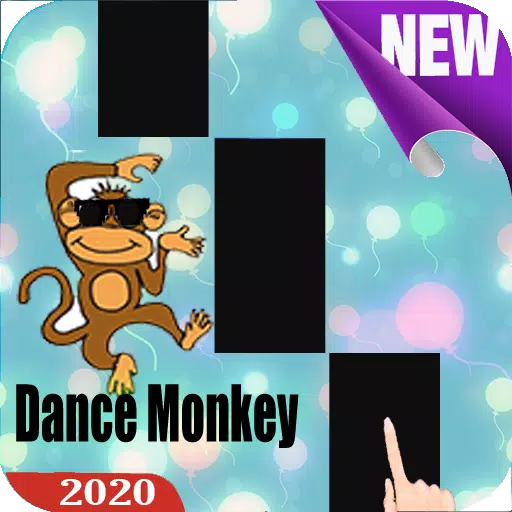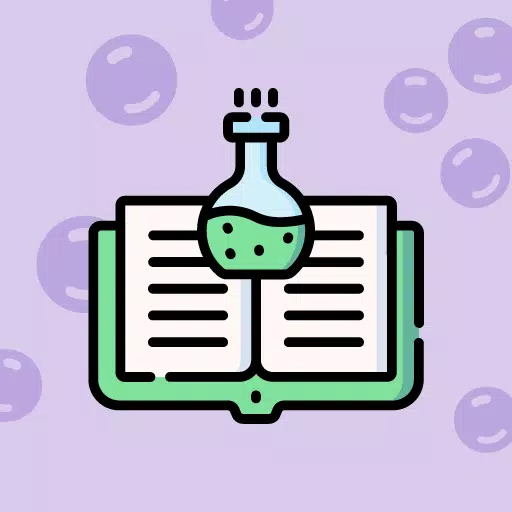Palworld Global Palbox: How to Get and Use
If *Palworld* wasn't already drawing enough comparisons to *Pokémon*, its latest update introduces cross-world Pal transfers through the new Global Palbox feature. While innovative, the process can be confusing—here's your complete guide to mastering this game-changing addition.
Acquiring the Global Palbox
Available to all players following the March 2025 update, the Global Palbox appears in the Build menu under the Pal section. Identifiable by its futuristic design with a prominent radio dish, constructing it requires:
- 1 Paldium Fragment
- 8 Wood
- 3 Stone
| Resource | Acquisition Method |
| Wood | Harvested from trees |
| Stone | Mined from rock formations |
| Paldium Fragment | Obtained from Paldium deposits |
Utilizing the Global Palbox
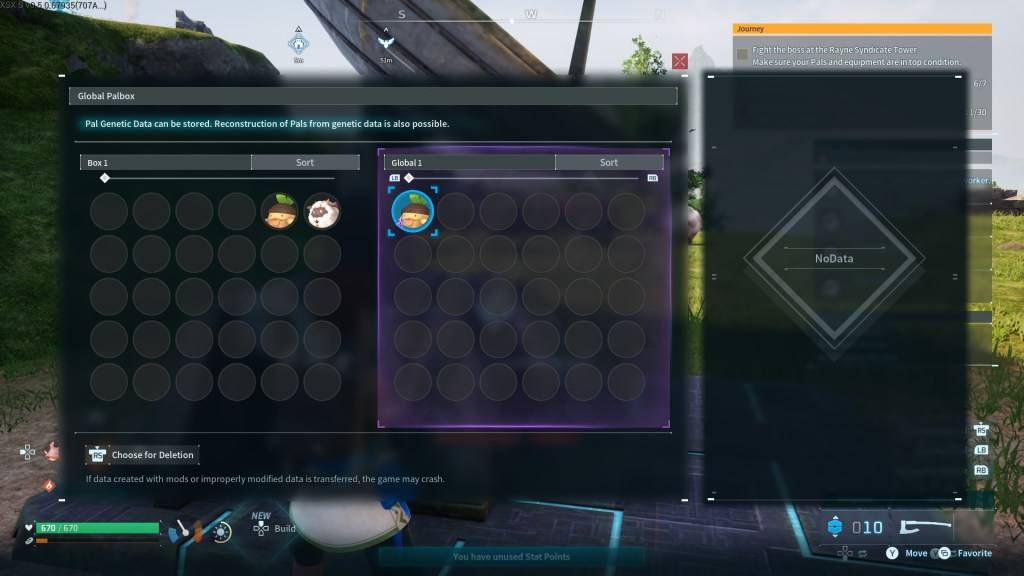
Unlike traditional monster transfers in other games, *Palworld* innovates by storing Pal genetic data. This system allows reconstruction of duplicate Pals across worlds while preserving your originals. Note that each world can only reconstruct one instance of any specific Pal.
Transfer Process Step-by-Step
Exporting Genetic Data
- Access the Global Palbox in your source world
- Select your desired Pal from storage
- Transfer its genetic data to the global database
Reconstructing Pals
- Open the Global Palbox in your destination world
- Retrieve the stored genetic data
- Add the Pal to your storage boxes
- Move the reconstructed Pal into your active party
This versatile system supports unlimited transfers, revolutionizing how players manage their Pal collections across different worlds. It adds new strategic depth to the creature collection experience while maintaining each world's unique progression.
Ready to expand your Pal empire across dimensions? Don't miss our companion guide on optimizing Pal transportation logistics in-game.
*Palworld is currently available in Early Access for PlayStation, Xbox, and PC platforms.*
Latest Articles



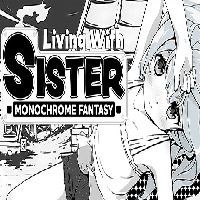








![Roblox Forsaken Characters Tier List [UPDATED] (2025)](https://images.dyk8.com/uploads/18/17380116246797f3e8a8a39.jpg)