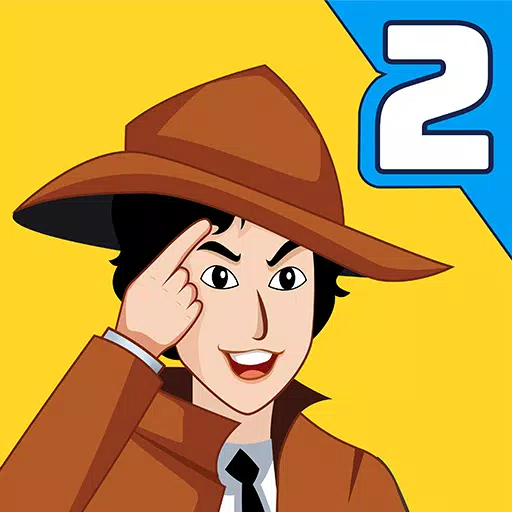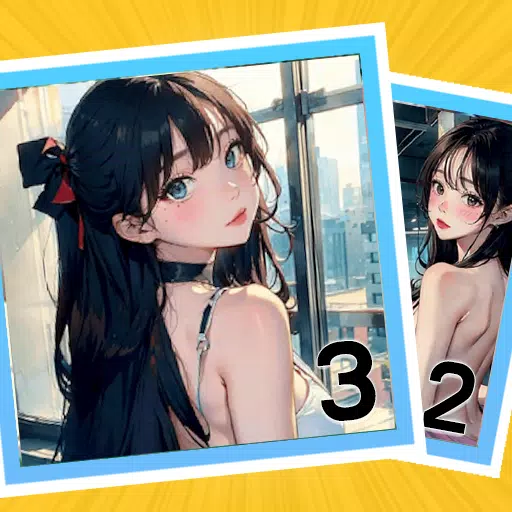League of Legends Control: how to properly get rid of your account
This guide details how to deactivate a League of Legends account in 2025. Remember, this action affects all Riot Games titles.
Table of Contents
- Instructions
- What Happens After You Delete Your Account?
- Can You Restore Your Account After Deletion?
- Why Do People Delete Their Accounts?
Instructions
Step 1: Log in to your Riot Games account. Hover over "My account" (located on the left sidebar) and select "Settings" from the dropdown menu.
 Image: ensigame.com
Image: ensigame.com
Step 2: In your account settings, click the "Support" button at the top of the screen.
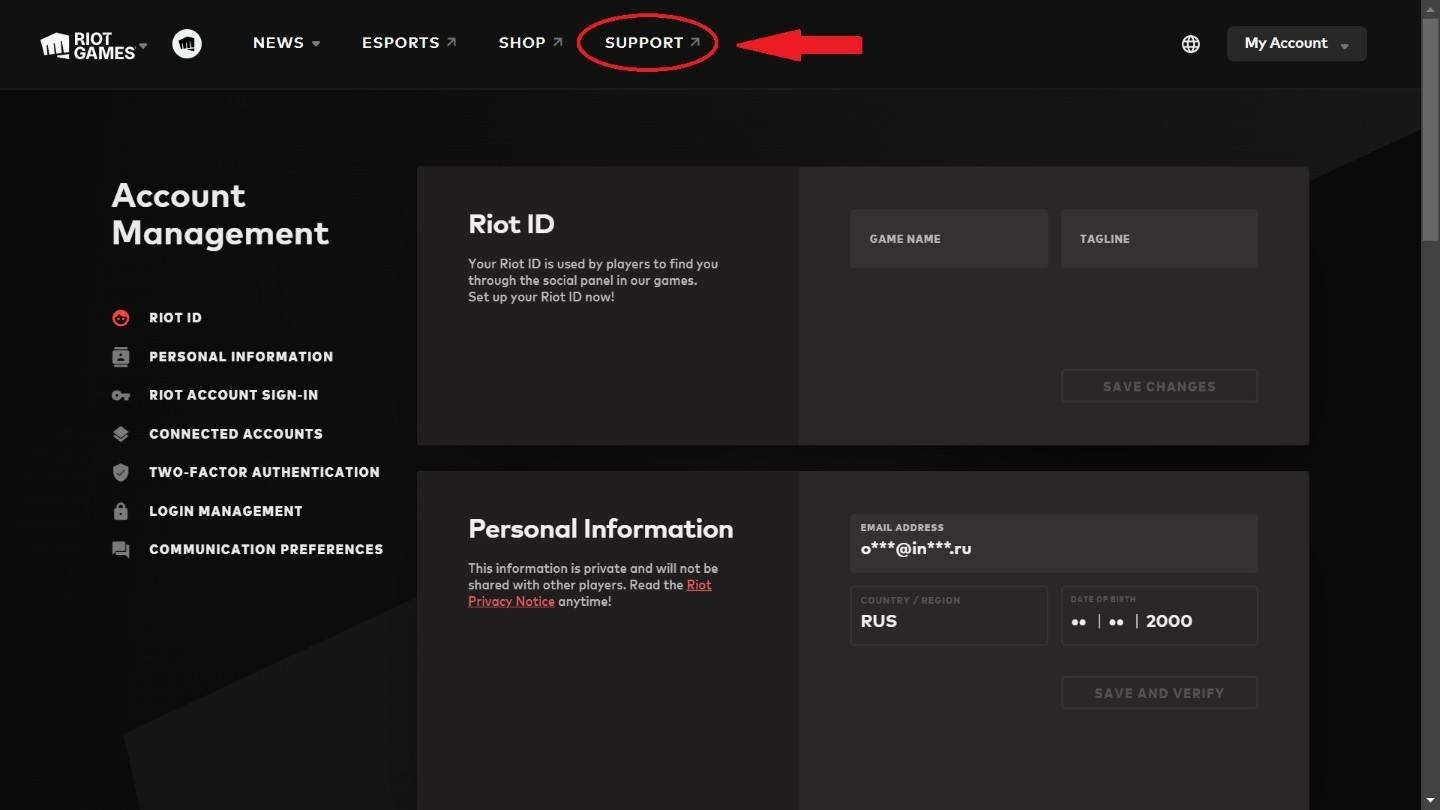 Image: ensigame.com
Image: ensigame.com
Step 3: On the support page, scroll down to the "Support Tools" section and click "Account Deletion."
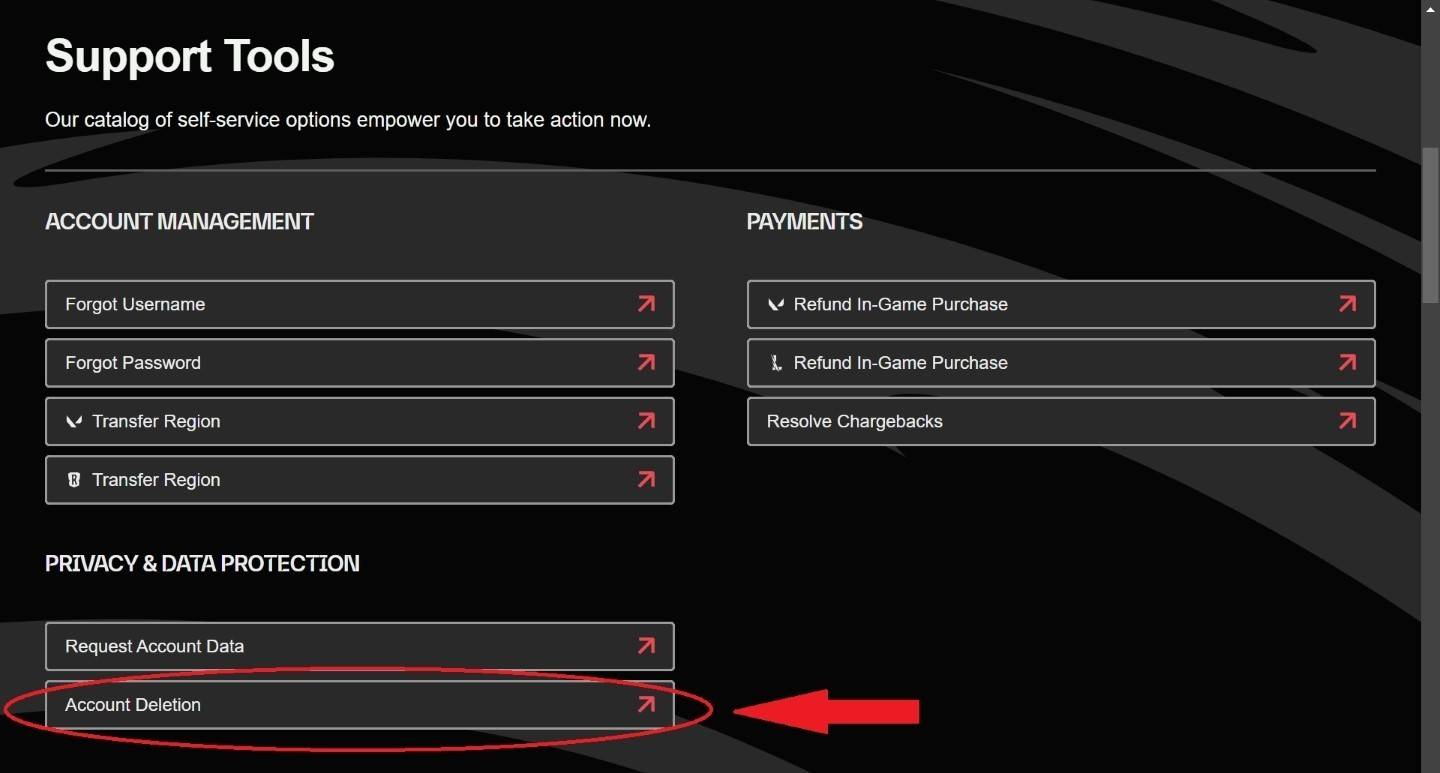 Image: ensigame.com
Image: ensigame.com
Step 4: Click "Confirm start deletion progress." The deletion process takes 30 days. Your account will be deactivated, and you can cancel anytime during this period.
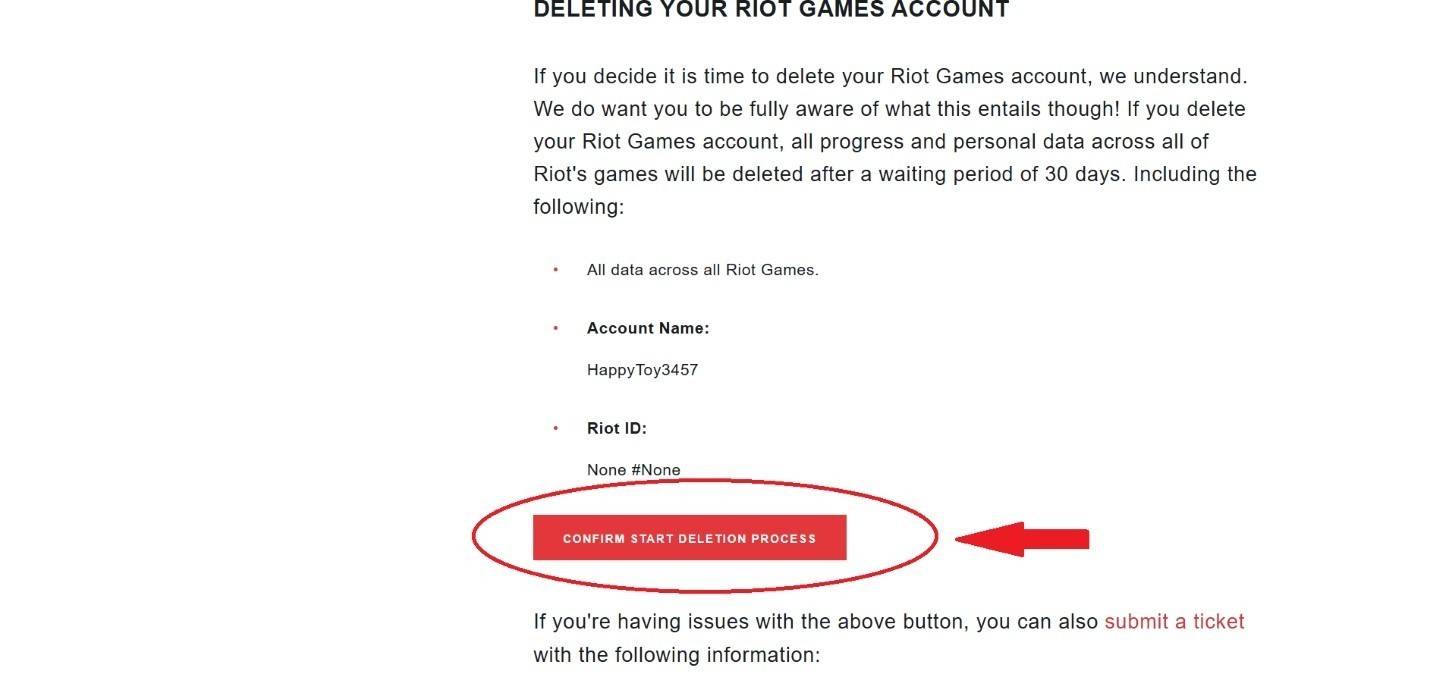 Image: ensigame.com
Image: ensigame.com
Deleting your account affects all Riot Games games. Remember to remove your payment information before proceeding.
What Happens After You Delete Your Account?
 Image: pinterest.com
Image: pinterest.com
Account deletion takes 30 days. During this time, your account is inactive. After 30 days, your account, username, in-game items, and personal data are permanently deleted. Your username becomes available for others. You have until day 25 to cancel the deletion.
Can You Restore Your Account After Deletion?
No. Account restoration is impossible after 30 days. If your account was hacked and deleted, contact Riot Games support; however, recovery is not guaranteed.
Why Do People Delete Their Accounts?
 Image: pinterest.com
Image: pinterest.com
Reasons for account deletion vary. Loss of interest, or combating gaming addiction are common motivations. Deleting the account can be a drastic but effective step for those struggling with excessive gaming, which can negatively impact various aspects of life, including work, studies, and social relationships. For many, it’s a way to regain control and focus on other priorities.
Latest Articles



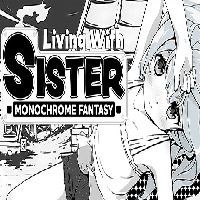








![Roblox Forsaken Characters Tier List [UPDATED] (2025)](https://images.dyk8.com/uploads/18/17380116246797f3e8a8a39.jpg)