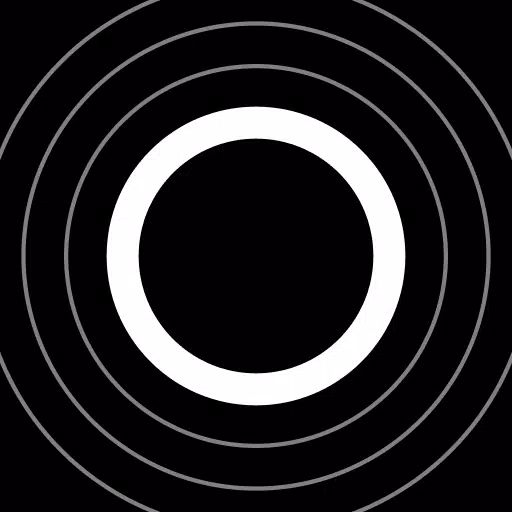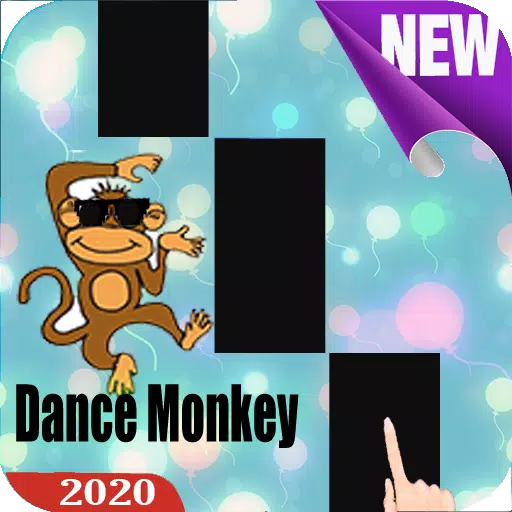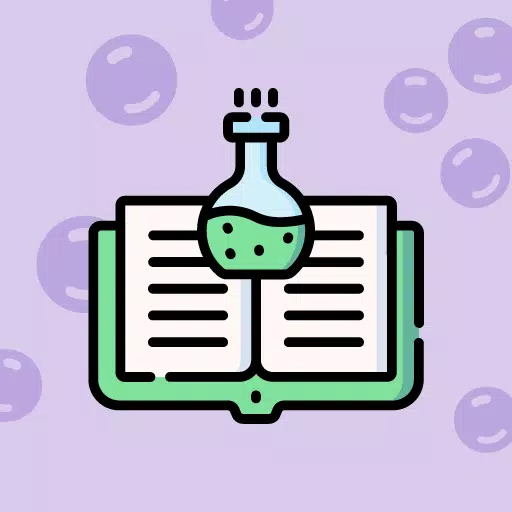Play Pokémon TCG Pocket on PC/Mac Using BlueStacks: A Guide
Calling all Pokémon fans! Are you ready to dive into the world of Pokémon Trading Card Game (TCG) like never before? Pokémon TCG Pocket brings the thrill of collecting and battling directly to your fingertips. From building custom decks to competing against friends or AI opponents, this game captures the essence of the classic card game while introducing fresh twists to keep you engaged. Customize your deck with a mix of Pokémon, energy, and trainer cards tailored to your strategy. Unleash the power of rare and legendary cards by opening booster packs, and log in daily for rewards that help you grow your collection and strengthen your deck.
Whether you’re a seasoned collector or just starting out, Pokémon TCG Pocket offers endless possibilities. Ready to take your gaming experience to the next level? Follow the simple steps below to play on your PC or Mac.
How to Install Pokémon TCG Pocket on PC
- Head over to the game page and click the “Play Pokémon TCG Pocket on PC” button.
- Install and launch BlueStacks.
- Sign in to the Google Play Store and install the game.
- Start playing and build your dream deck!
How to Install Pokémon TCG Pocket on Mac with BlueStacks Air
- Visit the official BlueStacks website and click on the “Download BlueStacks Air” button.
- Open the downloaded .dmg file and drag the BlueStacks icon into your Applications folder.
- Launch BlueStacks Air from your Launchpad or Applications folder, sign in with your Google account, and access the Play Store.
- Search for Pokémon TCG Pocket in the Play Store and install it.
- Launch the game and embark on your adventure!
Already Have BlueStacks Installed?
- Open BlueStacks on your PC or Mac.
- Use the homescreen search bar to find Pokémon TCG Pocket.
- Click on the relevant result and install the game.
- Start building your ultimate deck today!

Minimum System Requirements
- Operating System: Microsoft Windows 7 or later, macOS 11 (Big Sur) or later.
- Processor: Intel, AMD, or Apple Silicon processor.
- RAM: At least 4GB.
- Storage: 10GB of free disk space.
- Permissions: Administrator access on your device.
- Graphics Drivers: Ensure your graphics drivers are up-to-date.
Ready to enhance your collection? Open booster packs daily to discover new cards and strengthen your deck. Don’t hesitate to experiment with different combinations—every win and loss teaches you something valuable. For more details, check out the official Google Play Store page.
Latest Articles



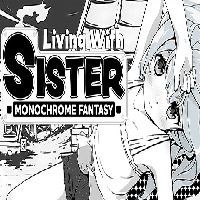








![Roblox Forsaken Characters Tier List [UPDATED] (2025)](https://images.dyk8.com/uploads/18/17380116246797f3e8a8a39.jpg)