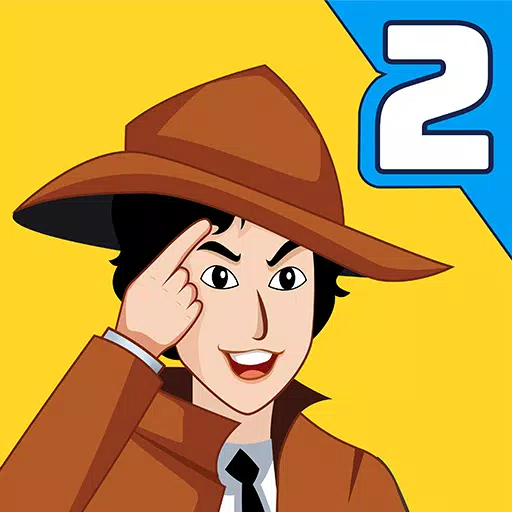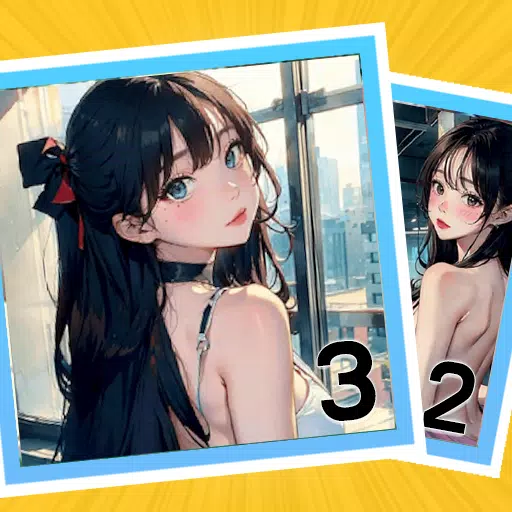How To Study a Historical Display in The Sims 4 Blast From the Past Event
Week 2 of The Sims 4's Blast from the Past event presents a puzzling challenge: studying a Historical Display. This guide clarifies how to complete this task and addresses common issues players encounter.

Locating a Historical Display:
The Week 2 quest requires interacting with a Historical Display, found within museums. While several exist, the Municipal Museum in Willow Creek and The Future's Past in Oasis Springs offer convenient locations for completing multiple event tasks simultaneously. Identify museums on your map by their pillar icon.
Completing the Task:
Once inside a museum, locate either a painting or sculpture (both qualify as Historical Displays). Click on the chosen item and select the "View" option. Successful completion is confirmed by the appearance of the Emit icon.
Troubleshooting Common Problems:
Many players report difficulties with the "View" option, often attributed to conflicting mods. If you're experiencing this issue, temporarily disabling mods may resolve the problem. If the problem persists, trying multiple displays across different museums is recommended. EA's awareness of this issue is hoped for, pending a future patch.
Week 2 Quest Overview:
Beyond studying the Historical Display, Week 2 includes several other objectives:
Echoes of Time:
- Read the History of Time Travel at a Library
- Experience the Past by Playing The Sims Archives vol. 2
- Study a Historical Display at a Museum
- Ask an Elder about the Shard
- Research Shards of Time
- Search Objects for Shards of Time (3)
- Show Emit the Shards of Time
Inventing the Past:
- Read Theoretical Electronics at a Library
- Collect Platinum
- Collect Ironyum
- Repair Something (Handiness Level 2 or Higher)
- Exercise Your Mind (Logic Level 2 or Higher)
- Obtain an Electronic Upgrade Part
- Build the Time Travel Component
The Sims 4 is available on PlayStation, Xbox, and PC.
Latest Articles



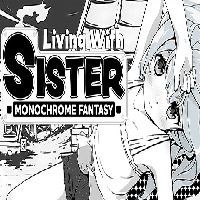








![Roblox Forsaken Characters Tier List [UPDATED] (2025)](https://images.dyk8.com/uploads/18/17380116246797f3e8a8a39.jpg)