
Application Description
Alli360: Parental Control App for Teen Screen Time Management
Alli360 is a screen time management service designed to help parents control their teens' usage of games and mobile applications. The Alli360 app works in conjunction with the "Kids360 for parents" app and requires installation on the teen's device. This collaborative approach ensures both parental oversight and the teen's awareness of the monitoring.
Key Features:
- Time Limits: Set custom time limits for specific apps and games.
- Scheduling: Create schedules to restrict app access during school hours and evenings.
- App Selection: Choose which apps to limit or block entirely.
- Usage Tracking: Monitor your teen's app usage and identify frequently used applications.
- Essential App Access: Maintain communication by allowing access to essential apps like calling, messaging, and ride-sharing services.
The "Kids360 for parents" app focuses on family safety and parental control, providing detailed usage statistics. Installation requires the teen's consent, and all personal data is handled according to GDPR regulations.
Getting Started:
- Install the "Kids360 for parents" app on your device.
- Install the Alli360 app on your teen's phone and enter the provided link code from your parental device.
- Authorize monitoring of your teen's smartphone within the app.
Technical support is available 24/7 via the in-app support service or by emailing [email protected].
Free monitoring is available after connecting a second device. Time management features are accessible during a trial period and via subscription.
Required Permissions:
The app requires permissions for: Displaying over other apps (to enforce time limits), Accessibility services (to manage screen time), Usage access (to collect app usage statistics), Autostart (for continuous tracking), and Device admin apps (to prevent unauthorized removal).
What's New in Version 2.27.0 (Oct 18, 2024):
The Kids360 app undergoes continuous updates to improve speed and reliability.
Screenshot
Reviews

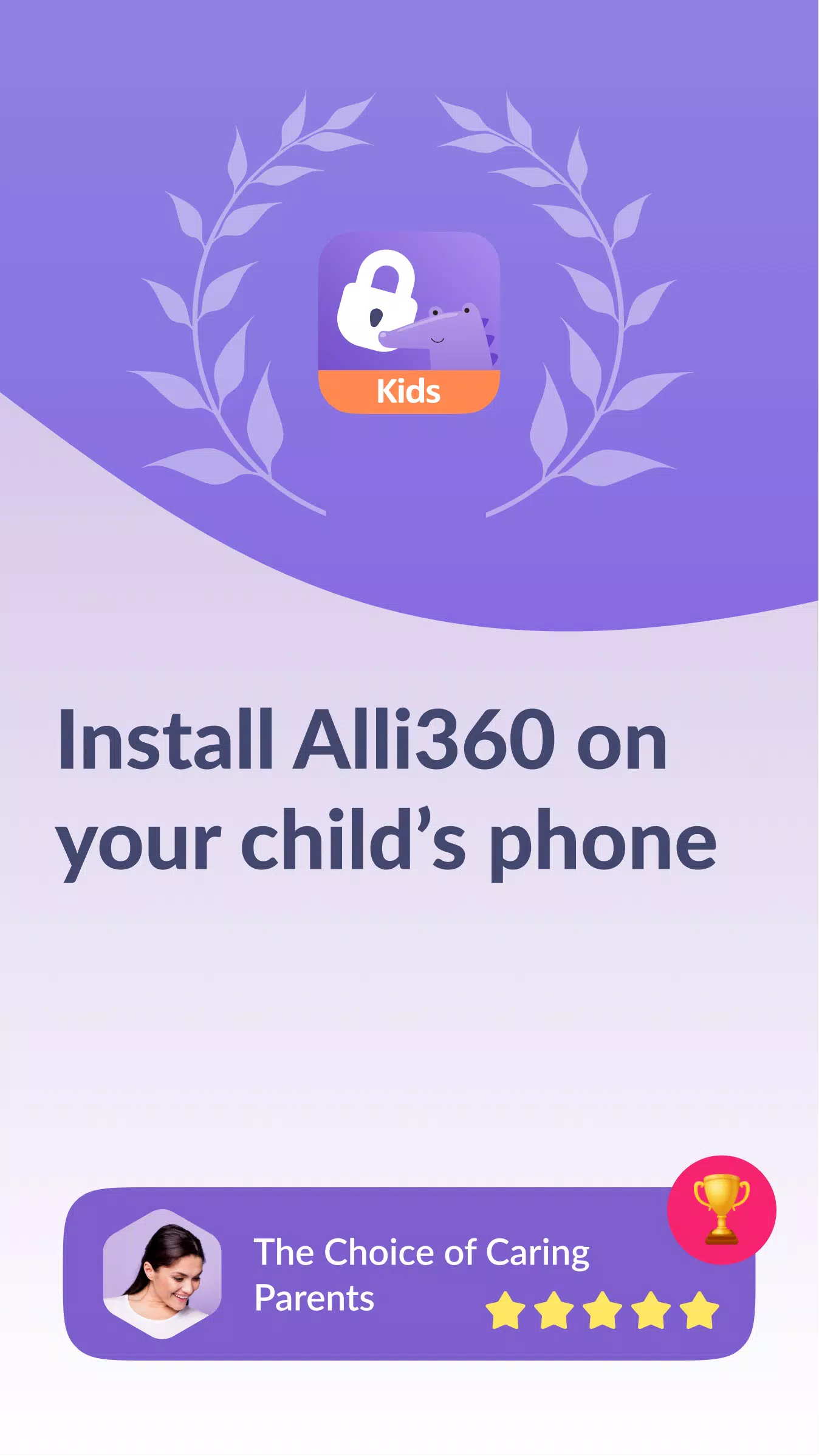

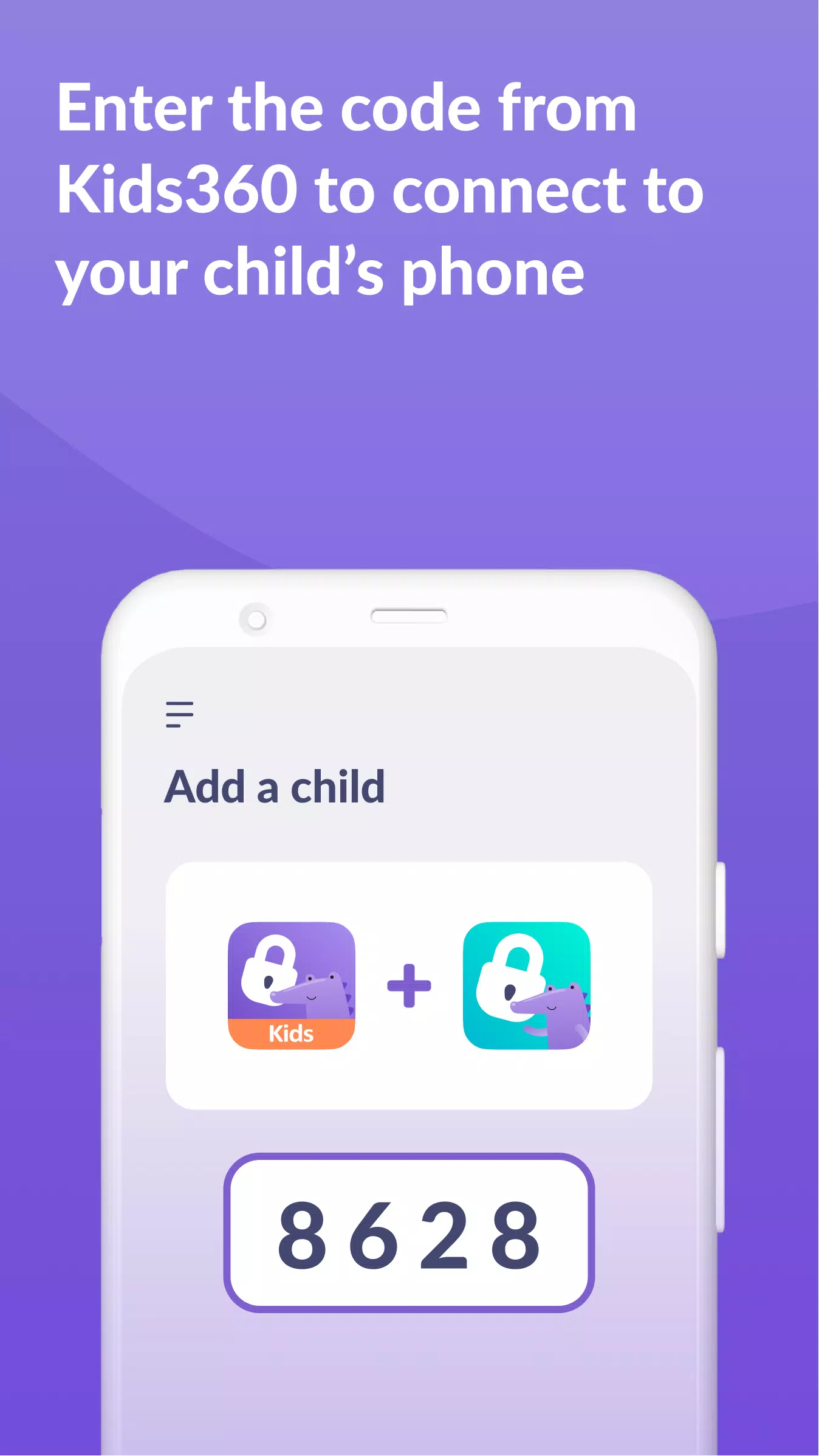
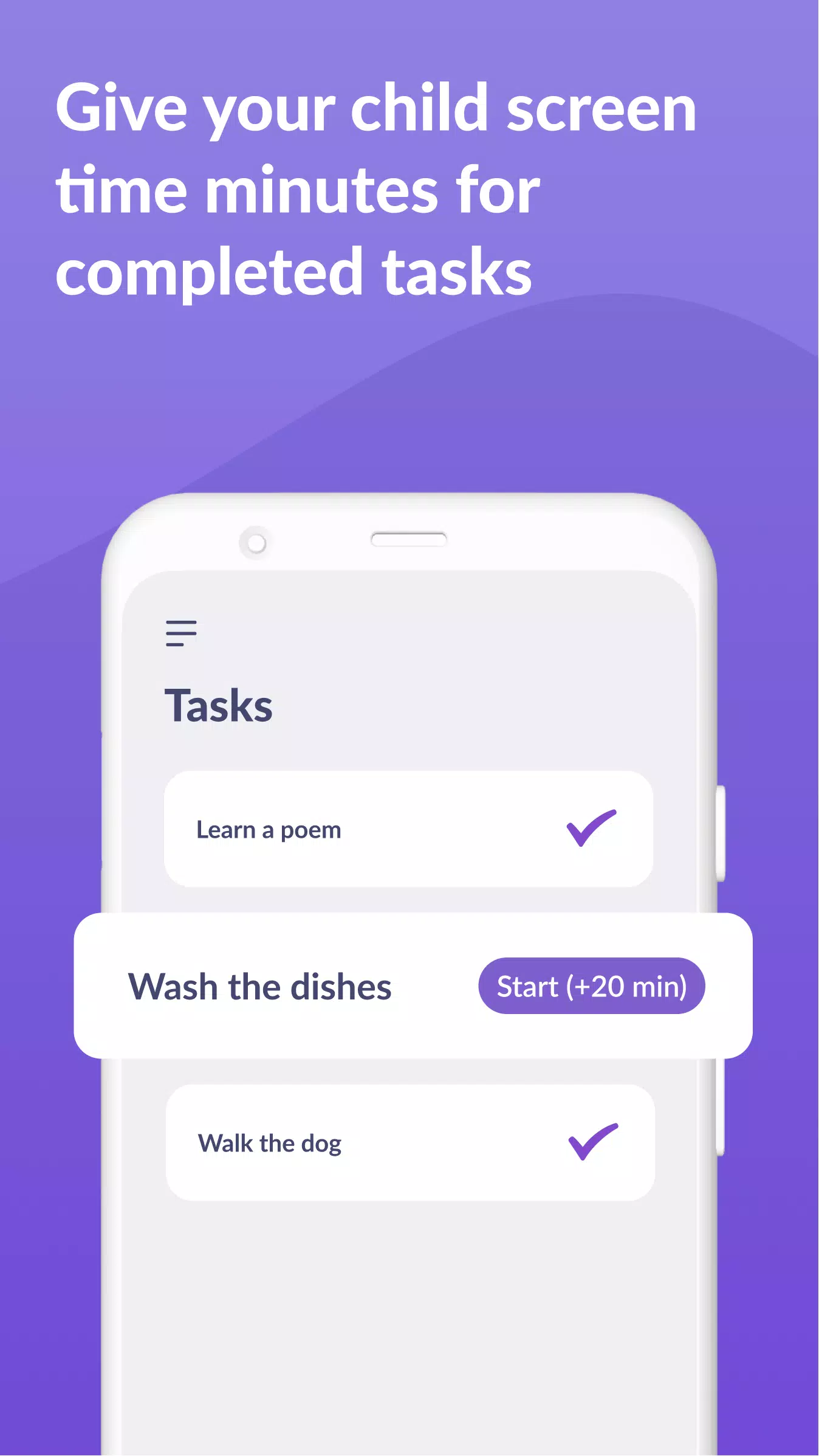















![Roblox Forsaken Characters Tier List [UPDATED] (2025)](https://images.dyk8.com/uploads/18/17380116246797f3e8a8a39.jpg)















