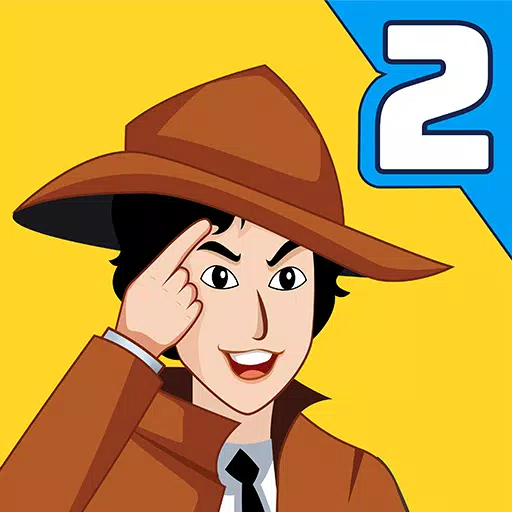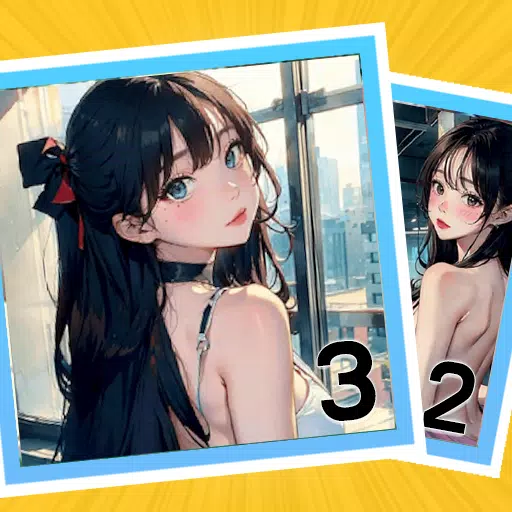Beginner's Guide: Mastering Core Game Mechanics in Modern Community
Welcome to the world of Modern Community, an engaging puzzle-solving strategy game where you take on the role of a visionary community manager tasked with revitalizing the struggling Golden Heights society. Your mission is to enhance the community's economy, infrastructure, and social dynamics, all while collaborating with other players to forge a seamless, interconnected world. This beginner's guide will illuminate the various gameplay mechanics of Modern Community, providing you with a comprehensive understanding of the game. Dive into the complete guide below to get started!
Learn the Core Match-3 Gameplay Mechanics of Modern Community
The heart of Modern Community lies in its match-3 mechanics, which you'll encounter whenever you undertake tasks for community members. Let's delve into how this system operates. The gameplay centers around a main target area displayed in the middle of your screen, flanked by your avatar and power-ups on the left and right sides. The central area is filled with match-3 tiles in various colors such as green, blue, red, and yellow. By matching three or more tiles of the same color, you can clear them and anything beneath them. To make a match, simply swipe the tiles vertically or horizontally to align them with adjacent tiles of the same color.

The Community Pass
In Modern Community, the Community Pass functions similarly to battle passes or seasonal passes found in other mobile games. If you're new to the concept, think of the pass as an online log of quests that you can complete daily and seasonally. These quests refresh each day, allowing players to earn pass experience and level up their Community Pass. The pass comes in two versions: Free and Paid. While the paid version offers more premium rewards, the free pass still provides ample benefits, including coins, boosters, additional moves, and more.
For an enhanced gaming experience, consider playing Modern Community on a larger screen using BlueStacks on your PC or laptop, along with your keyboard and mouse for more precise control.
Latest Articles



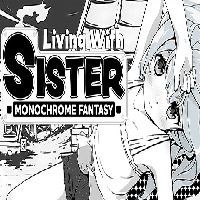








![Roblox Forsaken Characters Tier List [UPDATED] (2025)](https://images.dyk8.com/uploads/18/17380116246797f3e8a8a39.jpg)